-
olpeventsAsked on January 16, 2015 at 11:15 AM
I would like to create a form where a client can go to retrieve an image or file, not using drop box. Can I make an ftp address work in the custom url thank you area? It keeps adding the http:// preface on so it doesnt work.
I used the template for downloading an e-book.
thanks
-
SeanReplied on January 16, 2015 at 2:07 PM
Hi olpevents,
Thank you for contacting us for support. I am more than happy to help out. Base on my understanding of your inquiry, you would like to place a FTP address on your thank you page so that the user of the form can download files or images directly through their browse after submission. Unfortunately, FTP protocol restricts direct access through HTTP so this would not be possible.
However, there are possible workarounds you can explore such as storing the files on your website server and redirecting the customer to that specific page to download the files via download link after submission. You can also host the files on the website server and provide a direct download link to the file on the thank you page.Here is a test form: http://form.jotformpro.com/form/50154433359958
Custom Thank You Page
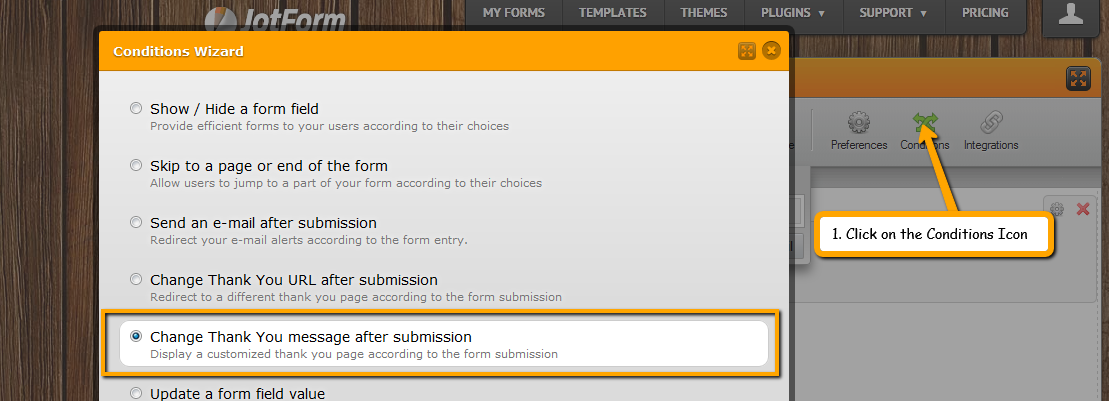
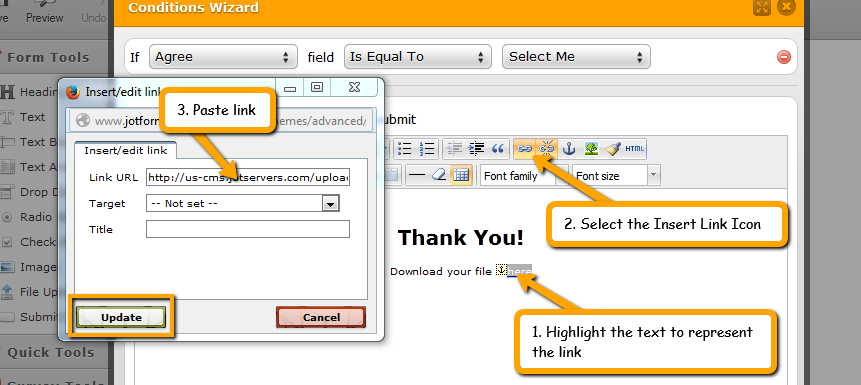
Redirect to your website/webpage
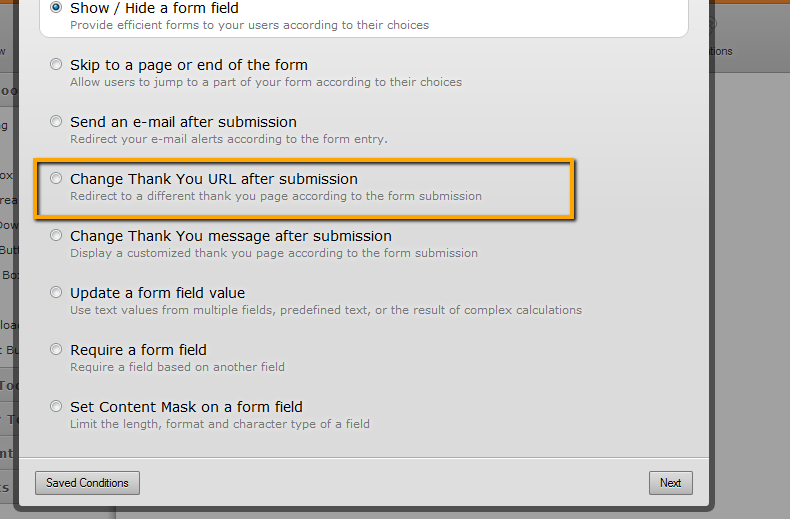
I hope this helps. Feel free to contact us if further assistance is needed.
Cheers!
Sean
- Mobile Forms
- My Forms
- Templates
- Integrations
- INTEGRATIONS
- See 100+ integrations
- FEATURED INTEGRATIONS
PayPal
Slack
Google Sheets
Mailchimp
Zoom
Dropbox
Google Calendar
Hubspot
Salesforce
- See more Integrations
- Products
- PRODUCTS
Form Builder
Jotform Enterprise
Jotform Apps
Store Builder
Jotform Tables
Jotform Inbox
Jotform Mobile App
Jotform Approvals
Report Builder
Smart PDF Forms
PDF Editor
Jotform Sign
Jotform for Salesforce Discover Now
- Support
- GET HELP
- Contact Support
- Help Center
- FAQ
- Dedicated Support
Get a dedicated support team with Jotform Enterprise.
Contact SalesDedicated Enterprise supportApply to Jotform Enterprise for a dedicated support team.
Apply Now - Professional ServicesExplore
- Enterprise
- Pricing



























































