-
nyscfAsked on January 16, 2015 at 11:44 AM
We have created an internship application and wish to create a section where a secondary user can upload recommendation for the primary applicant. This way, everything is under one unique submission. How can we best achieve this? Please provide support as soon as possible since we wish to publish by the end of the day today!
The form in question is called 2015 NYSCF Summer Internship Program Application
Thank you for all the great work you guys do,
Samwan
NYSCF
-
David JotForm Support ManagerReplied on January 16, 2015 at 1:01 PM
You must be looking for something like this : http://www.jotform.com/help/194-How-to-Assign-a-Status-to-Submissions
Instead of adding a Text Box field, you can add the Text Area field where a second person can add the recommendations.
Let us know if this helps, we will be glad to assist you.
-
nyscfReplied on January 16, 2015 at 1:10 PM
I am sorry but that is not what we are looking for. Please refer to the first post again.
Say you have submitted an application and have provided an email address for a professor who will be uploading a recommendation for you. Once you have finished, we want Jotforms auto-responder to email the professor with a link to upload a file. We want this file to be submitted within the form, thus completing the application.
Please advise how to best achieve this.
-
David JotForm Support ManagerReplied on January 16, 2015 at 2:14 PM
Please consider this workaround:
1- Add a section where the submitter can add the full name and E-mail Address of the people who will send the reference letter.
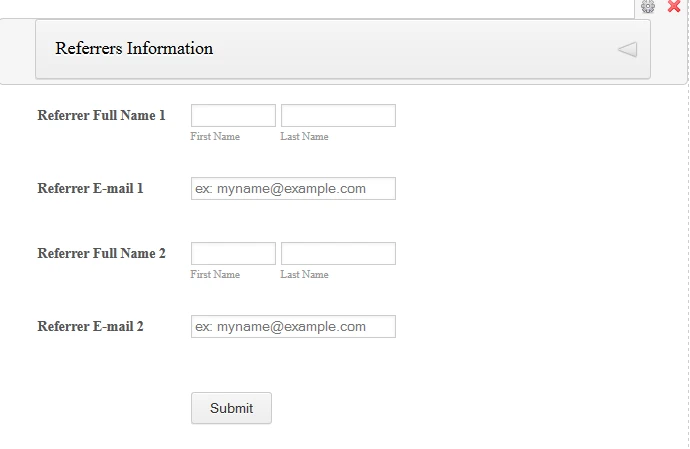
2- Create two Auto-Responders:
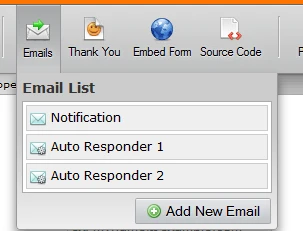
3-
a) On Recipient E-mail add the first email address of the first person who will send the letter:

b) Create the message, and add the variables (just by clicking on them) that correspond to each person:
The trick is to add the edit link (the one in yellow) so the people can go to the recommendation area to upload the letters.
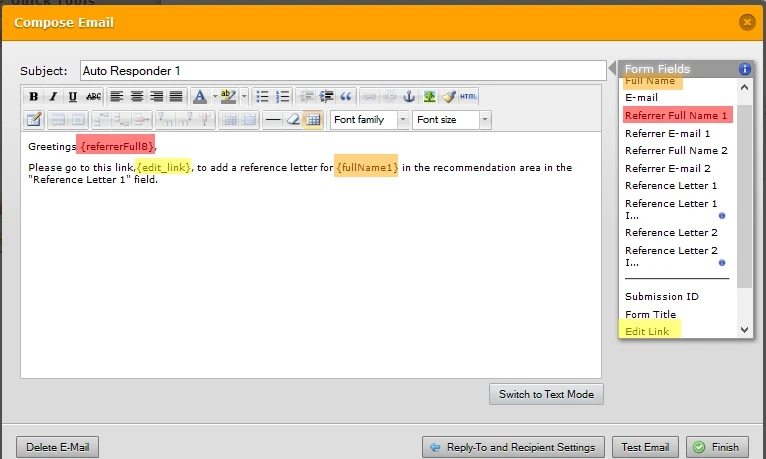
5- Do the same with the second autoresponder, just make sure to add the variable that correspond to the second Auto-responder.
Try my form example in action here: http://form.jotform.co/form/50028793512857
Hope this helps you.
-
nyscfReplied on January 16, 2015 at 2:26 PM
This is very helpful! We can follow these steps. My only concern is, the recommender will be able to see the full application. How can we prevent that?
-
David JotForm Support ManagerReplied on January 16, 2015 at 3:19 PM
Your are welcome, I am glad you found this workaround very helpful. You are right, the recommender will be able to see the entire application...in this case you could add a Form Collapse field on each section, and set the status as "closed":
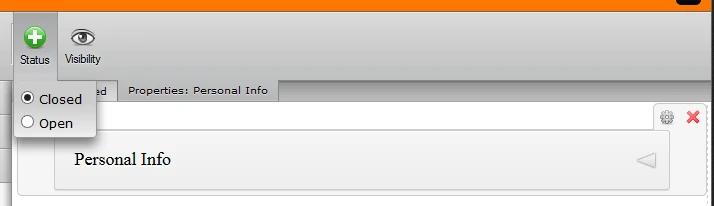
So, when the form is loaded through the edit link the recommender opens the "Recommendation Area" as instructed in the notification:
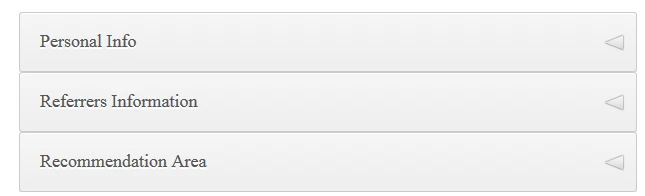
The recommender can still open the other collapses to see the information, but this is the only solution that I think can be implemented to avoid showing all data on the first load of the form.
-
nyscfReplied on January 16, 2015 at 3:29 PM
Great. I am thinking we can actually use this to lock/protect the main application area with a conditional code (which we will be providing to applicants only). This way the recommender will not be able to see the main area. Can you help us do this as well? I found an example here but it is not clear:
-
MikeReplied on January 16, 2015 at 5:13 PM
We cannot hide the main application with conditional code, since the recommender will see the entire application (including the code filled by applicant) with the edit link.
However, it seems that there is another method that works. The idea is to combine a ?jumpToPage option with the edit link, so the form recommender will see needed page using the custom edit link.
You will need to add two Page Break fields to create a section for recommender access. Make sure that both 'Back Visibility' and 'Next Visibility' options are set to 'Hidden' on these added Page Breaks.
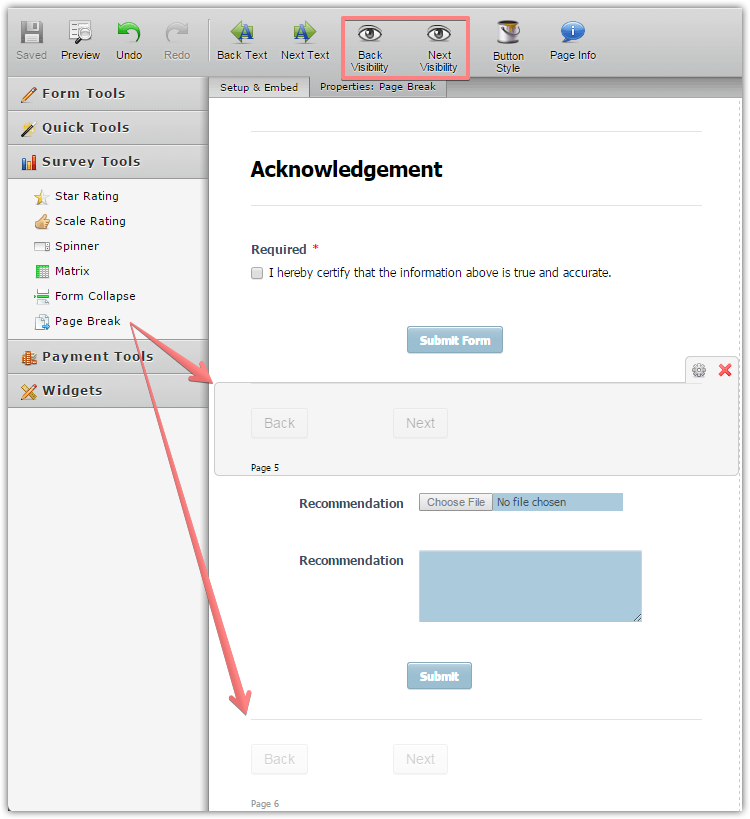
Then, create a custom edit link with the ?jumpToPage parameter. It will be the following link on your form:
http://submit.jotformpro.com/form.php?formID=50135914722955&sid={id}&mode=edit&jumpToPage=5
Where 50135914722955 is the ID of your form, and jumpToPage=5 is jumping to the recommender section upon the link access.
Thank you.
-
MikeReplied on January 16, 2015 at 5:17 PM
Note, that if you send two emails, you might want two different recommender sections. The jump to page links will be jumpToPage=5 and jumpToPage=6.
- Mobile Forms
- My Forms
- Templates
- Integrations
- INTEGRATIONS
- See 100+ integrations
- FEATURED INTEGRATIONS
PayPal
Slack
Google Sheets
Mailchimp
Zoom
Dropbox
Google Calendar
Hubspot
Salesforce
- See more Integrations
- Products
- PRODUCTS
Form Builder
Jotform Enterprise
Jotform Apps
Store Builder
Jotform Tables
Jotform Inbox
Jotform Mobile App
Jotform Approvals
Report Builder
Smart PDF Forms
PDF Editor
Jotform Sign
Jotform for Salesforce Discover Now
- Support
- GET HELP
- Contact Support
- Help Center
- FAQ
- Dedicated Support
Get a dedicated support team with Jotform Enterprise.
Contact SalesDedicated Enterprise supportApply to Jotform Enterprise for a dedicated support team.
Apply Now - Professional ServicesExplore
- Enterprise
- Pricing




























































