-
NolasolAsked on January 17, 2015 at 7:23 AM
Hi again,
I stopped to build my previous and very robust order form, because JotForm couldn't handle it.
But... :-)
Because I like this surface and all of widgets of JotForm, I try to build and embed some partially calculations into our website by this tool.
Now, the first project is a calculator that would give an index number, depends on size and weight of a package.I use 'Sliders with calculated result' widget to do it, and depends on its result, another calculation would give to user an exact category of this package.
Because of result of the widget is unavailable in a conditional calculation as "Less than..." or "Greatest than..." condition, I use an extra (hidden) field to get this result as 'index number' and it will be usable as mathematical condition later.
Everything is OK, looks like it's working well, but...
Sometimes if I - in preview mode - move any slider, the 'Category' field shows the index number instead of letter of category. I don't understand it, because all of conditions are correct and precise, it's never allowed to show 'Category' field any number - but it is happening.
This malfunction is too big and I can't publicate this simple calculator until I can solve this weird phenomenons.
Please, help me...
My form is here: http://form.jotformeu.com/form/50162899024356
Thanks
Noemi
-
NolasolReplied on January 17, 2015 at 10:52 AM
I can't find any workaround... Tried some methods but there is no solution.
I'm waiting for reply of support team...
Thanks! :-)
-
JanReplied on January 17, 2015 at 12:47 PM
Hello,
I was able to replicate your issue. I checked your form and if you slide the options, it will do some calculations and shows the result on the index field. Now there are conditions that is categorized from A, B, C, D, E, F, G, H and X. These categories will depend on the value of the index field. So the category field should only show letters and not numbers.
If you try to slide the options specially the weight, you will see that it will randomly show the index value (numbers) instead of its category (letters).
I cloned the form and try to configure the conditions with different possibilities. But it seems that the conditions and calculations that you made are already correct.
I will be escalating this ticket to our developers so that they can take a look at it. We will notify you via this thread once an update is available.
Thank you for your patience. -
widgets Jotform SupportReplied on January 18, 2015 at 12:46 AM
Hi, thank you for reporting this issue and sorry for the inconvenience that have caused you. This should now be fixed. Just tried your form and its working just fine.
393 as Index Value will now result to 'G' and the other example posted my colleague 109 will now be 'C'.
Please try your form again and let me know if its already working otherwise let us know so that we can further investigate the problem.
Regards,
Widget Team -
NolasolReplied on January 18, 2015 at 6:19 AM
Hi,
I tried my form again, but the result is same...
If I move the 'weight-slider', the result is randomly number (='index number' from slider widget) instead of the letter of calculated category (A, B, C, D, E, F, G, H or X)This picture captured one minute before:
Please, solve this bug, because my calculator is not usable at this moment...
Thank you!
Regards
Noemi
-
widgets Jotform SupportReplied on January 18, 2015 at 7:24 AM
Hi, have you tried re-calibrating your conditions that shows the Category A,B,C, etc.
Widget is fine now and it can send the proper data to calculation field. But you have to verify the condition that is responsible on the showing the category. There might be a glitch there or mistake condition that shows those numbers instead of just letters.
Regards,
Widget Team -
NolasolReplied on January 18, 2015 at 8:10 AM
Hi,
I didn't recalibrate my conditions, I will do it now and inform you about results...
Thanks
Noemi
-
NolasolReplied on January 18, 2015 at 8:27 AM
Hi again,
I rebuilt my conditions, then I tried my form again.
The result is same...
I think, the bug is not in the slider-widget, because it's value ('result') is always correct!
Then widget gives this value to a hidden field ("Index") which is a 'Form calculation' widget and only imports the value of slider-widget without any manipulation, calculation. (I need it only because value of slider-widget is unavailable directly in a condition as 'Less than...' or 'Greater than...' and I need it to calculate exact category and I do it by inserting this field).
Then I call the value ("result") of this hidden calculation field into conditions, and depending on this value a letter has to be appeared in the 'Category' field.Because of the slider-widget shows and sends always a precise value, the bug exists in another place. The trouble looks like existing in data transfer between hidden field and category-field or in conditions.
I made hidden field as visible to see it and works OK, the appeared value is always precise.
Then - as last steps! - conditions are called by Category-field, these conditions will give a letter as result, send it to 'Category' field and this appearing result is sometime false, incorrect and shows the index number sent by hidden calculation instead of result of conditions...
I can't discover the data processes, transfers and manipulations, so I can't solve it myself...I hope, you can help me soon...
Thank you!
Friendly
Noemi
-
David JotForm Support ManagerReplied on January 18, 2015 at 9:58 AM
Thanks for the update, I see the conditional statements are fine, as you say, I do not think the Slider Widget has any problems. We will update you on this thread once we can solve the issue.
-
NolasolReplied on January 18, 2015 at 10:48 AM
Thank you, BDavid!
I think it is an important situation, because if conditions wouldn't work correctly, any other forms of any other users can be affected by this bug - in other cases and situations, this malfunction would be not in focus inmediately when a result looks like false, but in my case it is an easy-to-notice situation (number result instead of a letter).
I'm waiting so much for your solution and sorry for my poor English! :-))
Friendly
Noemi
-
David JotForm Support ManagerReplied on January 18, 2015 at 5:46 PM
Sorry for the delay Noemi, I had a hard time to figured this out, but the solution is actually really simple:
1) Click on the gear icon of the "Kategória" field, and click on Calculate Field option:
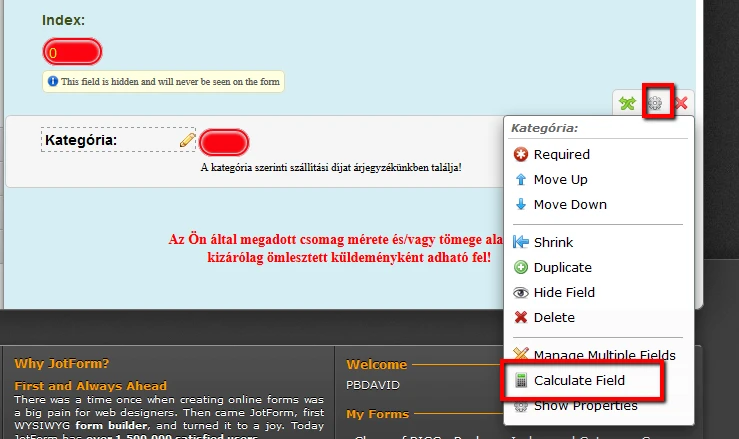
2) You will see the variable of the Widget, that is causing the conflict, because it is receiving double outputs, simply remove it and save your form:
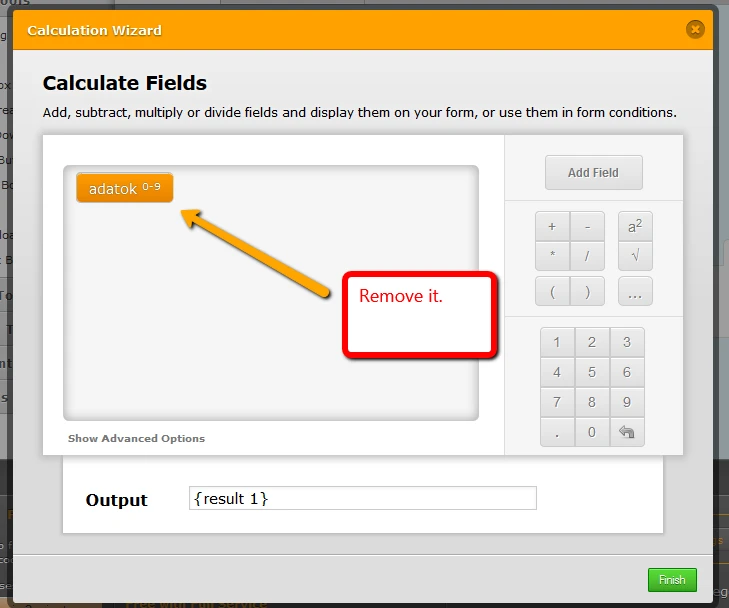
You can test my cloned version here: http://form.jotform.co/form/50173698786875, you may clone it in your account if you want to.
If you need anything else, please open a new thread, we will be glad to assist you.
- Mobile Forms
- My Forms
- Templates
- Integrations
- INTEGRATIONS
- See 100+ integrations
- FEATURED INTEGRATIONS
PayPal
Slack
Google Sheets
Mailchimp
Zoom
Dropbox
Google Calendar
Hubspot
Salesforce
- See more Integrations
- Products
- PRODUCTS
Form Builder
Jotform Enterprise
Jotform Apps
Store Builder
Jotform Tables
Jotform Inbox
Jotform Mobile App
Jotform Approvals
Report Builder
Smart PDF Forms
PDF Editor
Jotform Sign
Jotform for Salesforce Discover Now
- Support
- GET HELP
- Contact Support
- Help Center
- FAQ
- Dedicated Support
Get a dedicated support team with Jotform Enterprise.
Contact SalesDedicated Enterprise supportApply to Jotform Enterprise for a dedicated support team.
Apply Now - Professional ServicesExplore
- Enterprise
- Pricing






























































