-
alexkhetabAsked on January 17, 2015 at 11:41 AM
Hi,
I have a form which requires you to choose a project type, depending on the project type different sets of fields appear.
I would like to have a pdf with just the fields shown on the specific Project type rather than all the fields,
could you provide me with some assistance?
Kind Regards,
Alex
-
SeanReplied on January 17, 2015 at 3:29 PM
Hi alexkhetab,
Thank you for contacting us for support. I a more than happy to help out. If I understood you correctly, you have various project types that would determine the fields that are displayed on a form. You would like for your PDF files to only show the fields that are associated with that project type and not all the fields that exist on the form.
There is an option in "View Submissions" that you can explore. You can hide empty fields so that they will not show on the report for a specific submission.
For example:
Please take a look at the brief form below.
Name: Sean
Test:
Company: Jotform
Position: Support
The "Test" field was not filled in by this specific form user hence in the report with the "Auto Hide Empty Fields" enabled, it will exclude this field from the report to show the following.
Name: Sean
Company: Jotform
Position: SupportPlease follow the screenshots below to enable the Auto Hide Field in "View Submissions"
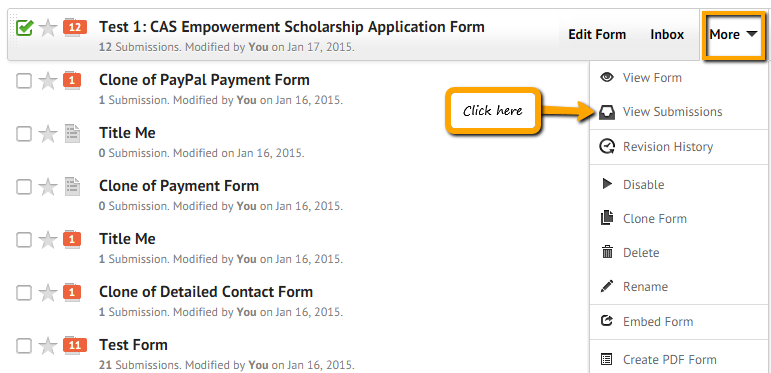
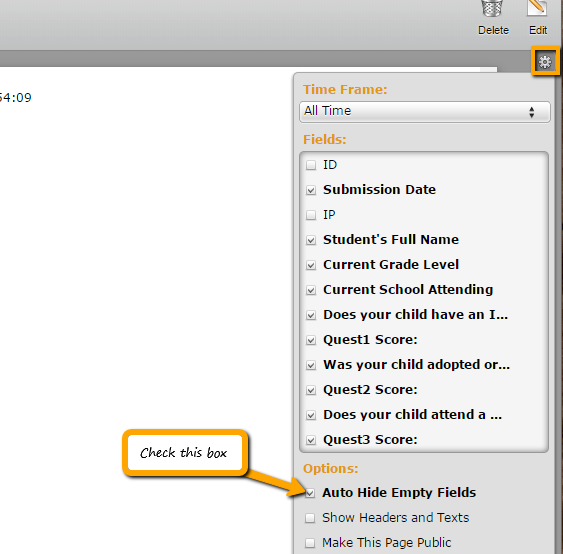
Another Workaround
You can explore creating a form for each of your project types. You will use the same interface see below.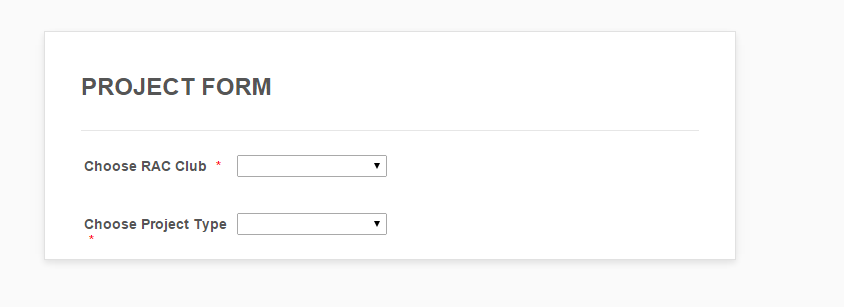
However, you would use Conditional Logic to direct the user a specific form base on their selection.
Take a look at this test form: http://www.jotformpro.com/form/50166123228952If this method was explored, you would have individual reports generated for each form thus delegating work would be much easier and organized. Once you have created individual forms for each of your project types, you would follow the Conditional Logic options below on the form that would provide the project type options (shown above).
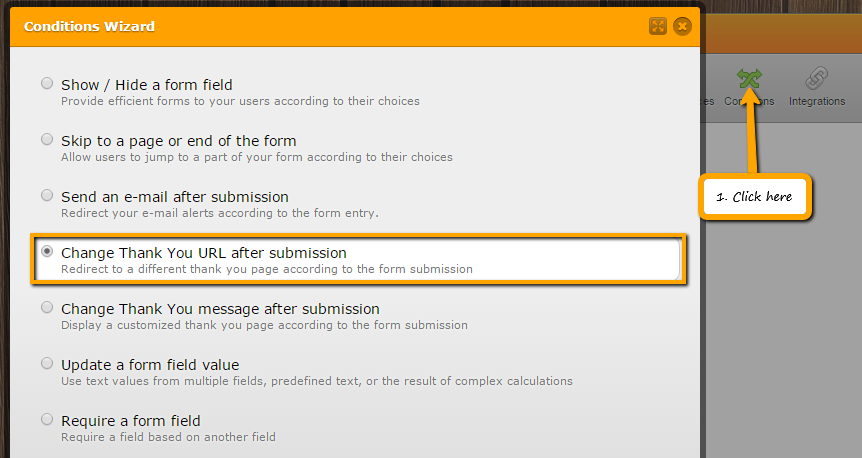
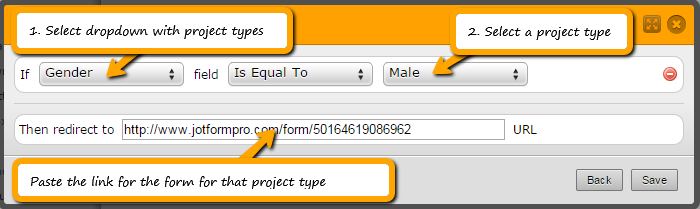
I hope this helps. Feel free to contact us if further support is needed.
Cheers!
Sean
- Mobile Forms
- My Forms
- Templates
- Integrations
- INTEGRATIONS
- See 100+ integrations
- FEATURED INTEGRATIONS
PayPal
Slack
Google Sheets
Mailchimp
Zoom
Dropbox
Google Calendar
Hubspot
Salesforce
- See more Integrations
- Products
- PRODUCTS
Form Builder
Jotform Enterprise
Jotform Apps
Store Builder
Jotform Tables
Jotform Inbox
Jotform Mobile App
Jotform Approvals
Report Builder
Smart PDF Forms
PDF Editor
Jotform Sign
Jotform for Salesforce Discover Now
- Support
- GET HELP
- Contact Support
- Help Center
- FAQ
- Dedicated Support
Get a dedicated support team with Jotform Enterprise.
Contact SalesDedicated Enterprise supportApply to Jotform Enterprise for a dedicated support team.
Apply Now - Professional ServicesExplore
- Enterprise
- Pricing



























































