-
zackfrootAsked on January 17, 2015 at 8:44 PM
Hi!
My form http://www.jotform.co/form/50143393608857 is almost done but I have a few tweaks that I cant get right.
1. The multi upload button moves out of alignment and the border becomes visible if I select an invalid file type. I want it to stay in place.
2. When you hover over the multi upload button the form's size shifts down slightly. I'm guessing this is because of the border applied to the button theme. I want to match the submit button's theme. How can I do this?3. I cant seem to match the submit button's size to this form http://www.jotform.co/form/50144715414851. If you notice its slightly smaller on this one. -
SeanReplied on January 17, 2015 at 11:45 PM
Hi,
Thank you for contacting us for support. I am more than happy to help out. I viewed your form and I was not seeing any alignment issue. Can you confirm if you are still experiencing this issue?
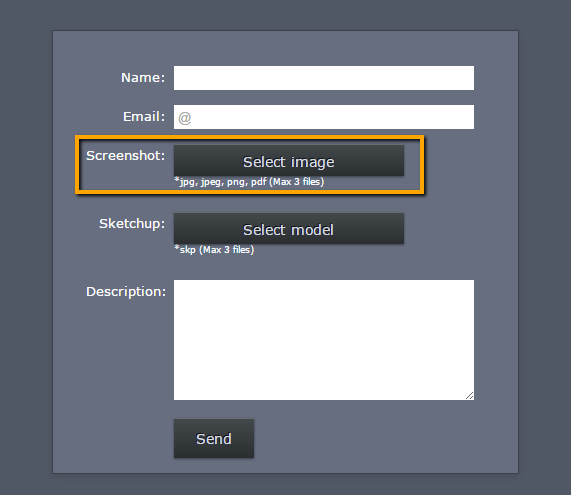
If so, try clearing your browser cache to see if that will resolve the issue. I wil await your response.
Cheers!
Sean -
zackfrootReplied on January 17, 2015 at 11:48 PM
Hi Sean,
The problem only occurs when selecting an invalid file format, for example if you try to upload a zip file instead of a jpg png or pdf file.
-
Welvin Support Team LeadReplied on January 18, 2015 at 3:23 AM
Try to add the following custom CSS codes to your form:
div#cid_6 {
width: auto !important;
}
div#cid_1 {
width: auto !important;
}
The same guide from here: http://www.jotform.com/help/117-How-to-Inject-Custom-CSS-Codes.
Thanks
-
zackfrootReplied on January 18, 2015 at 3:40 AM
Welvin, thanks again that fixed it.
You guys have incredible support.
-
BenReplied on January 18, 2015 at 6:20 AM
Hi,
In my colleagues' names you are welcome.
I am glad to see that they have helped you to resolve your issue.
Best Regards,
Ben
- Mobile Forms
- My Forms
- Templates
- Integrations
- INTEGRATIONS
- See 100+ integrations
- FEATURED INTEGRATIONS
PayPal
Slack
Google Sheets
Mailchimp
Zoom
Dropbox
Google Calendar
Hubspot
Salesforce
- See more Integrations
- Products
- PRODUCTS
Form Builder
Jotform Enterprise
Jotform Apps
Store Builder
Jotform Tables
Jotform Inbox
Jotform Mobile App
Jotform Approvals
Report Builder
Smart PDF Forms
PDF Editor
Jotform Sign
Jotform for Salesforce Discover Now
- Support
- GET HELP
- Contact Support
- Help Center
- FAQ
- Dedicated Support
Get a dedicated support team with Jotform Enterprise.
Contact SalesDedicated Enterprise supportApply to Jotform Enterprise for a dedicated support team.
Apply Now - Professional ServicesExplore
- Enterprise
- Pricing





























































