-
District1010Asked on January 18, 2015 at 1:05 PM
If you look at the form we used last year you will see that where one person has booked more than one delegate (e.g. Delegate 1; Delegate 2; Delegate 3 etc) this results in a spreadsheet with those delegates in a number of columns within the one row. This makes it really difficult to process the information. Is the any way that I can still encourage multiple bookings but have the information displayed in the same manner as a single person booking? Put another way let's say I need the following information from each delegate:
Fore Name (1)
Surname (1)
Club (1)
That will produce a spreadsheet with the following columns
Fore Name (1) Surname (1) Club (1)
If two delegates book we get this
Fore Name (1) Surname (1) Club (1)
Fore Name (2) Surname (2) Club (2)
But, if one person books two delegates we get this
Fore Name (1) Surname (1) Club (1) Fore Name (3) Surname (3) Club (3)
As I say that makes it very difficult to process, is there a better way of creating a form to accept multiple bookings?
Many thanks
Peter
-
District1010Replied on January 18, 2015 at 2:37 PM
I did use Matrix Dynamique on my form and whilst, as you say, it presents the form 'correctly' to the user of the form, as in multiple rows. The problem arises when viewing the results in a spreadsheet. Instead of creating multiple rows I get an extended row with multiple columns. If it helps I can create a spreadsheet to show you what I mean?
-
jonathanReplied on January 18, 2015 at 3:32 PM
Hi Peter,
The problem arises when viewing the results in a spreadsheet. Instead of creating multiple rows I get an extended row with multiple columns
Unfortunately, this is the default output behavior of the Matrix Dynamique widget submission on spreadsheets.
The Matrix field result data is being considered as single field only.. so it is NOT being break down automatically into multiple submission/rows.
To be able to separate submission on a table, you will need to use individual field for each data. Example, using multiple fields instead of a matrix table field.
Hope this help. Please let us know if there is more we can help you with.
Thanks.
-
District1010Replied on January 18, 2015 at 3:38 PM
Hi Jonathan
Thanks, good that we both now understand the issue. So, question how can I allow party bookings, it's a fairly common requirement I'm sure: husband and wife plus family for example. I appreciate that Matrix Domique can't do it but perhaps there's another way?
-
District1010Replied on January 18, 2015 at 4:15 PM
That has possibilities and I will give it try - thanks
-
District1010Replied on January 31, 2015 at 9:47 AM
Now making a start see URL
http://www.jotform.com//?formID=50303023191943
Not sure why but I don't seem able to add the Conditions to Delegate 4 onwards. What am I missing please?
-
District1010Replied on January 31, 2015 at 1:20 PM
Sorted - have this bit working now no doubt will be back with others.
-
District1010Replied on January 31, 2015 at 1:47 PM
Hello Shadae
You kindly answered my question on the 18th with the suggestion to use the form collapse tool and conditions. You would ask your users if they would like to add another person and the fields for the second or third person would be available.
I created such a form just now but unfortunately it produces much the same result as the Matrix Dynamique.
Basically the multiple entry is all in one row which really is unworkable for a whole host of reasons.
I'm hoping that you can help? All I need is the ability to have an entry of say ten people form the same organisation to appear in multiple rows - this would be the same as entering ten individual people which I'm sure you will understand is not at all satisfactory as it means repeating too much information.
-
District1010Replied on January 31, 2015 at 3:53 PM
Hi Shadae
You certainly describe what I want to see but this is what I get having added a few delegates to my form
Delagates

From this you will note that the delegates in the same row whereas the following is what I need.

This is the test JotForm I'm using
http://www.jotform.com//?formID=50303023191943
-
jonathanReplied on January 31, 2015 at 5:34 PM
For the additional data (new delegates) to appear as new rows in the submission result, they need to a new submission of the form.
We apologize if there was confusion on how it works. But this is how it was since.
As you can see in your jotform http://www.jotformpro.com/form/50303023191943 submissions page, the same submission are only in the same row

If you want the additional data to appear as another row, then re-submit the form.
A workaround you can do is to repeatedly submit the form with some data as static (i.e Name, Club...), while new delegates are being added.
You can do this by setting up the form URL in the submission custom URL redirect Thank You page.
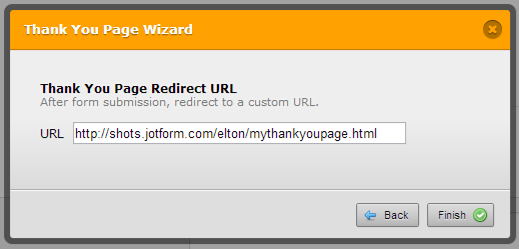
You can try my demo jotform http://www.jotformpro.com/form/50307119358958 . You can submit the form repeated to add new delegates if select the option 'Add new delegate'. The submission will loop back to the same form allowing you to add more data

Hope this help Inform us if you need further assistance.
Thanks.
-
District1010Replied on February 6, 2015 at 2:06 AM
Jonathan
Sorry I should have some back to you. Disappointed I guess having spent so much time to go round in a circle. I suppose I am looking for a database solution to the problem and Jotform is essentially 'flat'?
Perhaps in that statement I have the answer and the only way is to import the spreadsheet to Access.
Thanks
- Mobile Forms
- My Forms
- Templates
- Integrations
- INTEGRATIONS
- See 100+ integrations
- FEATURED INTEGRATIONS
PayPal
Slack
Google Sheets
Mailchimp
Zoom
Dropbox
Google Calendar
Hubspot
Salesforce
- See more Integrations
- Products
- PRODUCTS
Form Builder
Jotform Enterprise
Jotform Apps
Store Builder
Jotform Tables
Jotform Inbox
Jotform Mobile App
Jotform Approvals
Report Builder
Smart PDF Forms
PDF Editor
Jotform Sign
Jotform for Salesforce Discover Now
- Support
- GET HELP
- Contact Support
- Help Center
- FAQ
- Dedicated Support
Get a dedicated support team with Jotform Enterprise.
Contact SalesDedicated Enterprise supportApply to Jotform Enterprise for a dedicated support team.
Apply Now - Professional ServicesExplore
- Enterprise
- Pricing































































