-
SumSolTrainAsked on January 19, 2015 at 1:44 AM
Could you please check at the css injected for #id_680, #id_681 and 682,
Here the column heading Team Leaders are not updated the colors that is given ?
-
Ashwin JotForm SupportReplied on January 19, 2015 at 5:48 AM
Hello swapna_summit,
I did check your form and the reason why the above text (i.e. Managers, Supervisors and Team Leaders) is not part of the matrix header. Please check the screenshot below:

Let me try and get back to you if I can help you change the background color of only the part of the question label.
Thank you!
-
Ashwin JotForm SupportReplied on January 20, 2015 at 3:28 AM
Hello swapna_summit,
I have add some required custom css code in form and that seems to have resolved the issue. Please click on the following URL to get the updated custom css code which I have added: http://pastie.org/9842860
Please check the screenshot below on how the matrix fields appear in your web page:

Hope this helps.
Do get back to us if you have any questions.
Thank you!
-
SumSolTrainReplied on January 28, 2015 at 2:43 AM
Hi
Still the column headings 1 2 3 4 under the heading- Team Leaders of Id-680.681,682 matrices are not showing the right colour
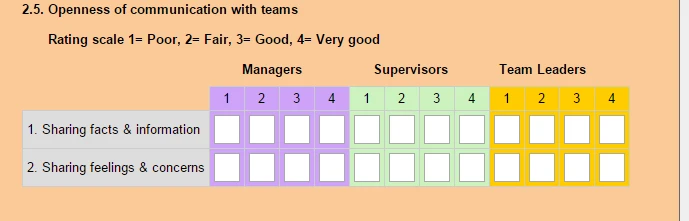
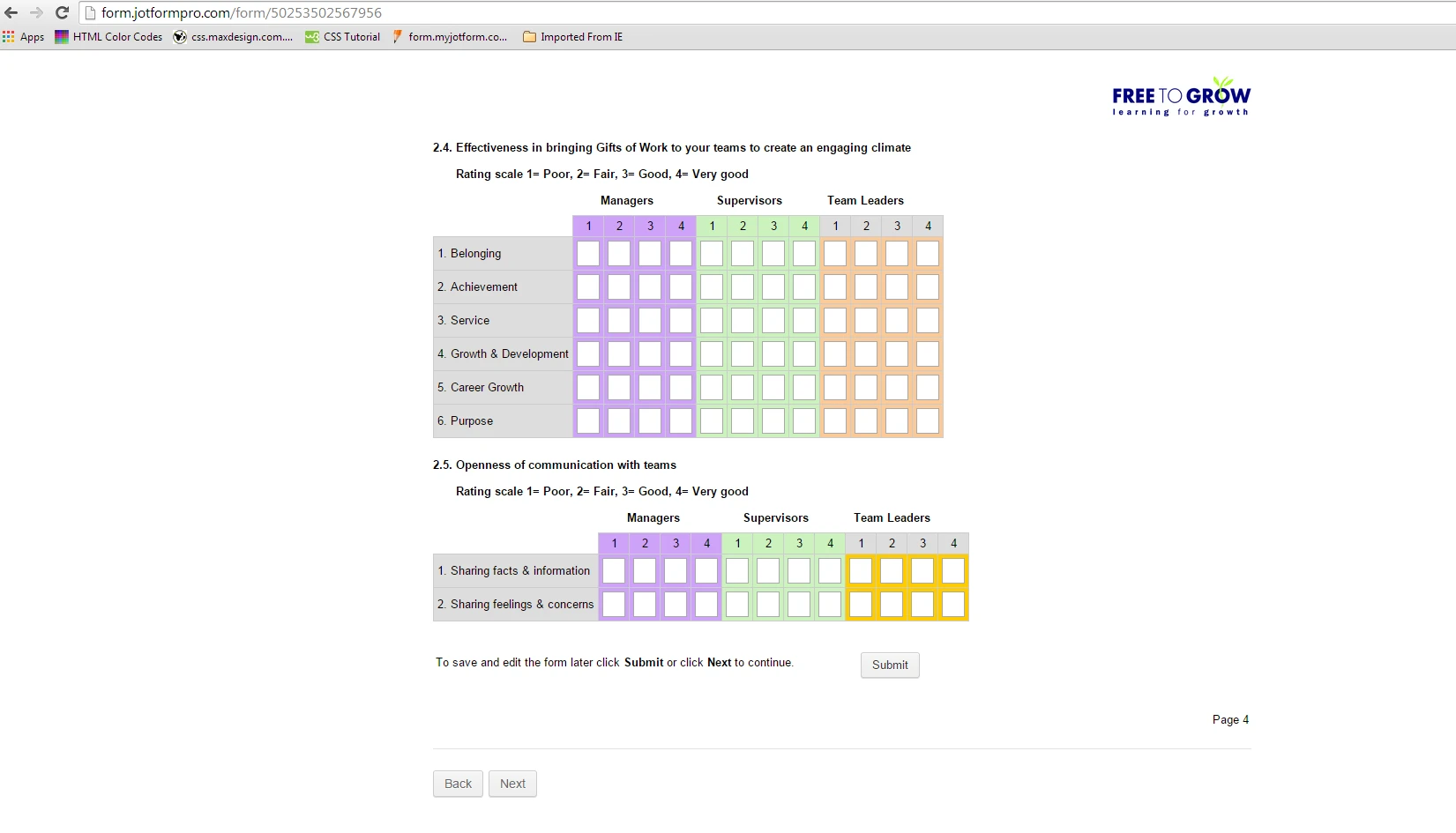
-
Ashwin JotForm SupportReplied on January 28, 2015 at 5:09 AM
Hello swapna_summit,
Are you having issues with your form #50153596505960? I did check your form and it seems to display the header color correctly. Please check the screenshot below:

Do you want to implement this in some other form as well? If the filed id remain safe i.e. 680, 681,682 then you can use the following custom css code in form:
#id_680 th.form-matrix-column-headers.form-matrix-column_10, #id_680 th.form-matrix-column-headers.form-matrix-column_11, #id_680 th.form-matrix-column-headers.form-matrix-column_12, #id_680 th.form-matrix-column-headers.form-matrix-column_13, #id_680 th.form-matrix-column-headers.form-matrix-column_14{
background-color: #fac998;
}
#id_681 th.form-matrix-column-headers.form-matrix-column_8, #id_681 th.form-matrix-column-headers.form-matrix-column_9, #id_681 th.form-matrix-column-headers.form-matrix-column_10, #id_681 th.form-matrix-column-headers.form-matrix-column_11 {
background-color: #fac998;
}
#id_682 th.form-matrix-column-headers.form-matrix-column_8, #id_682 th.form-matrix-column-headers.form-matrix-column_9, #id_682 th.form-matrix-column-headers.form-matrix-column_10, #id_682 th.form-matrix-column-headers.form-matrix-column_11 {
background-color: #fac998;
}
The following guide should help you on how to inject custom css code in form: http://www.jotform.com/help/117-How-to-Inject-Custom-CSS-Codes
Hope this helps.
Do get back to us if you have any questions.
Thank you!
-
SumSolTrainReplied on January 28, 2015 at 5:41 AM
Thanks, it came right ,looks nice
-
Ashwin JotForm SupportReplied on January 28, 2015 at 8:08 AM
Hello swapna_summit,
You are welcome. I am glad to know that the above custom css works for you.
Do get back to us if you have any questions.
Thank you!
- Mobile Forms
- My Forms
- Templates
- Integrations
- INTEGRATIONS
- See 100+ integrations
- FEATURED INTEGRATIONS
PayPal
Slack
Google Sheets
Mailchimp
Zoom
Dropbox
Google Calendar
Hubspot
Salesforce
- See more Integrations
- Products
- PRODUCTS
Form Builder
Jotform Enterprise
Jotform Apps
Store Builder
Jotform Tables
Jotform Inbox
Jotform Mobile App
Jotform Approvals
Report Builder
Smart PDF Forms
PDF Editor
Jotform Sign
Jotform for Salesforce Discover Now
- Support
- GET HELP
- Contact Support
- Help Center
- FAQ
- Dedicated Support
Get a dedicated support team with Jotform Enterprise.
Contact SalesDedicated Enterprise supportApply to Jotform Enterprise for a dedicated support team.
Apply Now - Professional ServicesExplore
- Enterprise
- Pricing




























































