-
sproggyAsked on January 19, 2015 at 11:59 AMi Ben,
Thank you, your suggestion of changing the sender to noreply@jotform actually worked!
EXCEPT... I received two duplicate emails with different subject lines? (One with the subject line 'Gift Certificate email reading request' and the other with the subject line: Email Tarot Reading Request'.
Why am I getting duplicate emails?
Thanks, Alison.
PS Just experimented by changing the sender on my 'Email Tarot Reading Request' form to noreply@jotform - and also received two duplicate emails? (This time both with the same subject line: 'Email Tarot Reading Request'). ??! -
BenReplied on January 19, 2015 at 1:04 PM
Hi Alison,
The reason why you receive 2 email notifications are the 2 email notifications set on your jotform as mentioned by my colleague on the previous thread
First titled "Email Tarot Reading Request..."

and the second titled as "Gift Certificate email reading request..."

You should remove one of the email notifiers and this guide will show you how: How to Delete Notifications/Autoresponder
Now, I presume that you want to have one email delivered to your email address and the other sent to the person that filled it out.
If so, you would need to set up the email autoresponder that would be sent to the person filling out the jotform: Creating a Form Autoresponder
Do let us know how it goes.
Best Regards,
Ben -
sproggyReplied on January 19, 2015 at 1:18 PM
Thanks for this Ben, but on the instructions in 'How to delete Notifications' it says to click 'set up and embed'? And I don't have a 'set up & embed' option?
(Neither do I have a button saying 'email alert's - but I assume the one saying 'emails' is the same option?)
And no, I don't want the form sent to anyone else but myself. That's why I have only one notifier attached to each form.
(I have 4 forms and 2 of them function perfectly, just these two that are now sending me duplicate emails, even though they are all set up exactly the same?)
Alison
-
BenReplied on January 19, 2015 at 1:41 PM
Hi Alison,
I apologize for the confusion, the guide seems to be a bit outdated, which I will correct now.
Please click on Emails in the toolbar:
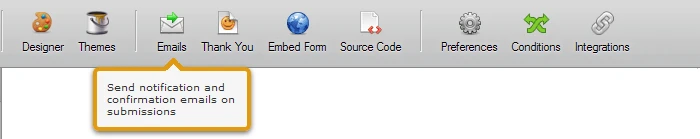
Once you do you will see a list with 2 emails shown.
You should delete the one you do not want to be sent to your account following the steps mentioned in the guide above.
Do let us know if you have any issues and if needed we can access your account and remove one of them for you.
Best Regards,
Ben -
sproggyReplied on January 19, 2015 at 1:51 PM
hanks Ben!
You know what, I did have two notifications on two of my forms! (I thought the second was for the 'thank you page')...
So have deleted them and now everything's working!
You are an angel from heaven - THANK YOU!!!
x Alison -
BenReplied on January 19, 2015 at 2:33 PM
Hi Alison,
You are welcome and thank you :)
To set up Thank you Page please check this guide: Setting Up the Thank You Page
Best Regards,
Ben
- Mobile Forms
- My Forms
- Templates
- Integrations
- INTEGRATIONS
- See 100+ integrations
- FEATURED INTEGRATIONS
PayPal
Slack
Google Sheets
Mailchimp
Zoom
Dropbox
Google Calendar
Hubspot
Salesforce
- See more Integrations
- Products
- PRODUCTS
Form Builder
Jotform Enterprise
Jotform Apps
Store Builder
Jotform Tables
Jotform Inbox
Jotform Mobile App
Jotform Approvals
Report Builder
Smart PDF Forms
PDF Editor
Jotform Sign
Jotform for Salesforce Discover Now
- Support
- GET HELP
- Contact Support
- Help Center
- FAQ
- Dedicated Support
Get a dedicated support team with Jotform Enterprise.
Contact SalesDedicated Enterprise supportApply to Jotform Enterprise for a dedicated support team.
Apply Now - Professional ServicesExplore
- Enterprise
- Pricing





























































