-
BHCApplicantsAsked on January 19, 2015 at 4:47 PM
My usage indicator shows both SSL and basic submissions. I do not need SSL. How do I turn that off?
-
MikeReplied on January 19, 2015 at 5:27 PM
Thank you for contacting us.
The forms can be accessed through regular http and secured https connections. To receive regular submissions, you will need to use regular form link and/or embed code. Make sure that the 'Secure form' option is not checked and get the form link/embed code.
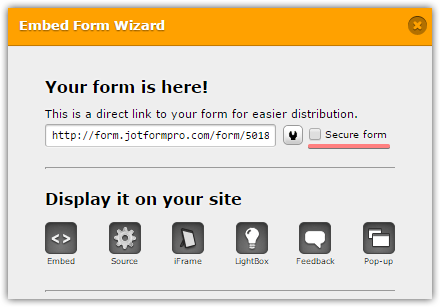
Related guide:
If you need any further assistance on this, please let us know.
- Mobile Forms
- My Forms
- Templates
- Integrations
- INTEGRATIONS
- See 100+ integrations
- FEATURED INTEGRATIONS
PayPal
Slack
Google Sheets
Mailchimp
Zoom
Dropbox
Google Calendar
Hubspot
Salesforce
- See more Integrations
- Products
- PRODUCTS
Form Builder
Jotform Enterprise
Jotform Apps
Store Builder
Jotform Tables
Jotform Inbox
Jotform Mobile App
Jotform Approvals
Report Builder
Smart PDF Forms
PDF Editor
Jotform Sign
Jotform for Salesforce Discover Now
- Support
- GET HELP
- Contact Support
- Help Center
- FAQ
- Dedicated Support
Get a dedicated support team with Jotform Enterprise.
Contact SalesDedicated Enterprise supportApply to Jotform Enterprise for a dedicated support team.
Apply Now - Professional ServicesExplore
- Enterprise
- Pricing



























































