-
blucarrentalAsked on January 20, 2015 at 6:49 AM
I was unable to play around the size of my form thats on my website at www.blucarrental.com until today, but now I wanted to possibly put it maybe on top of the slider thats on the site or do something creative like the way our competitors site is done.
If you can please help me with it, I would highly appreciate it. I will be looking forward to hear back. Thanks a lot.
-
JanReplied on January 20, 2015 at 9:32 AM
Hello,
We can help you in creating your form, just be more specific on how would you like it to be look like. If possible, can you share a screenshot or a url of the form that you preferred.
I created a demo form (http://form.jotformpro.com/form/50194003676957). You can clone it if you like.
The themes in the contest created their forms using the Form Designer tool and some custom CSS. So you can play around with it. If you can't, then we are here to assist you. By the way, you can also JotForm themes.
Hope this helps. Thank you!
-
blucarrentalReplied on January 22, 2015 at 3:02 AM
Hello,
I have sort of created a new form, but still would like to get better at it. I tried to clone, but did not see any difference.
I am gonna include a screenshot sort of how I would like it to look like. Please let me know.
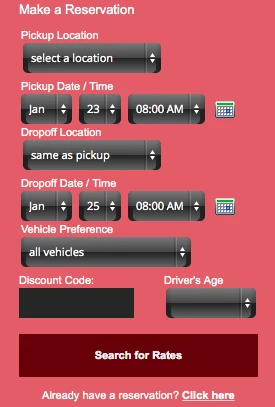
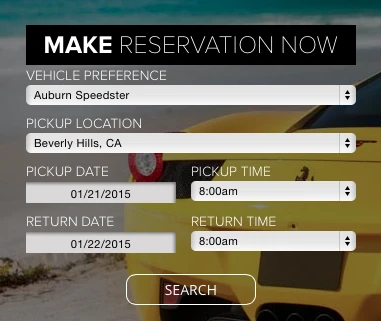
-
blucarrentalReplied on January 22, 2015 at 3:04 AM
Also, would you be able to help me have this form appear on top of my slideshow?
-
SeanReplied on January 22, 2015 at 10:08 AM
Hi blucarrental,
I did some checks on your form and I realize that you have made further adjustments to it using our Form Designer. I must stay, it looks really good. Great job!
If I am not mistaken, you would like the form to be a part of your slideshow? If your slideshow supports html code entry you could use the iFrame embed method to add it there. Please bare in mind that modifications would have to be made to your slideshow so that it will support the length and width of the form.
Do let us know which slide show you are currently using so we could provide a bit more information on how you can proceed if my assumptions are correct. If not, I apologize and I would like you to spare some more details so we can help you achieve what you desire.
Hope to hear from you soon.
Cheers!
Sean -
blucarrentalReplied on January 22, 2015 at 4:12 PM
Sean,
Is live chat available now maybe we can chat?
-
JanReplied on January 22, 2015 at 5:24 PM
Hi there,
Unfortunately, live chat is not available right now. The best way to reach us right now is through this Support Forum.
This is the web page where the form is embedded right?http://www.blucarrental.com/pages/reservations-quotes
As I can see right now, the form that you created is using a background image. I believe this is what you mean when you said you want your form to be on top of an image or slideshow.
Please explain further how can we help you.
Thank you for understanding.
-
blucarrentalReplied on January 22, 2015 at 10:40 PM
Hi,
Yes, that is where the form is embedded as well as on my home page at www.blucarrental.com. I used the picture on the designer page, but what I want to do is on my home page where my slideshow is; I want to be able to put the form on top so people see it when the page loads immediately. Please advise and thanks a lot for your help.
-
jonathanReplied on January 23, 2015 at 8:41 AM
Perhaps the method described on this user guide is what you were looking for
-How-to-Auto-popup-a-Lightbox-Form
You can check the demo page here. There is a timer of 5 secs delay before the form pop up on top of the page.
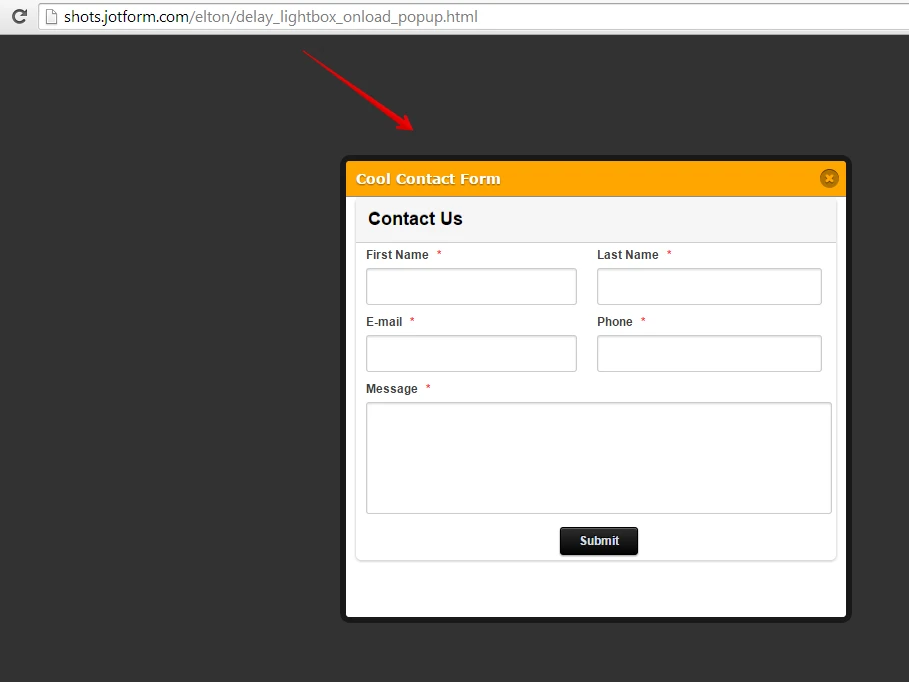
Hope this help. Let us know if you need further assistance.
Thanks
-
blucarrentalReplied on January 23, 2015 at 8:40 PM
Hi,
Actually not really. What I am looking for was something similar to the screenshot on my previous posts. Please review it and let me know basically once again what I want to do is to put the form on top of a slideshow which I already have on my website. Thanks.
-
SeanReplied on January 23, 2015 at 10:22 PM
Hey blucarrental,
I believe I completely understand what you are requesting. You would like your slideshow to act as a background for your form on your homepage. I did some checks and I realize that you are using a Spotify as your CMS. To make this possible, I would recommend checking for a slideshow that supports HTML code entry.If this feature is available for your slideshow you could add an iFrame script to display the form above your slideshow images. This is the best way you could go about achieving this request.
I hope this helps. Do let us know how it goes.
Cheers!
Sean
- Mobile Forms
- My Forms
- Templates
- Integrations
- INTEGRATIONS
- See 100+ integrations
- FEATURED INTEGRATIONS
PayPal
Slack
Google Sheets
Mailchimp
Zoom
Dropbox
Google Calendar
Hubspot
Salesforce
- See more Integrations
- Products
- PRODUCTS
Form Builder
Jotform Enterprise
Jotform Apps
Store Builder
Jotform Tables
Jotform Inbox
Jotform Mobile App
Jotform Approvals
Report Builder
Smart PDF Forms
PDF Editor
Jotform Sign
Jotform for Salesforce Discover Now
- Support
- GET HELP
- Contact Support
- Help Center
- FAQ
- Dedicated Support
Get a dedicated support team with Jotform Enterprise.
Contact SalesDedicated Enterprise supportApply to Jotform Enterprise for a dedicated support team.
Apply Now - Professional ServicesExplore
- Enterprise
- Pricing





























































