-
motb276Asked on January 20, 2015 at 1:47 PM
I am trying to see if you have a feature where we hover over a text link or click it and it will expand to show more info
For example..........sometimes when you go to a website they may list features to purchasing a product.........because it would take up too much space to describe each of those features............they sometimes will but a little question mark icon or + sign icon next to the feature and when you hover over the icon or possibly click the icon............then it will reveal more of a description about that particular feature
I am trying to see if you have a similar way to do this within the jot form
-
Jeanette JotForm SupportReplied on January 20, 2015 at 3:12 PM
Yes, we have that feature. Just click on the desired field , and look at the Hover Text Button at the toolbar. Like on this example, while clicking on the Full Name field, the Hover Text at the top gets enabled and I can add my description.

So here is my demo form so you can see the effect. Does that help?
-
motb276Replied on January 20, 2015 at 3:50 PM
yes..l.I am aware of hover text for a field where the user can input something but I am looking for text to appear upon hover for something like TEXT rather than for a text box or text area
For example.....I insert text into the form and lets say the text says :
Web Design
Now when the user hovers over the text then more details are shown..........
I actually found one of your plugins called Spoiler which comes close to what I am looking for
http://widgets.jotform.com/widget/spoiler
Only problem is it only lets you do one item at a time
-
Elton Support Team LeadReplied on January 20, 2015 at 5:13 PM
Hi,
How about using Form Collapse? It saves space while it's closed and hide all the elements under it and once it is opened, it will reveal the elements. Is this something you want? Form collapse is under Survey Tools.
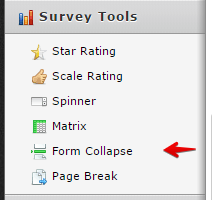
I think this is the closest feature we have available. Let us know should you have further questions. Thank you!
- Mobile Forms
- My Forms
- Templates
- Integrations
- INTEGRATIONS
- See 100+ integrations
- FEATURED INTEGRATIONS
PayPal
Slack
Google Sheets
Mailchimp
Zoom
Dropbox
Google Calendar
Hubspot
Salesforce
- See more Integrations
- Products
- PRODUCTS
Form Builder
Jotform Enterprise
Jotform Apps
Store Builder
Jotform Tables
Jotform Inbox
Jotform Mobile App
Jotform Approvals
Report Builder
Smart PDF Forms
PDF Editor
Jotform Sign
Jotform for Salesforce Discover Now
- Support
- GET HELP
- Contact Support
- Help Center
- FAQ
- Dedicated Support
Get a dedicated support team with Jotform Enterprise.
Contact SalesDedicated Enterprise supportApply to Jotform Enterprise for a dedicated support team.
Apply Now - Professional ServicesExplore
- Enterprise
- Pricing





























































