-
zchanAsked on January 21, 2015 at 7:28 AM
Hi,
I have embedded a form to Google Sites using the instructions detailed here: http://www.jotform.com/help/19-Adding-Form-to-Google-Sites
I have had no issues with the form appearing on the site, everything looked fine. However, today we added a page break and now we have discovered that this new "Next" button I have on the form doesn't work. It's being VERY temperamental. It appears but when I click on this it doesn't take me to the next page .
On the other hand, the button works fine on the preview feature and when opening the form using the URL provided. I'm wondering if this is related to Google Sites and using the gadget suggested? Hopefully there is a fix as we really are hoping to avoid having to link this form via URL.
Thank you in advance,
Zoe
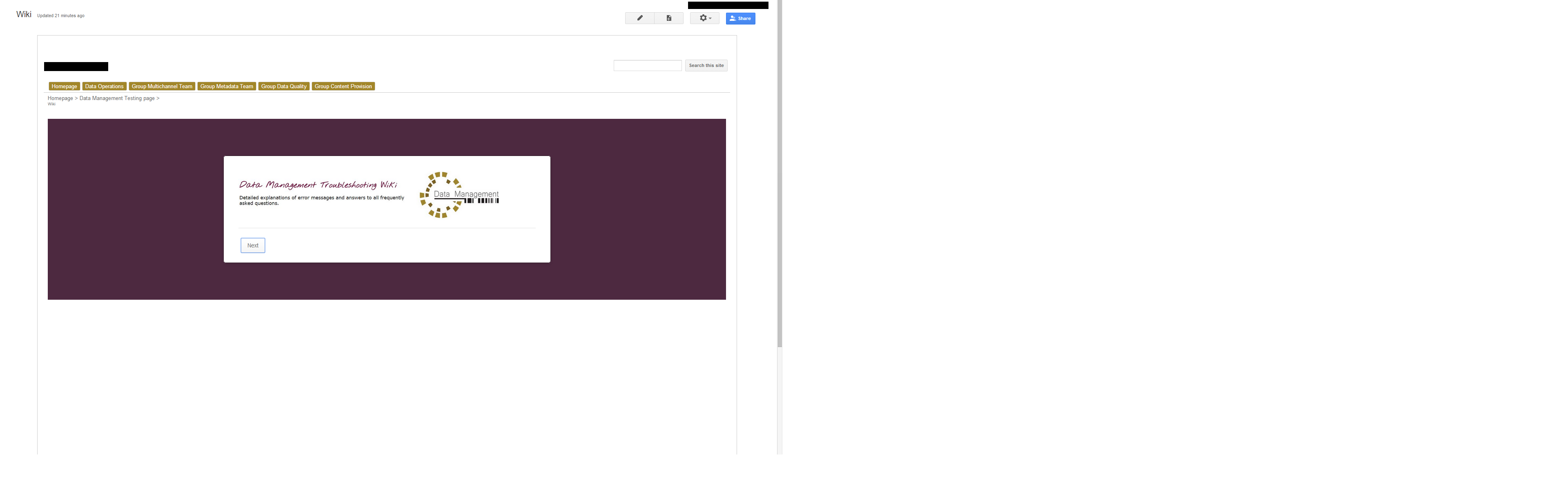
-
BenReplied on January 21, 2015 at 9:56 AM
Can you please give us a link to your website so that we can check what happens?
-
zchanReplied on January 21, 2015 at 1:17 PM
Hi Ben,
Thank you for reading my post.
I didn't put in a link originally because the site you see in the screenshot is for users within our company so you won't be able to access it. However, I've managed to reproduce this issue on a personal site I've made just now. Here is the link to this site: https://sites.google.com/site/tpgdmtest/home
-
David JotForm SupportReplied on January 21, 2015 at 1:58 PM
Hi,
I checked your page and it appears as though you are trying to load insecure content to your secure page. Specifically one of the images in your form. Here is our quick guide on loading images into your secure form:
http://www.jotform.com/help/172-How-to-Display-Images-on-Secure-Forms
Since you are using an HTTPS page, you may also need to embed your form using the secure link. The guide for embedding your form to your google site is the same but you will need to make sure to check the "Secure Form" box during the process:
If these solutions still do not work for you, let us know and we will be happy to have another look.
-
zchanReplied on January 22, 2015 at 3:21 AM
Hi David,
Thank you! It did seem to be an image issue. We had one weird image that I have removed that seems to have resolved this issue and the next button is working just fine!
I haven't had to change the link to a secure link but will keep this in mind if we come across any problems along the lines of this in the future.
-
BenReplied on January 22, 2015 at 9:23 AM
Thank you for updating us.
I would like to add that if you are using the form without secure link on a secure website, you might get the form to not be shown to all people visiting it. For example my browser would hide it (which is default setting) because the form is then considered to be collecting data through unsecured method which in security sense jeopardizes the integrity of the entire page.
This is true for any elements, even if you create them yourself as long as they are being introduced to the page over unsecured protocol.
- Mobile Forms
- My Forms
- Templates
- Integrations
- INTEGRATIONS
- See 100+ integrations
- FEATURED INTEGRATIONS
PayPal
Slack
Google Sheets
Mailchimp
Zoom
Dropbox
Google Calendar
Hubspot
Salesforce
- See more Integrations
- Products
- PRODUCTS
Form Builder
Jotform Enterprise
Jotform Apps
Store Builder
Jotform Tables
Jotform Inbox
Jotform Mobile App
Jotform Approvals
Report Builder
Smart PDF Forms
PDF Editor
Jotform Sign
Jotform for Salesforce Discover Now
- Support
- GET HELP
- Contact Support
- Help Center
- FAQ
- Dedicated Support
Get a dedicated support team with Jotform Enterprise.
Contact SalesDedicated Enterprise supportApply to Jotform Enterprise for a dedicated support team.
Apply Now - Professional ServicesExplore
- Enterprise
- Pricing




























































