-
danmiller01Asked on January 21, 2015 at 10:22 AMHi AshwinThankyou so much for your help it looks much better on my site now. the only problem I have is on my screen the text and button is not center I think the text boxes are to short and the button needs to be centralised.Also the text in the grey box at the top needs to be a little mor central there is no padding on the sidesHopefully you can help with this. attached is a screen shot.kindest regardsDan
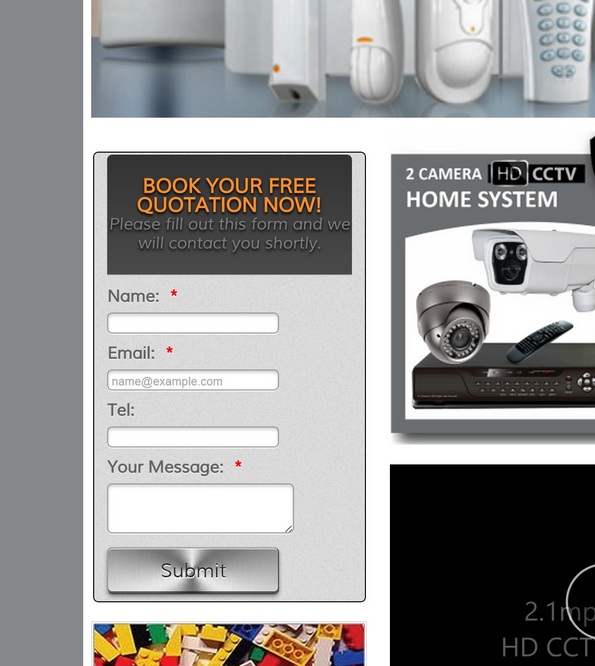
-
Welvin Support Team LeadReplied on January 21, 2015 at 11:15 AM
Hi Dan,
I've fixed it for your convenience. Kindly check and let us know if you need more adjustments. But just in case you wonder, I have added the following custom CSS codes to your form:
.form-header-group .form-subHeader {
padding-left: 2px;
}
.form-buttons-wrapper {
text-align: center !important;
}
You can check these codes in the Custom CSS area of the form. Here's how you can navigate to it: http://www.jotform.com/help/117-How-to-Inject-Custom-CSS-Codes.
Thanks
- Mobile Forms
- My Forms
- Templates
- Integrations
- INTEGRATIONS
- See 100+ integrations
- FEATURED INTEGRATIONS
PayPal
Slack
Google Sheets
Mailchimp
Zoom
Dropbox
Google Calendar
Hubspot
Salesforce
- See more Integrations
- Products
- PRODUCTS
Form Builder
Jotform Enterprise
Jotform Apps
Store Builder
Jotform Tables
Jotform Inbox
Jotform Mobile App
Jotform Approvals
Report Builder
Smart PDF Forms
PDF Editor
Jotform Sign
Jotform for Salesforce Discover Now
- Support
- GET HELP
- Contact Support
- Help Center
- FAQ
- Dedicated Support
Get a dedicated support team with Jotform Enterprise.
Contact SalesDedicated Enterprise supportApply to Jotform Enterprise for a dedicated support team.
Apply Now - Professional ServicesExplore
- Enterprise
- Pricing



























































