-
thelittleyurtmeadowAsked on January 21, 2015 at 4:54 PM
I have no amended my form so that both booking and payment is all in one.
I have sorted issues of calculation total appearing in paypal etc.
However, i still am unable to provide a summary of booking.
i've seen this question:
How to Populate Field with a Value from another Field?and i find using the conditions a great way of getting the summary i need for the date. but it seems the using the condition "
Update a form field valuewill only work with date box, email and text.
How do I get it to copy the value of the dropdown and radio button?
Is there any way I can have all the details on page 1 on my form put into a text/html box using this method?
-
Elton Support Team LeadReplied on January 21, 2015 at 6:08 PM
Hi,
How about using Preview Before Submit widget? http://widgets.jotform.com/widget/preview_before_submit
It would simply allow users to preview their form answers before they submit the form.
However if you want to manually populate Text element with values from the other field, simply use the field variable and put it anywhere on the text element.
Example,
Hi {fullname}!
Where {fullname} is the field variable of the Full Name field.
Here's how to get field variables,
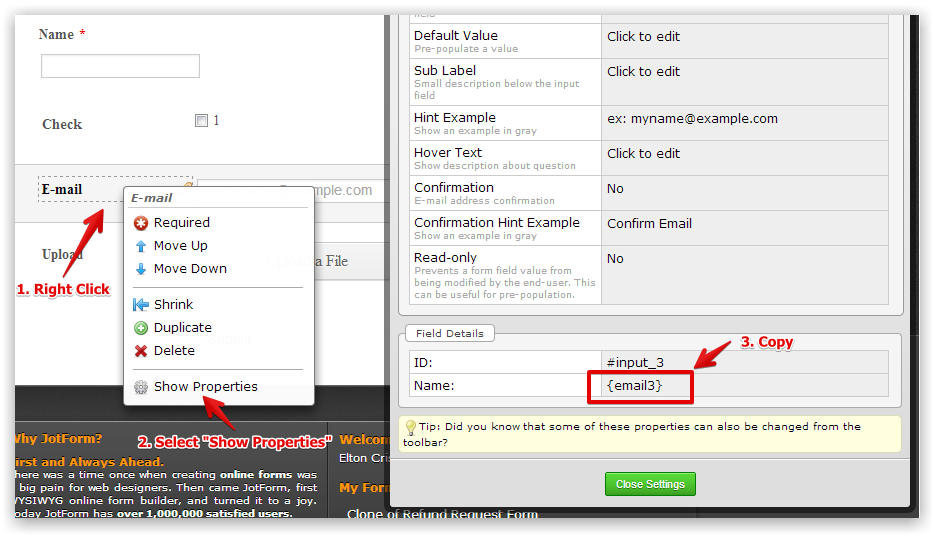
Hope this helps. Thank you!
-
mybackcrackerReplied on January 21, 2015 at 7:44 PM
-
thelittleyurtmeadowReplied on January 23, 2015 at 5:49 AM
Hi There,
I've just done this, thank you it's exactly what I need.However, the value for some of them brings back the calculation value not the actual text. How do I get the text to appear?
However if you want to manually populate Text element with values from the other field, simply use the field variable and put it anywhere on the text element.
Example,
Hi {fullname}!
Where {fullname} is the field variable of the Full Name field.
Here's how to get field variables,
-
CharlieReplied on January 23, 2015 at 10:21 AM
Hi,
I'm not sure if I understood your concern completely. Could you share us the form that you are working with? Are you looking to output the radio options as a numeric or a text value? Do you want it to output to another field or in your Thank You message page?
If you would like to add the options in your "Thank You Message" page, you could do that by following the screenshot below.
1. Click the Properties of the radio group field and get the field name.

2. Choose "Thank You Message" option and proceed.

3. You can then add the value of the form field by adding the field name or you can also just click the form fields at the right side.

Here's a demo: http://form.jotformpro.com/form/50223777316959
Let us know I pointed out a different topic.
Thank you.
-
thelittleyurtmeadowReplied on January 26, 2015 at 4:40 AM
Hi.
I'm working on this form:
http://form.jotformeu.com/form/50062945967363
Notice on page 4 in preview screen how i have summarised the some options from page 1. Some of the options have brought up the calculation value, not the text value. I would like the text value to appear here.
Have attached a print screen below
Thanks
Sophie
-
thelittleyurtmeadowReplied on January 26, 2015 at 6:27 AM

-
thelittleyurtmeadowReplied on January 26, 2015 at 6:29 AM
Also need the text value where it says "Total Nights", i forgot to circle that one.
-
CharlieReplied on January 26, 2015 at 9:03 AM
Hi,
You could try storing a value on a plain text box and output it depending on the selected radio buttons or check boxes. I've cloned your form and edited it. Here's mine: http://form.jotformpro.com/form/50253702489961. Here's the tutorial on how to clone it: http://www.jotform.com/help/42-How-to-Clone-an-Existing-Form-from-a-URL.
I have not changed all the fields that you need but you should be able to get the idea. Here's the result:

Here's a small part of what I did.
1. Add a plain text box that will contain the text value of the selected "Yurt".

2. I'll add conditions to output specific value depending on the selected radio button.

I hope this helps. Let us know if you need more assistance on this.
Thank you.
-
thelittleyurtmeadowReplied on January 26, 2015 at 9:40 AM
This is perfect thank you.
Only thing is, that the yurt value is still giving a numerical value of 1 rather than the text condition that I have put into place, I assume this is a problem because it's a radio button?
Can you check out my conditions to make sure i'm not missing anything please?
-
CharlieReplied on January 26, 2015 at 9:57 AM
Hi,
I've cloned your form and I'm not sure why the "Yurt_Text_Value" is using a calculation value, that should not be available there.

Try deleting that field and add a plain text box field for the "Yurt" value. Also, make sure that there's no conditions that are conflicting with one another.
Let us know if this helps.
Thank you.
-
thelittleyurtmeadowReplied on January 26, 2015 at 10:04 AM
Sorted it!!! It was in a calculation box with a value! I've done as you've said and all is sorted!
Thank you for this! Your team are great!
-
CharlieReplied on January 26, 2015 at 10:54 AM
You're welcome and thank you for the kind words. I'm glad that it worked for you.
If you need any assistance again or have other concerns, please do open up a new thread here in the forum, we'll be more than happy to help.
Kind regards.
- Mobile Forms
- My Forms
- Templates
- Integrations
- INTEGRATIONS
- See 100+ integrations
- FEATURED INTEGRATIONS
PayPal
Slack
Google Sheets
Mailchimp
Zoom
Dropbox
Google Calendar
Hubspot
Salesforce
- See more Integrations
- Products
- PRODUCTS
Form Builder
Jotform Enterprise
Jotform Apps
Store Builder
Jotform Tables
Jotform Inbox
Jotform Mobile App
Jotform Approvals
Report Builder
Smart PDF Forms
PDF Editor
Jotform Sign
Jotform for Salesforce Discover Now
- Support
- GET HELP
- Contact Support
- Help Center
- FAQ
- Dedicated Support
Get a dedicated support team with Jotform Enterprise.
Contact SalesDedicated Enterprise supportApply to Jotform Enterprise for a dedicated support team.
Apply Now - Professional ServicesExplore
- Enterprise
- Pricing





































































