-
elitekeywestAsked on January 21, 2015 at 7:30 PM
-
jonathanReplied on January 21, 2015 at 9:27 PM
Hi,
Can you please also tell us which specific mobile Apple device you encountered the problem.
So far I tried it on Iphone devices, it doesn't have this behavior when view on your website
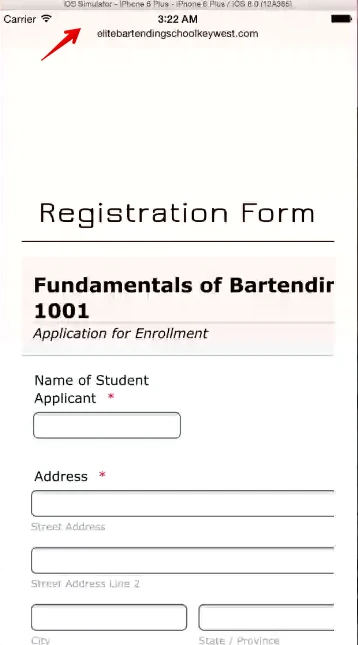
Perhaps it could be a different issue that is preventing your users from using the form on the website when on Apple device. We will be glad to understand the issue and fix it.
Contact us anytime if issue still remains.
Thanks.
-
elitekeywestReplied on January 22, 2015 at 9:38 AM
Iphone 5 and it happens down towards the payment section. Try selecting the drop down payment option.
-
CharlieReplied on January 22, 2015 at 12:06 PM
Hi,
It seems that there is a conflict with the script codes within your website. You are using the Wix.com to build your website, is that correct? If it is please do check this guide that we have: http://www.jotform.com/help/70-Adding-a-Form-to-Wix-Site.
Please do take note that you'll need to REMOVE the <script> code that was included in the iFrame.
Here's an example, I copy the iFrame code in the "Embed Forms" option, the code below is my iFrame code. I then ONLY use the one wrapped in <iframe> tag, DO NOT include the <script> code which is the pink highlighted one below. The only one that I'll be using is the blue highlighted code.
<iframe id="JotFormIFrame" onDISABLEDload="window.parent.scrollTo(0,0)" allowtransparency="true" src="https://secure.jotformpro.com/form/43064575323958" frameborder="0" style="width:100%; height:657px; border:none;" scrolling="no"></iframe>
<script type="text/javascript">window.handleIFrameMessage = function(e) {var args = e.data.split(":");var iframe = document.getElementById("JotFormIFrame");if (!iframe)return;switch (args[0]) {case "scrollIntoView":iframe.scrollIntoView();break;case "setHeight":iframe.style.height = args[1] + "px";break;case "collapseErrorPage":if (iframe.clientHeight > window.innerHeight) {iframe.style.height = window.innerHeight + "px";}break;case "reloadPage":window.location.reload();break;}};if (window.addEventListener) {window.addEventListener("message", handleIFrameMessage, false);} else if (window.attachEvent) {window.attachEvent("onmessage", handleIFrameMessage);}</script>
Let us know if this works. We'll wait for your response.
Thank you.
- Mobile Forms
- My Forms
- Templates
- Integrations
- INTEGRATIONS
- See 100+ integrations
- FEATURED INTEGRATIONS
PayPal
Slack
Google Sheets
Mailchimp
Zoom
Dropbox
Google Calendar
Hubspot
Salesforce
- See more Integrations
- Products
- PRODUCTS
Form Builder
Jotform Enterprise
Jotform Apps
Store Builder
Jotform Tables
Jotform Inbox
Jotform Mobile App
Jotform Approvals
Report Builder
Smart PDF Forms
PDF Editor
Jotform Sign
Jotform for Salesforce Discover Now
- Support
- GET HELP
- Contact Support
- Help Center
- FAQ
- Dedicated Support
Get a dedicated support team with Jotform Enterprise.
Contact SalesDedicated Enterprise supportApply to Jotform Enterprise for a dedicated support team.
Apply Now - Professional ServicesExplore
- Enterprise
- Pricing




























































