-
bodybyAsked on January 22, 2015 at 5:02 AM
Hi guys, My form does not seem to want to hold the setting for Email and Best contact number when published. Can you investigate please http://form.jotform.co/form/50166852389868
-
BenReplied on January 22, 2015 at 10:18 AM
Taking a look at the jotform directly it seems to work, but I presume that you have this issue once it is on your website?
If so can you please give us the link to the page on your website that holds the jotform so that we can take a look at what might be the cause of this issue?
If you get the same issue even if you visit it directly, do let us know the browser you are using and the steps to recreate it.
-
bodybyReplied on January 22, 2015 at 3:35 PM
Hi guys, we only use the from via your site. the browser is Chrome and i have tried a few computers. It looks like it is set in the builder but when live drops them off.
Thanks
-
BenReplied on January 22, 2015 at 5:10 PM
I have tried now in Chrome as well, but it is working just as on FireFox
Chrome:
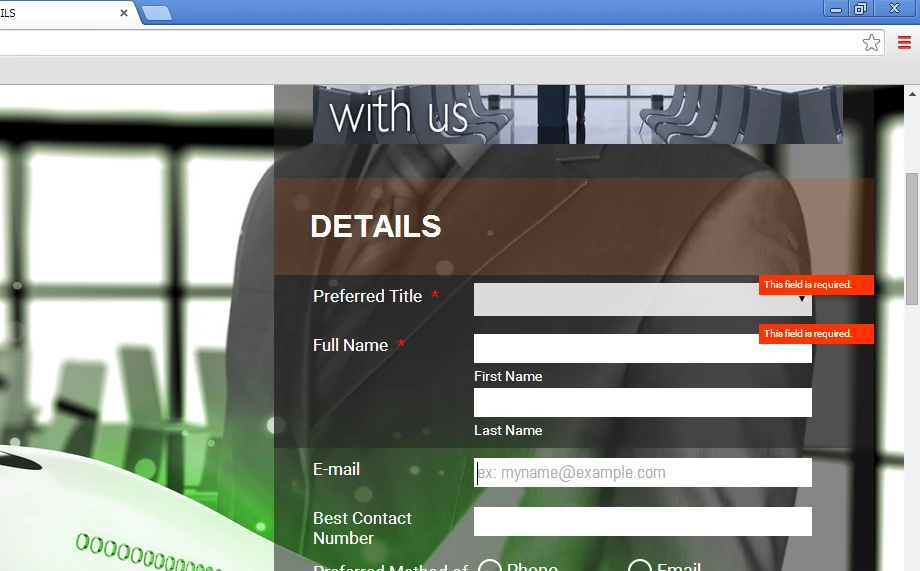
Firefox:
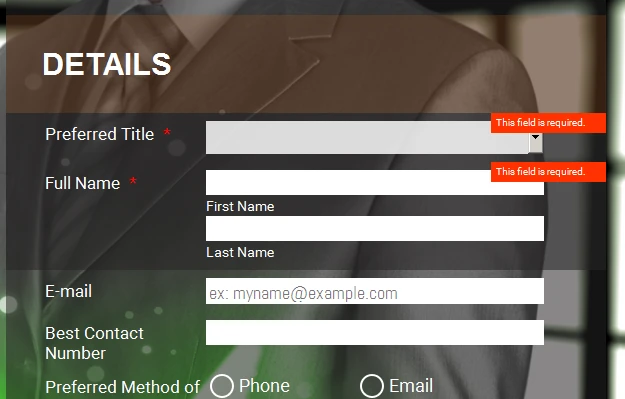
I did notice that you have the auto-fill option turned on so that the form can be continued later. This might be what is causing you the issues on your side due to some value being saved in the boxes.
Can you please disable the auto-fill option and then re-visit the pages?
Do let us know how that goes.
-
bodybyReplied on January 22, 2015 at 8:28 PM
Hi Ben, Those are correct but the Email and Best contact number should be mandatory as well. I turned off the auto fill as well and it is still off now but no joy. Thanks
-
Kiran Support Team LeadReplied on January 23, 2015 at 12:13 AM
I see that there are conditions set for Email and Phone number fields to be required only when appropriate option is selected for Method of contact field.
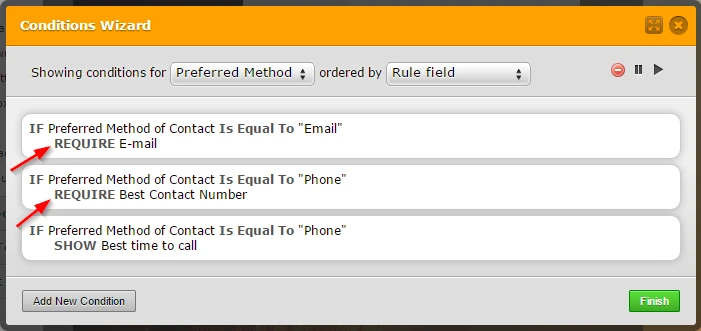
Since we are trying to submit the empty form, it shows required tags only for first two fields. The fields are made mandatory only when the option is selected. Please see the recorded session below :

If you want these two fields to be mandatory, you may delete/disable these conditions set for this fields. Hope this information helps.
Please let us know if you need any further assistance. We will be happy to help.
Thank you!!
-
bodybyReplied on January 23, 2015 at 12:21 AM
Ahhhh YES i forgot i did that condition. Nice catch -- thanks team. LOVE JOTFORMS!!!
-
wemakeprintsReplied on January 23, 2015 at 12:32 AM
Hi. What is the transparent box in which the entire form sits inside of called? I would like to experiment with this type of style. Looks nice.
-
bodybyReplied on January 23, 2015 at 1:18 AM
It is actually just in the theme builder i pulled down and modified the background colour to transparent
- Mobile Forms
- My Forms
- Templates
- Integrations
- INTEGRATIONS
- See 100+ integrations
- FEATURED INTEGRATIONS
PayPal
Slack
Google Sheets
Mailchimp
Zoom
Dropbox
Google Calendar
Hubspot
Salesforce
- See more Integrations
- Products
- PRODUCTS
Form Builder
Jotform Enterprise
Jotform Apps
Store Builder
Jotform Tables
Jotform Inbox
Jotform Mobile App
Jotform Approvals
Report Builder
Smart PDF Forms
PDF Editor
Jotform Sign
Jotform for Salesforce Discover Now
- Support
- GET HELP
- Contact Support
- Help Center
- FAQ
- Dedicated Support
Get a dedicated support team with Jotform Enterprise.
Contact SalesDedicated Enterprise supportApply to Jotform Enterprise for a dedicated support team.
Apply Now - Professional ServicesExplore
- Enterprise
- Pricing






























































