-
SMDCAsked on January 22, 2015 at 2:30 PM
I would like to add a link to our website without the actual link being the text visible. I would like to write text such as "click here" and make that the link.
Is there a way to do this?
My form is not published to the web yet.
-
raulReplied on January 22, 2015 at 4:55 PM
Yes, you can use a Text field to accomplish this.
Please follow the steps below:1. Add the text field in your form.
2. Click on the Edit HTML button.
3. Highlight the text in which you want to insert the link.
4. Click on the link creator icon.
5. Enter the URL.
6. Click on Update.
7. Click on complete.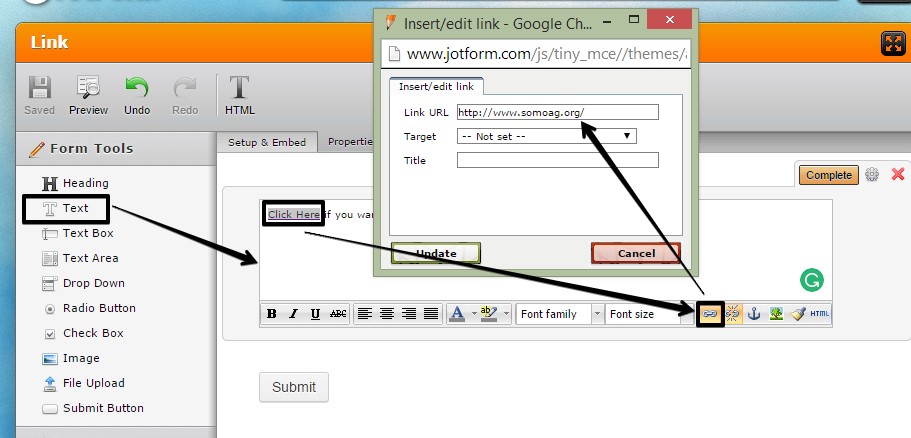
Let us know if this helps.
Thanks. -
SMDCReplied on January 23, 2015 at 10:22 AM
Thank you very much!! This is perfect!
-
BenReplied on January 23, 2015 at 11:36 AM
In my colleague's name, you are welcome.
Do let us know if you have any further questions and we would be happy to answer them.
- Mobile Forms
- My Forms
- Templates
- Integrations
- INTEGRATIONS
- See 100+ integrations
- FEATURED INTEGRATIONS
PayPal
Slack
Google Sheets
Mailchimp
Zoom
Dropbox
Google Calendar
Hubspot
Salesforce
- See more Integrations
- Products
- PRODUCTS
Form Builder
Jotform Enterprise
Jotform Apps
Store Builder
Jotform Tables
Jotform Inbox
Jotform Mobile App
Jotform Approvals
Report Builder
Smart PDF Forms
PDF Editor
Jotform Sign
Jotform for Salesforce Discover Now
- Support
- GET HELP
- Contact Support
- Help Center
- FAQ
- Dedicated Support
Get a dedicated support team with Jotform Enterprise.
Contact SalesDedicated Enterprise supportApply to Jotform Enterprise for a dedicated support team.
Apply Now - Professional ServicesExplore
- Enterprise
- Pricing




























































