-
dmarseillesAsked on January 23, 2015 at 1:25 AM
-
Ashwin JotForm SupportReplied on January 23, 2015 at 9:22 AM
Hello dmarseilles,
Please let us know with which form you are having this issue with. I did check few of your last edited forms and they all look similar where it has a background image and all form fields has border. Please check the screenshot below:
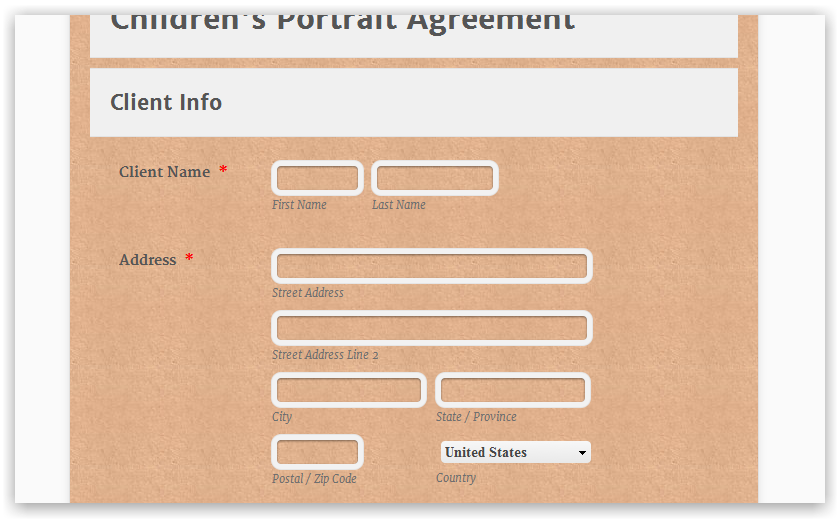
I am not sure what has changed suddenly. I would suggest you to explain your question a bit more in detail and we will surely help you. You may also like to share a screenshot on what you want to changes. The following guide should help you on how to upload image in forum post: https://www.jotform.com/answers/277033
Please be noted that you can also take advantage of our "Revision History" feature to revert back your form to an earlier version.
We will wait for your response.
Thank you!
- Mobile Forms
- My Forms
- Templates
- Integrations
- INTEGRATIONS
- See 100+ integrations
- FEATURED INTEGRATIONS
PayPal
Slack
Google Sheets
Mailchimp
Zoom
Dropbox
Google Calendar
Hubspot
Salesforce
- See more Integrations
- Products
- PRODUCTS
Form Builder
Jotform Enterprise
Jotform Apps
Store Builder
Jotform Tables
Jotform Inbox
Jotform Mobile App
Jotform Approvals
Report Builder
Smart PDF Forms
PDF Editor
Jotform Sign
Jotform for Salesforce Discover Now
- Support
- GET HELP
- Contact Support
- Help Center
- FAQ
- Dedicated Support
Get a dedicated support team with Jotform Enterprise.
Contact SalesDedicated Enterprise supportApply to Jotform Enterprise for a dedicated support team.
Apply Now - Professional ServicesExplore
- Enterprise
- Pricing



























































