-
AA_CAsked on January 23, 2015 at 10:27 AM
I am using the select date calendar on my forms. On the French form I wanted it to display the Months and days in French, I changed the java-script and this worked fine but for one thing the "Today" text. I thought by changing it in the java-Script it to would be in French but not so. Here is the Java Script section for the calendar I modified;
JotForm.calendarMonths = ["Janvier", "Février", "Mars", "Avril", "Mai", "Juin", "Juillet", "Août", "Septembre", "Octobre", "Novembre", "Décembre"];
JotForm.calendarDays = ["dimanche ", "lundi ", "mardi ", "mercredi ", "jeudi ", "vendredi ", "samedi ", "dimanche"];
JotForm.calendarOther = {"aujourd'hui": "Aujourd'hui," }; ( This part seams to have no effect)
Here is formID=33516475949265
-
David JotForm Support ManagerReplied on January 23, 2015 at 12:13 PM
Thanks for letting us know about this, I will try to figure this out, and find a solution for this. If needed, I will forward this to our second level for more assistance.
-
AA_CReplied on January 23, 2015 at 12:15 PM
Sorry but I did not give the right url at first.
Great thank you!
-
CarinaReplied on January 23, 2015 at 2:01 PM
For this you can edit the form's source code, by searching "today" and replacing it by "aujourd'hui":
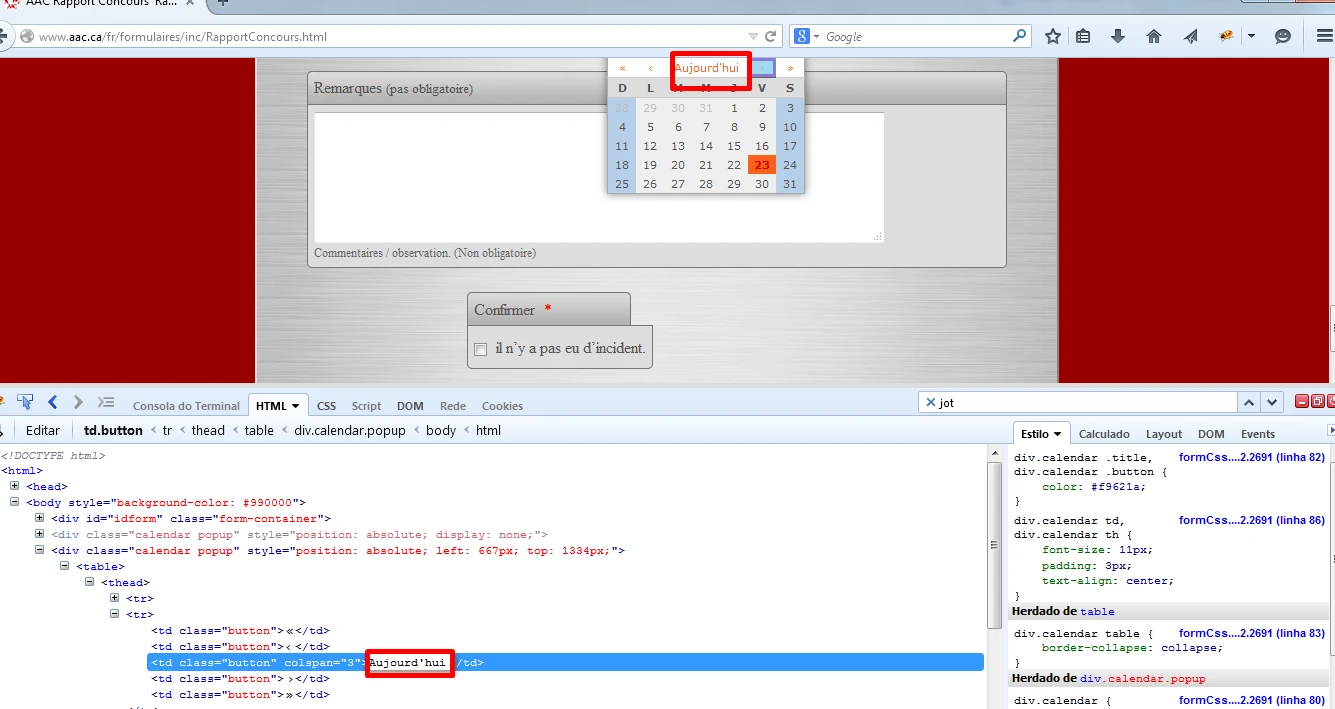
Let us know if we can assist you further.
-
David JotForm Support ManagerReplied on January 23, 2015 at 2:14 PM
Here is my workaround, since I could not figure out why the "Today" text did not change when edited from the downloaded source code, (same thing you already tried):

I decided to try to change it with CSS code injection:

Here is the code that did the trick:
.button:first-child +td +td{
visibility: hidden;
}
.button:first-child +td +td:after {
visibility: visible;
content: "Aujourd'hui";
margin-left: -35px;
}
Please check my form here: http://form.jotform.co/form/50205470805851
You may apply this workaround to your form, let us now if you need more help, we will be glad to assist you.
-
AA_CReplied on January 23, 2015 at 2:32 PM
@ BDAVID,
Your css code injection worked perfectly. Although this was the fix I think you need to dig deeper to find out why the java script didn't work.
@CARINA
The answer that you offered did not resolve the problem as there was no ware in the embedded source code script with the word "today" for the calender. I see it on the image but I don't know where this is. You are using Firebug to view the element and this code dose not appear in my editor.
Thank you both,
Robert
-
David JotForm Support ManagerReplied on January 23, 2015 at 3:37 PM
You are welcome, it is quite odd why it is not working from the JS code, so I have reported this to our second level to check further.
If you need anything else, please open a new thread, we will be glad to assist you.
-
AA_CReplied on January 23, 2015 at 3:42 PM
So I looked a bit deeper into this scripting and see you use a hidden input for some java script that works on the calender, and creates the code shown above;
<input type="hidden" id="simple_spc" name="simple_spc" value="41902989566975" />
<script type="text/javascript">
document.getElementById("si" + "mple" + "_spc").value = "41902989566975-41902989566975";
</script>
Do we have access to this or if we want to make an edit as shown or do we use firebug, then copy and past the html make required edits.... etc etc ?
Robert
-
MikeReplied on January 23, 2015 at 5:49 PM
If you would like to translate the Today word you can use the following format:
JotForm.calendarOther = {"today":"Aujourd'hui"};
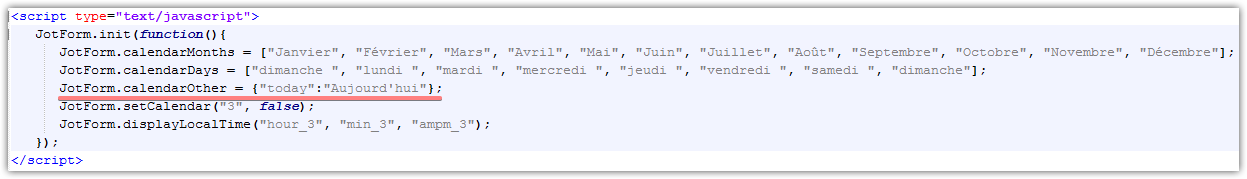
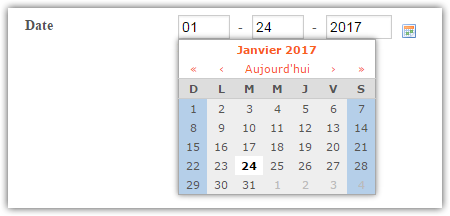
I think that the 'simple_spc' field is there to protect the form from internet bots, so it should not affect the Calendar field.
If you need any further assistance, please let us know.
-
AA_CReplied on January 23, 2015 at 6:05 PM
-
AA_CReplied on January 23, 2015 at 6:29 PM
Hello Mike,
I see what you have done vs what was done before. I will try this ... ... ...
And it works as it should ... TNX Mike
I removed the css code injection ... and all is good!
You can put this one to bed now.
regards,
Robert
-
MikeReplied on January 23, 2015 at 6:48 PM
You are welcome. Please feel free to contact us anytime.
- Mobile Forms
- My Forms
- Templates
- Integrations
- INTEGRATIONS
- See 100+ integrations
- FEATURED INTEGRATIONS
PayPal
Slack
Google Sheets
Mailchimp
Zoom
Dropbox
Google Calendar
Hubspot
Salesforce
- See more Integrations
- Products
- PRODUCTS
Form Builder
Jotform Enterprise
Jotform Apps
Store Builder
Jotform Tables
Jotform Inbox
Jotform Mobile App
Jotform Approvals
Report Builder
Smart PDF Forms
PDF Editor
Jotform Sign
Jotform for Salesforce Discover Now
- Support
- GET HELP
- Contact Support
- Help Center
- FAQ
- Dedicated Support
Get a dedicated support team with Jotform Enterprise.
Contact SalesDedicated Enterprise supportApply to Jotform Enterprise for a dedicated support team.
Apply Now - Professional ServicesExplore
- Enterprise
- Pricing































































