-
zipprepressAsked on January 23, 2015 at 6:02 PM
Again with the mistakes! What is wrong with your company and record keeping. I am having nothing but trouble with you and your record keeping. I am not over quota, and
I AM STILL NOT GETTING EMAIL NOTIFICATIONS. You fixed it for a day. Your last email said you were having server problems. How long will this go on and on sand on. -
Kiran Support Team LeadReplied on January 23, 2015 at 8:27 PM
I've checked your account and see that the storage space is filled up with 10GB by 926 file uploads which is the allotted space for the plan you are subscribed to.

I've recalculated your upload space and it is still showing 10GB. You may need to clear the storage space in order to receive new uploaded files.
With regard to your query with email notifications, I've moved your question to a new thread and shall be addressed there.
http://www.jotform.com/answers/502485
Please get back to us if you need any further assistance. We will be happy to help.
Thank you!!
-
zipprepressReplied on January 26, 2015 at 9:23 AM
where in gods creation do i find these files to delete?
-
Ashwin JotForm SupportReplied on January 26, 2015 at 11:50 AM
Hello zipprepress,
You will have to actually delete the submission you have received in your form to free up upload storage space. Please be noted that deleting a submission record will also delete the uploaded file as well.
Here are the steps you should follow:
1. Go to your form's submission page: https://www.jotform.com/help/269-How-to-view-Submissions
2. Select the desired submission from the grid and click on the delete button from the top right corner of your screen. Please check the screenshot below:
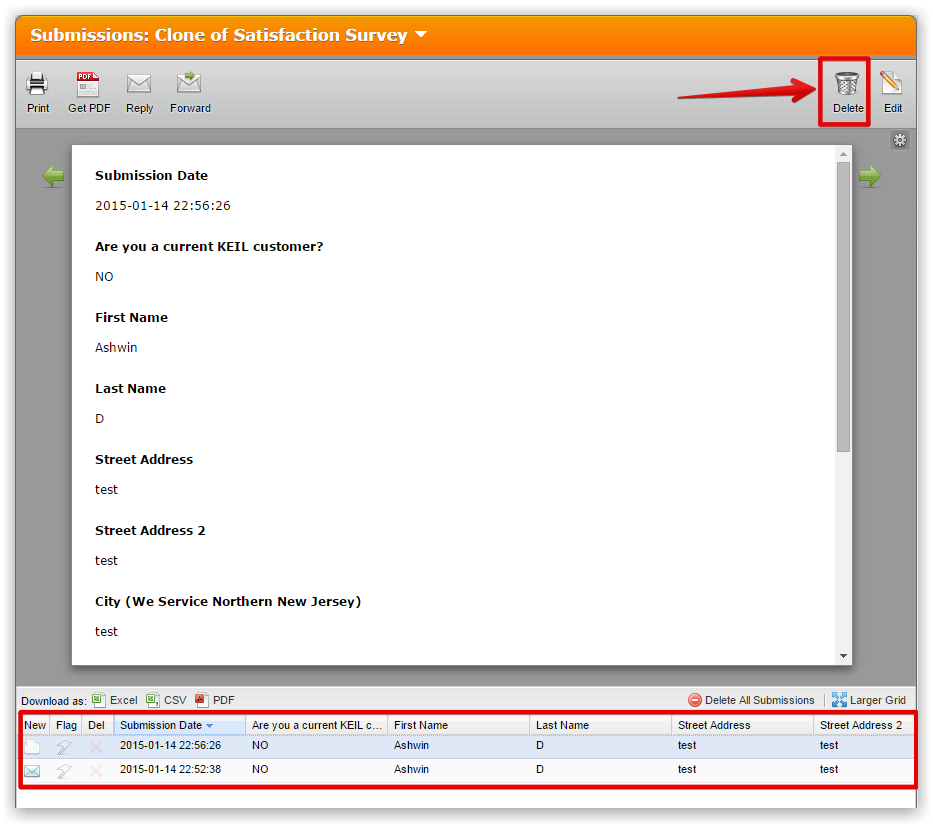
Hope this helps.
Do get back to us if you have any questions.
Thank you!
- Mobile Forms
- My Forms
- Templates
- Integrations
- INTEGRATIONS
- See 100+ integrations
- FEATURED INTEGRATIONS
PayPal
Slack
Google Sheets
Mailchimp
Zoom
Dropbox
Google Calendar
Hubspot
Salesforce
- See more Integrations
- Products
- PRODUCTS
Form Builder
Jotform Enterprise
Jotform Apps
Store Builder
Jotform Tables
Jotform Inbox
Jotform Mobile App
Jotform Approvals
Report Builder
Smart PDF Forms
PDF Editor
Jotform Sign
Jotform for Salesforce Discover Now
- Support
- GET HELP
- Contact Support
- Help Center
- FAQ
- Dedicated Support
Get a dedicated support team with Jotform Enterprise.
Contact SalesDedicated Enterprise supportApply to Jotform Enterprise for a dedicated support team.
Apply Now - Professional ServicesExplore
- Enterprise
- Pricing





























































