-
threephmatchAsked on January 23, 2015 at 8:54 PM
-
SeanReplied on January 24, 2015 at 9:02 AM
Hello threephmatch,
All forms created within Jotform can be embedded on multiple platforms. You can see all the embed options available to you by clicking on the Embed icon while you are in the Form Builder.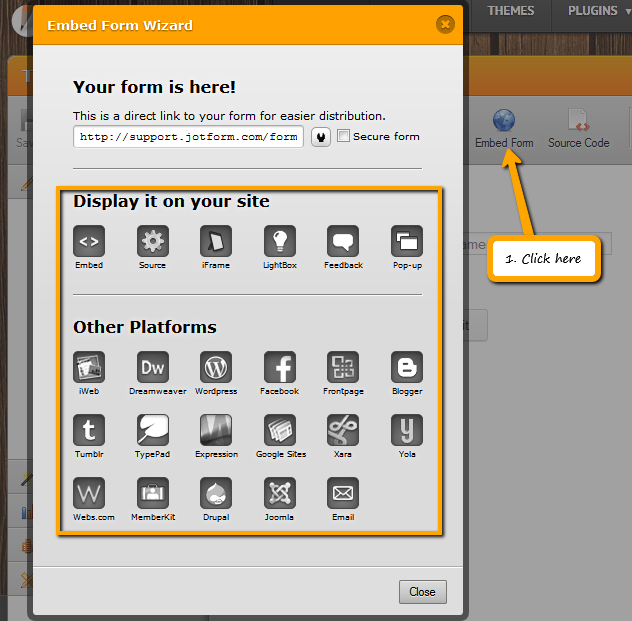
As it relates to sending the form user a verification code before possible submission, you can take advantage of our Email Validator widget. It allows the user to enter their email address and it immediately sends a verification code which should be entered before the submission can be made.
You take a look at my demo form here:
http://form.jotformpro.com/form/50226028826957Once added to the form, it will request the user's email address. When it is being entered, they will click the verify button and the code will be sent to their email. The code should then be copied and paste in respectable area before the form can be submitted.
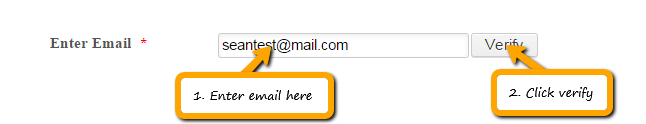
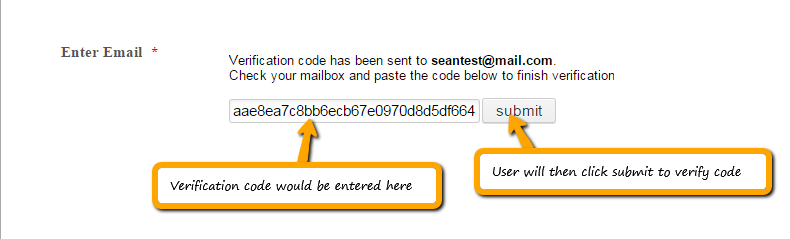
I hope this helps. Feel free to contact us if further support is needed.
Cheers!
Sean
- Mobile Forms
- My Forms
- Templates
- Integrations
- INTEGRATIONS
- See 100+ integrations
- FEATURED INTEGRATIONS
PayPal
Slack
Google Sheets
Mailchimp
Zoom
Dropbox
Google Calendar
Hubspot
Salesforce
- See more Integrations
- Products
- PRODUCTS
Form Builder
Jotform Enterprise
Jotform Apps
Store Builder
Jotform Tables
Jotform Inbox
Jotform Mobile App
Jotform Approvals
Report Builder
Smart PDF Forms
PDF Editor
Jotform Sign
Jotform for Salesforce Discover Now
- Support
- GET HELP
- Contact Support
- Help Center
- FAQ
- Dedicated Support
Get a dedicated support team with Jotform Enterprise.
Contact SalesDedicated Enterprise supportApply to Jotform Enterprise for a dedicated support team.
Apply Now - Professional ServicesExplore
- Enterprise
- Pricing



























































