-
ericablairAsked on January 23, 2015 at 10:16 PM
When entering a product's name in Payment Wizard, it recognizes the commands <b> and <i>. When viewing in Payment Wizard, it also recognizes <br>. But when I view the finished product on the website, the line breaks are not showing.
How can I enable line breaks in my product's name? I need to be able to provide more information than just a name.
My site: http://www.thegrowingkitchen.org/rec-order-form-1 (where the line breaks are not working)
Screenshot attached of the Payment Wizard (where the line breaks are working)
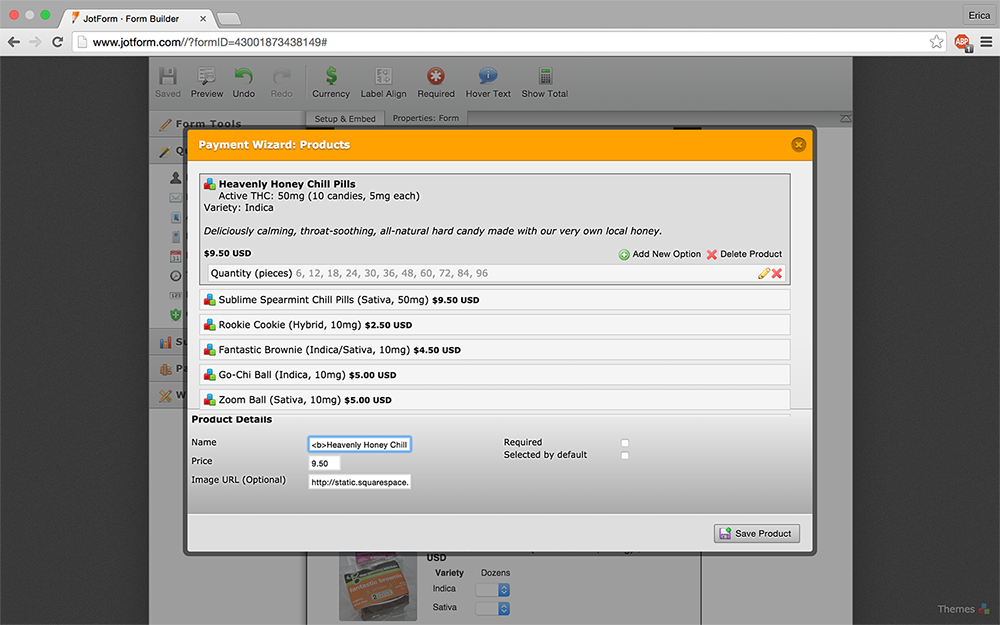
-
abajan Jotform SupportReplied on January 24, 2015 at 1:32 PM
Thanks for asking. Please try the following:
1. Click the Designer button:

2. Click the CSS tab:
3. In the tabs work area, add the following rule to those already there:.form-product-item br {
display: block;
}
4. Save the jotform:
If you need further assistance with this, please let us know.
Cheers -
abajan Jotform SupportReplied on January 24, 2015 at 1:41 PM
Actually, make that
.form-product-item br + br {
display: block;
}
Thanks
- Mobile Forms
- My Forms
- Templates
- Integrations
- INTEGRATIONS
- See 100+ integrations
- FEATURED INTEGRATIONS
PayPal
Slack
Google Sheets
Mailchimp
Zoom
Dropbox
Google Calendar
Hubspot
Salesforce
- See more Integrations
- Products
- PRODUCTS
Form Builder
Jotform Enterprise
Jotform Apps
Store Builder
Jotform Tables
Jotform Inbox
Jotform Mobile App
Jotform Approvals
Report Builder
Smart PDF Forms
PDF Editor
Jotform Sign
Jotform for Salesforce Discover Now
- Support
- GET HELP
- Contact Support
- Help Center
- FAQ
- Dedicated Support
Get a dedicated support team with Jotform Enterprise.
Contact SalesDedicated Enterprise supportApply to Jotform Enterprise for a dedicated support team.
Apply Now - Professional ServicesExplore
- Enterprise
- Pricing



























































