-
pdxconnectAsked on January 23, 2015 at 10:41 PM
and uses up submissions.
Example:
I upload one PDF file
Two files show up in Dropbox
#1 is the actual file #2 is file named using the folder pathEach one consumes a "submission" even though one file was submitted on the form. File #2 overrides previous #2
It has to be something with my setup but I've tried various integration form settings to no avail.
Thank you for your expert assistance.
-
Welvin Support Team LeadReplied on January 24, 2015 at 1:38 PM
Hi,
File #1 is the uploaded file to your form.
File #2 is the PDF file format of the submitted data to your form.
These two are correct. That is how our Dropbox integration works.
But I'm not sure what you mean "consumes a submission". Can you please add more details about this? Are you saying that it consumes "2" of your submissions limit?
Please note that the File Storage and Submission Limit are different to each other. The Uploaded file will take your File Storage limit. The data or the submitted data will take your Submission Limit.
Thanks
-
Welvin Support Team LeadReplied on January 24, 2015 at 1:41 PM
File #2 overrides previous #2
-This is because of your current Dropbox Integration Settings. In order not to override the previous PDF format of a submission, you will have to select and extended name:
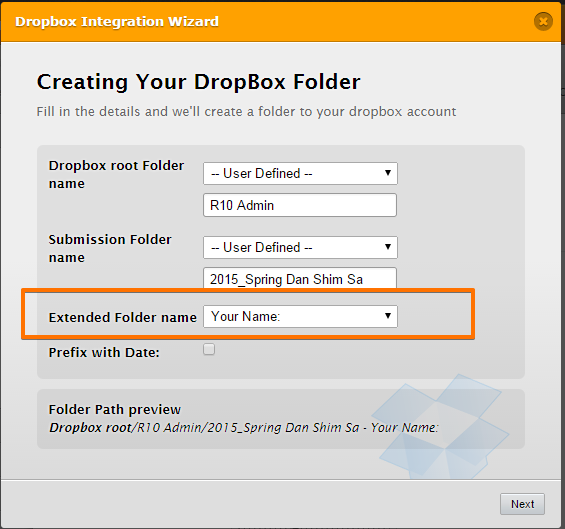
This way, each submission will create a unique PDF file in your Dropbox Folder.
Thanks
-
pdxconnectReplied on January 24, 2015 at 8:09 PM
Thank you so much for your detailed response & resolution.
Your support team rocks!
-
BenReplied on January 25, 2015 at 3:49 AM
In my colleague's name you are welcome.
Do let us know if you have any further questions and we would be happy to answer them.
- Mobile Forms
- My Forms
- Templates
- Integrations
- INTEGRATIONS
- See 100+ integrations
- FEATURED INTEGRATIONS
PayPal
Slack
Google Sheets
Mailchimp
Zoom
Dropbox
Google Calendar
Hubspot
Salesforce
- See more Integrations
- Products
- PRODUCTS
Form Builder
Jotform Enterprise
Jotform Apps
Store Builder
Jotform Tables
Jotform Inbox
Jotform Mobile App
Jotform Approvals
Report Builder
Smart PDF Forms
PDF Editor
Jotform Sign
Jotform for Salesforce Discover Now
- Support
- GET HELP
- Contact Support
- Help Center
- FAQ
- Dedicated Support
Get a dedicated support team with Jotform Enterprise.
Contact SalesDedicated Enterprise supportApply to Jotform Enterprise for a dedicated support team.
Apply Now - Professional ServicesExplore
- Enterprise
- Pricing




























































