-
eurotransAsked on January 25, 2015 at 11:41 AM
Hello
Wonder if you can help me with an issue...
I`m trying to find a method how to apply a volume calculator with answers as explained on the below picture..
Can you please help

-
SeanReplied on January 25, 2015 at 4:59 PM
Hi eurotrans,
If I am not mistaken, you would like to create a form that calculates the volume for your package types in Cubic Metres. The calculation for volume, as mentioned above, is Length x Width x Height. If you would like to achieve this, we will have to use the "Update A Form Field Value" option for the Conditional Logic menu.
I have prepared a demo form so you can test what I have done:
http://form.jotformpro.com/form/50245435956964
If you would like to clone my form and make further adjustments, please follow this guide.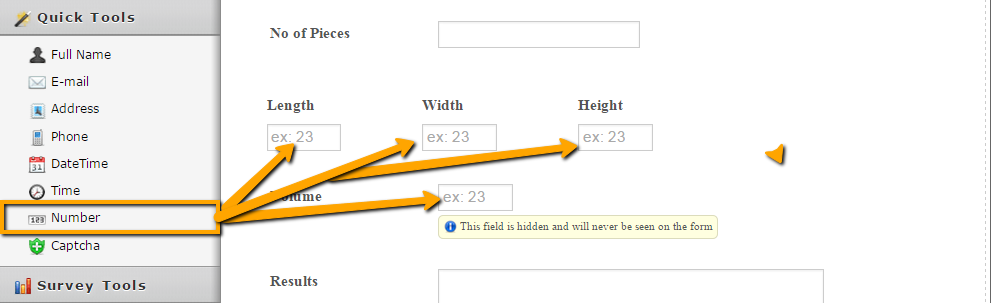
It is recommended that we use the number field for all the following:
1. Height
2. Width
3. Length
4. Volume (The calculated value will be stored in this hidden field)
A drop down menu will contain all the options mentioned in your Package Type and a regular text box will be used to store the No. of Pieces. Results will be displayed in a Text Area field.
Now with all these fields placed on your form, it is time for us to configure our conditional logic statements. Please follow the screenshots below.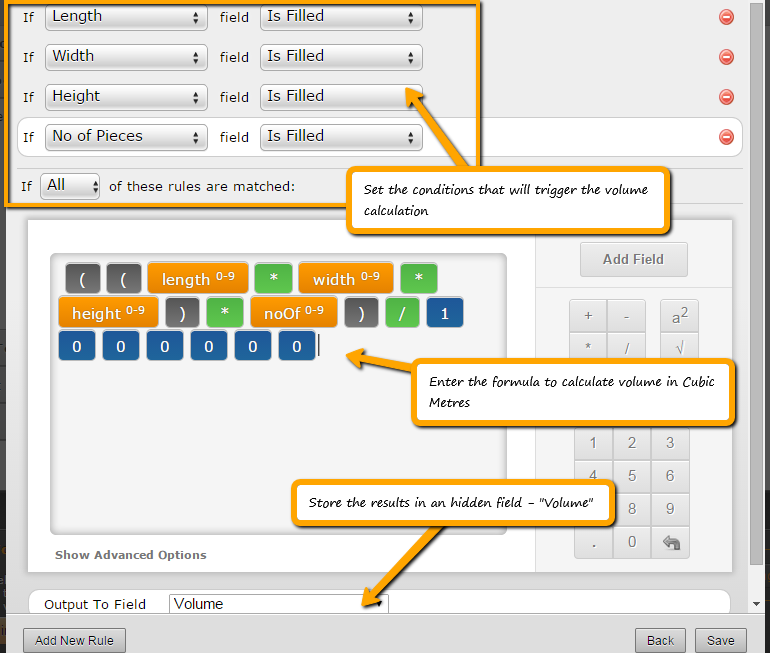
If you would like to present the results as shown in your attached screenshot, you would have to configure another Update A Field Value conditional logic as shown below.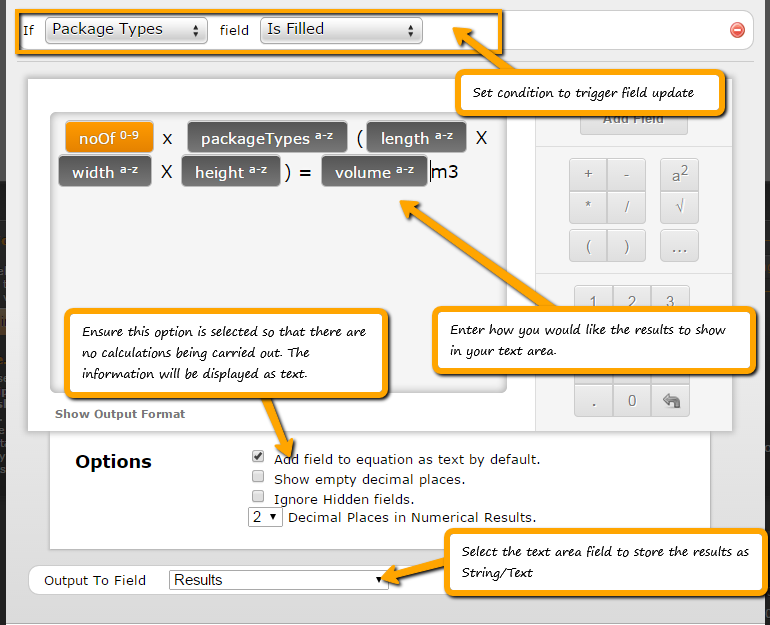
To clear the results displayed in all fields, a reset button was added to the form.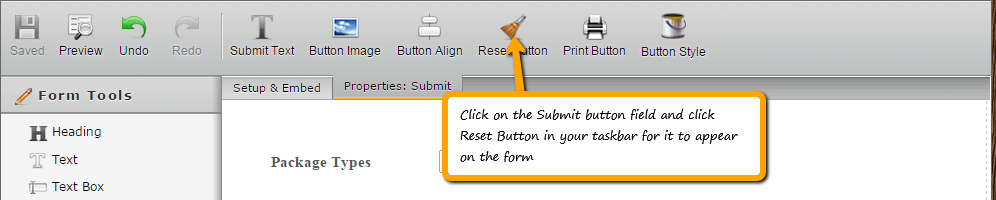
I hope this helps. Feel free to contact us if further support is needed.
Cheers!
Sean -
eurotransReplied on January 26, 2015 at 6:38 AM
hello sean
thanks for the above demonstration... hopefully it will work as i think you understood what i`m trying to achieve.. though probably i did not explain myself clearly in regards to ADD button, which i tried my best to do a little layout below to the type of button i`m requesting to apply..
can you please help.
thanks, jeff

-
BenReplied on January 26, 2015 at 11:42 AM
Just to confirm Jeff, your users would be able to enter a certain number of items, or is this for unlimited number of them?
-
eurotransReplied on January 26, 2015 at 11:46 AM
hi ben
thanks for your response.. i cannot say how many items a user will be adding, so i think it would be best to have an unlimited number of items if possible..
thanks in advance for your help.
jeff
-
SeanReplied on January 26, 2015 at 1:41 PM
Hi eurotrans,
If I understand you clearly, you would like for the submit button to be used as an ADD button oppose to submitting the form. I did some checks on this and the closest I have come to a solution for this situation through our interface is our Infinite List Widget. This widget does not facilitate input entry from other fields but the user would have to directly enter the figures before adding it to the list. This option is not completely feasible for your goal.
If you would like to get this done you would have to place an ADD button on your form that provides such feature. It would require you to amend the source code of the form and add the button manually and follow this guide to set up such feature.
I hope this helps. Feel free to contact us if additional assistance is needed.
Cheers!
Sean -
eurotransReplied on January 26, 2015 at 2:10 PM
hi sean
thanks for your response... INFINITE LIST WIDGET is more or less the type of solution i`m looking for... though if i had to apply that widget i will not be able to get a result as per below box ADDED ITEMS and the total volume for each item... I also found a widget called ADD OPTIONS but again wont do the trick as per my below form.. is there some sort of solution or maybe a different idea you can help me with even if it`s just for certain add ons, and not unlimited... i`m nearly done with the forms and i`m stuck on this one... hopefully you can help.

-
raulReplied on January 26, 2015 at 4:19 PM
Could you please check this form: http://form.jotformpro.com/form/50256655832963?
I've used conditional logic in it to show a new line when you click on the Add option, could you please let me know if this could work for you? I just want to make sure that this could be a viable option for you and if it is, I will continue to work on it to provide a working demo form.
We'll wait for your response.
Thank you. -
eurotransReplied on January 26, 2015 at 4:34 PM
hi raul
thanks for helping me out.. it seems the kind of form that i require, but does it need to keep adding lines!! if for an example a user has got 25 items to fill in on the form, imagine what a long form is going to be adding one line after the other.. can you instead when clicking on the radio button the information filled in the fields goes to the ADDED ITEMS box (which on your demonstration link you sent above this method is not working, please check) and the same fields will clear where user can use the same line (fields) and insert the second items instead of keeping adding one line after the other... Instead of RADIO BUTTON is it possible to apply some sort of different button..
thanks in advance, your help much appreciated.
jeff
PS on your link http://form.jotformpro.com/form/50256655832963
imagine a user has got the below items to apply on the form. which all items are different TYPE OF PACKAGES, VARIOUS NUMBER OF PIECES all with different measurements..
example:
1) TYPE: Pallet
No of PCS: 1
L 120 x W 80 x H 200
2) TYPE: Case
No of PCS: 2
L 130 x W 100 x H 85
3) TYPE: Drum
No of PCS 3
L 50 x W 50 x H 120
4) TYPE: Box
No of PCS: 4
L 55 x W 40 x H 50
5) TYPE: Carton
No of PCS: 6
L 48 x W 35 x H 50
and so on...
for each line there has to be a drop down list for user to choose from (pallet/box/carton/drum/case) etc..
-
raulReplied on January 26, 2015 at 6:03 PM
Well, unfortunately, I don't think that this could be possible to accomplish using only the form builder.
I think that the configurable list would provide the tools to present the products the way you're mentioning. You can read more about it here: http://www.jotform.com/help/282-How-to-Set-Up-the-Configurable-List-Widget
However, for the calculation side you'll need to use the full source code of your form to be able to do them since the items will be dynamically added in the form and you need to use a custom script to know how many items are added and use a loop to capture their values. For example, here you can see an example of how to accomplish this using javascriptDISABLED: http://stackoverflow.com/questions/25511276/javascript-how-to-calculate-values-in-dynamically-added-fields-with-multiple-row
Hope this helps.
If you need further assistance, please let us know.
Thank you. -
eurotransReplied on January 27, 2015 at 3:14 PM
hello Raul
thanks for your above help.. i have decided to use "INFINITE LIST WIDGET" instead the above mentioned, since applying my kind of formula calculation for creating a VOLUME TABLE seems a bit impossible to conclude as per your info..
though, i need some help from your side using "INFINITE LIST WIDGET"... i`m no IT guy or a web master, i`m just using my common logic trying to build a website with user friendly forms to fill in... is it possible to help me out and apply a drop down list instead a fill in box for the first box on the left "Type of Package" in the below "INFINITE LIST WIDGET" i cannot get a grip on how to use Custom CSS, so your kind help is appreciated..
thanks, jeff

-
raulReplied on January 27, 2015 at 4:25 PM
Since this new question is related to a different topic, I've moved to a new thread so it can be addressed properly.
You can find it here: http://www.jotform.com/answers/504673
We'll provide an answer to you as soon as possible.
Thank you.
- Mobile Forms
- My Forms
- Templates
- Integrations
- INTEGRATIONS
- See 100+ integrations
- FEATURED INTEGRATIONS
PayPal
Slack
Google Sheets
Mailchimp
Zoom
Dropbox
Google Calendar
Hubspot
Salesforce
- See more Integrations
- Products
- PRODUCTS
Form Builder
Jotform Enterprise
Jotform Apps
Store Builder
Jotform Tables
Jotform Inbox
Jotform Mobile App
Jotform Approvals
Report Builder
Smart PDF Forms
PDF Editor
Jotform Sign
Jotform for Salesforce Discover Now
- Support
- GET HELP
- Contact Support
- Help Center
- FAQ
- Dedicated Support
Get a dedicated support team with Jotform Enterprise.
Contact SalesDedicated Enterprise supportApply to Jotform Enterprise for a dedicated support team.
Apply Now - Professional ServicesExplore
- Enterprise
- Pricing
































































