-
TBSConsultantsAsked on January 25, 2015 at 12:57 PM
I have asked you to convert this form already and I'm still waiting on the result but until then can this really be done?
Here is the Adobe FormsCentral link for you to try: https://adobeformscentral.com/?f=U4f5iBOI8tPtLaMeNCESKA
Basically this is what the form does:
1) Ask basic information about a driver (no problem here)
2) Ask what kind of membership they want or already have? There are different fees based on which option they choose. They must choose one and only one option here.
3)Based on which option they choose in 2) above it gives the person options and the prices are different based on the selection.
4) There are multiple sets of these options and they must select one and only one option within each set of options listed after they selected the option in 2) above.
5) Then after everything has been selected the selections and amounts are sent to PayPal to Pay.
Please actually take the time to look at this form and let me know how this could be done. IF it can be done we will purchase your service.
Thanks for taking the time to look at this.
-
TBSConsultantsReplied on January 25, 2015 at 6:51 PM
It sounds like that is what we need to do.
Can we also change the "Item Description" based on what the user selected? This will allow the person receiving the PayPal transaction to determine exactly what was selected and how many.We have a form that they can sign up for one - four persons, select event(s), different # of T-Shirts and in different sizes and # of lunches they want. With a coded description we can tell who, which events/items and their sizes (T-Shirts) and counts all by the description. -
TBSConsultantsReplied on January 25, 2015 at 11:50 PM
My Test form: http://www.jotform.com/?formID=50237808891159
I set up the fields like you said (or I at least tried to) but it is only giving me a total for the last item I selected. I want to add all the values from each set of fields for one total $ amount.
What am I doing wrong?
-
BenReplied on January 26, 2015 at 9:28 AM
As we can only assist to one issue per thread I have moved your question in regards to changing the description of purchased items to a new thread here: http://www.jotform.com/answers/503438
The other question related to setting up form calculation has been moved here: http://www.jotform.com/answers/503440
I would like to add that we have import tool that you can use as well to transfer your Adobe FormsCentral forms to jotform including the submissions you already have.
Please take a look at this page: Forms Central shutting down and this blog post: JotForm is Pleased to Welcome Adobe FormsCentral Users
They will give you all the required details, but we are here and happy to assist if you have any question before you test that out :)
-
TBSConsultantsReplied on January 26, 2015 at 11:56 AM
I'm not sure why the original question was moved from here to http://www.jotform.com/answers/503440 because it is still the main issue here. Can you do a form like this or not. I take it from your responses you don't understand the issue ...
Reread the original question and I will try to add more explanation below:
1) The form ask the person if they want to buy family(a) or single membership(b) or already have membership(c) or do not want to become a member(d).
2) Based on that answer (and possible purchase) the next two questions/item have different prices - a lower price for members and a higher price for non-members.
3) Do they want purchase the IceBreaker Event? Assuming they do want to purchase and if they selected 1.a or 1.b or 1.c (members) then the price is $25, but if they select 1.d then the price is $30. If they didn't want to purchase IceBreaker then the amount is $0.
4) How many prepaid events do they want to purchase? Possible 0 to 8. If they are (or just became a member (depending on the selection in #1 above) the price is $20 for the first 3 and $15 for the 5 possible more events. But if they decided not to become a member (1.d) then it is $25 / event - easy math.
5) The problem is now that I have a calculated amount for 1) & 3) & 4 I need to add all three up for a total.
6) Then I pass the total onto PayPal to collect their money.
I can do everything above except for #5.
Did that help? This is still the same question I originally posted.
-
Welvin Support Team LeadReplied on January 26, 2015 at 1:46 PM
The form should be possible in Jotform. We'll see if what we can do here. We'll get back to you later today.
Thanks
-
Welvin Support Team LeadReplied on January 26, 2015 at 4:29 PM
Kindly check this form: http://www.jotformpro.com/form/50256561600952. Let me know if this sounds perfect or need some adjustments.
Thanks
-
TBSConsultantsReplied on January 26, 2015 at 4:36 PM
It is very close you missed one event as soon as you select anything greater than 3 events. That is a typo no big deal to fix BUT read below ...
See below my Email response I sent 12:26 pm PST today ....
Ok … I think I got it BUT …. IB Fee isn’t showing up in all places.
This is what I did:
I created a calculated field for each set of items: Membership, IceBreaker, Events section and those fields Membership Fee, IB Fee & Event Fee are being calculated correctly.
I then created another calculated field called Total Fee which is the sum of the three above fields. This almost works … see below
Then I have the PayPal Total being populated by the Total Fee field. This works correctly except for the issue listed below.
Here is the problem … I can find the IB Fee field when I want to test it or populated it BUT that field (IB Fee) is NOT listed when I want to add it to the Total Fee field BUT the other two fields (Membership Fee & IceBreaker Fee) are listed. Seems like a small bug. What can I do?
See JotForm http://www.jotform.com/?formID=50237808891159 for this example. Note, currently the four calculation fields are visible during testing and I will Hide the field if I ever get the form to go live.
-
Welvin Support Team LeadReplied on January 26, 2015 at 5:00 PM
IB Fee is visible, here's a screenshot:
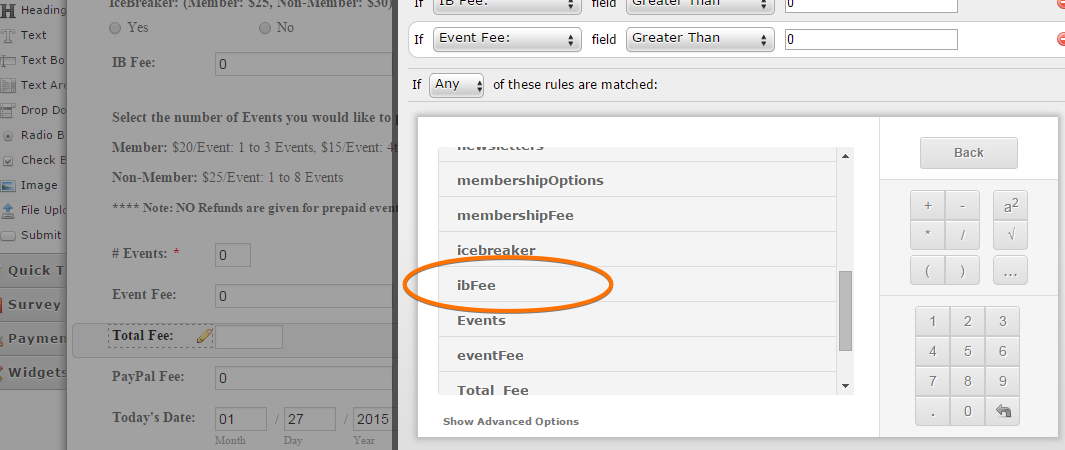
I've added that in the "Total Fee:" calculation. Here's the clone version of your form, kindly check: http://www.jotformpro.com/form/50256150718956.
Would you also mind letting me know what I've missed in my own setup for this form: http://www.jotformpro.com/form/50256561600952?
Thanks
- Mobile Forms
- My Forms
- Templates
- Integrations
- INTEGRATIONS
- See 100+ integrations
- FEATURED INTEGRATIONS
PayPal
Slack
Google Sheets
Mailchimp
Zoom
Dropbox
Google Calendar
Hubspot
Salesforce
- See more Integrations
- Products
- PRODUCTS
Form Builder
Jotform Enterprise
Jotform Apps
Store Builder
Jotform Tables
Jotform Inbox
Jotform Mobile App
Jotform Approvals
Report Builder
Smart PDF Forms
PDF Editor
Jotform Sign
Jotform for Salesforce Discover Now
- Support
- GET HELP
- Contact Support
- Help Center
- FAQ
- Dedicated Support
Get a dedicated support team with Jotform Enterprise.
Contact SalesDedicated Enterprise supportApply to Jotform Enterprise for a dedicated support team.
Apply Now - Professional ServicesExplore
- Enterprise
- Pricing




























































