-
fchanmigrationAsked on January 25, 2015 at 2:22 PM
Hi
I've followed the multiple payment forms setup - embedding purchase order, paypal and stripe forms into my main form. However I'm confused about the submissions.
In the main form if I click submit, the submission is registered but there's no re-direct to payment.
If I remove the submit button from the main form and just use the submit on the embedded payment form, I don't get the submission.
How do I collect payment AND get the submissions?
I've been testing it with this form: http://www.jotformeu.com/form/50204841841347
-
David JotForm Support ManagerReplied on January 25, 2015 at 5:45 PM
I checked how the notifications in all the forms were setup, and I see the Sender-Name is missing, and that can cause unsuccessful deliveries:

Sender Name :Make sure you assign it to a field from your form where the user enters her name (usually the"Name" field -or similar)
In addition to this, you may white-list our domain names if the issue persists. (We use Amazon SES method for "noreply@jotform.com" sender.)
· jotform.com
· email.amazonses.com
· amazonses.com
· jotform.co
· secure.jotform.co
· s3.amazonaws.com
· static-interlogyllc.netdna-ssl.com
-
fchanmigrationReplied on January 26, 2015 at 9:06 AM
Thanks, I've made those changes but that's not specifically what I'm after.
Which submit button do I retain in order for the forms to work correctly?
Do I keep the submit button of the main form or do I delete it?
When I click 'go to payment' on eg the bank deposit form, I get the notification of submission on the bank deposit form but I don't get the actual submitted data from the main form ('document review-unlimited uploads' form)
When I click the submit form of the main form I am not redirected to the payment page so this is rather useless if a person has clicked pay by paypal.
I would like upon clicking submit, that the form be redirected to the payment pages AND I get the submitted data.
-
SeanReplied on January 26, 2015 at 12:21 PM
Hello fchanmigration,
I analyzed your form and it appears that you would like to use 3 payment tools on a single form. iFrame was used to embed each form which is triggered to display by your radio button options. The issue you are now experiencing is having more than one submit buttons. One for the each payment form shown in the iFrame window and the other for the Document Review form. What you would like to accomplish is, when you hit the submit button for the Document Review form, the payment transaction is also triggered.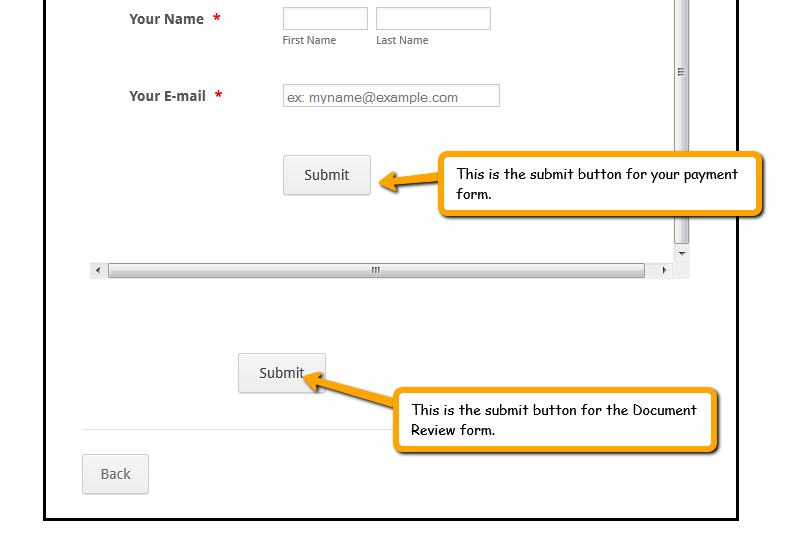
Sorry to say but you are actually displaying 2 different forms and each would require clicking the submit button for it to execute its transaction. There is not an option for you to trigger one submission base on another form's submission. Ideally, we don't recommend users to use multiple payment tools on a single forms because this can become very complex.
Work Around
What I could suggest is cloning your document form and for each cloned form you insert a different payment tool. You will then display a menu with different payment options for the user to choose from and load the form with the respectable tool after the selections is made.
You can take a look at my demo form here:
http://form.jotformpro.com/form/50255248543959
Feel free to clone my form via URL if you wish.
Use conditional logic to direct the customer to the form with the payment tool of their choice.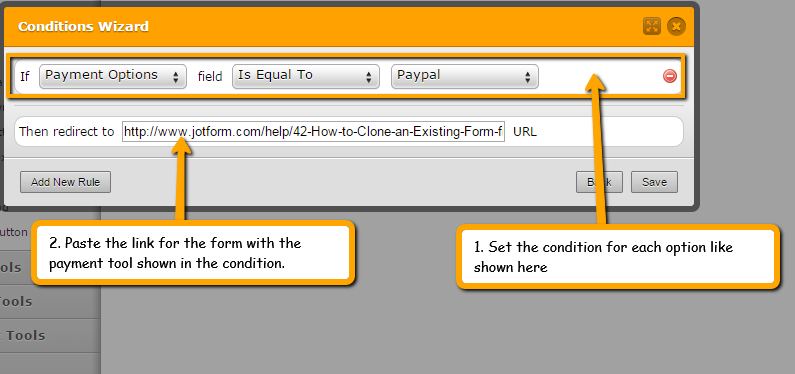
NB: This process should be repeated for each of your payment option.
I hope this helps. Feel free to contact us if further support is needed.
Cheers!
Sean -
fchanmigrationReplied on January 26, 2015 at 12:24 PM
Thanks so much Sean, that's the workaround that I'll need. I suspected that I couldn't submit 2 forms at once but couldn't figure out how to display the payment forms afterwards.
I'll implement this and update you.
Thanks!
-
SeanReplied on January 26, 2015 at 1:42 PM
You are more than welcome. Feel free to contact us if additional assistance is needed. I will await your update. :)
Cheers!
Sean -
fchanmigrationReplied on January 27, 2015 at 3:46 AM
-
Ashwin JotForm SupportReplied on January 27, 2015 at 6:24 AM
Hello fchanmigration,
Since you are redirecting your user from one page to another page, it is possible to achieve your requirement. We would like to keep one topic per thread. I have moved your question to a new thread and you will be answered here: http://www.jotform.com/answers/504179
Thank you!
-
fchanmigrationReplied on April 10, 2015 at 6:10 AM
Sorry to revive an old thread but I've been testing this again to get it ready for real use and after implementing everything I'm still not being directed to the payment page.
I have the conditional logic set up to redirect to the individual payment forms (paypal, bank deposit and stripe).
I then have the main form's submit button (called Next >) which redirects to a custom thank you page.
This is the set up that you have proposed and I have followed to a T.
However when I select a payment method and then I press the Next button I get redirected to the custom thank you page.
Any ideas?
Thanks
-
Ashwin JotForm SupportReplied on April 10, 2015 at 8:47 AM
Hello fchanmigration,
Are you having issues with your form "Clone of Payment Options"?
I have moved your question to a new thread and you will be answered here: http://www.jotform.com/answers/550001
Thank you!
- Mobile Forms
- My Forms
- Templates
- Integrations
- INTEGRATIONS
- See 100+ integrations
- FEATURED INTEGRATIONS
PayPal
Slack
Google Sheets
Mailchimp
Zoom
Dropbox
Google Calendar
Hubspot
Salesforce
- See more Integrations
- Products
- PRODUCTS
Form Builder
Jotform Enterprise
Jotform Apps
Store Builder
Jotform Tables
Jotform Inbox
Jotform Mobile App
Jotform Approvals
Report Builder
Smart PDF Forms
PDF Editor
Jotform Sign
Jotform for Salesforce Discover Now
- Support
- GET HELP
- Contact Support
- Help Center
- FAQ
- Dedicated Support
Get a dedicated support team with Jotform Enterprise.
Contact SalesDedicated Enterprise supportApply to Jotform Enterprise for a dedicated support team.
Apply Now - Professional ServicesExplore
- Enterprise
- Pricing































































