-
DavidAsked on March 30, 2023 at 12:46 PM
Is this the same process as a google form? Create a form, obtain a link, send link to users?
Is it possible to have zero jotform branding on the sent forms? Can we brand it with our logo and corporate information? Is the prefill form option included in the monthly plan packages or is it extra?
Thank you.
-
Gaud JotForm SupportReplied on March 30, 2023 at 2:53 PM
Hello David,
Thanks for reaching out to Jotform Support. Jotform is an advance and powerful online application which allows you to quickly create, share, and edit custom online forms. You do not need coding knowledge to build the forms too. You can also publish your form on your website, and get a response directly in your inbox. Here is the link to FAQs on Jotofrm.
If you choose the Bronze, Silver, Gold, or Enterprise type of subscription where you have a chance to remove the Jotform branding from your forms. Unfortunately, there is no option to add personal branding to the forms, it's only possible to remove the Jotform branding. However, you can still add images and logs to your form in the right place so, it will look very professional and branded.
Yes, Jotform prefills feature is available in all membership subscription plans at no additional costs. Let me share the link on the Jotform Prefill 2.0.
Let us know if you have any other questions.
-
DavidReplied on March 30, 2023 at 8:20 PMThanks for the quick reply. You said that we can add images, can that be our logo? Would you be able to send a screenshot of how the forms look without jotform branding and with an image included if possible? Thank you very much
David
Sent: Thursday, March 30, 2023 at 2:53 PM
... -
Marlon_T Jotform SupportReplied on March 31, 2023 at 1:45 AM
Hello David,
Yes, it is possible. In the form builder, click the Add Welcome Page bar at the top then you should be presented with another configuration section in which the additional logo option is included.
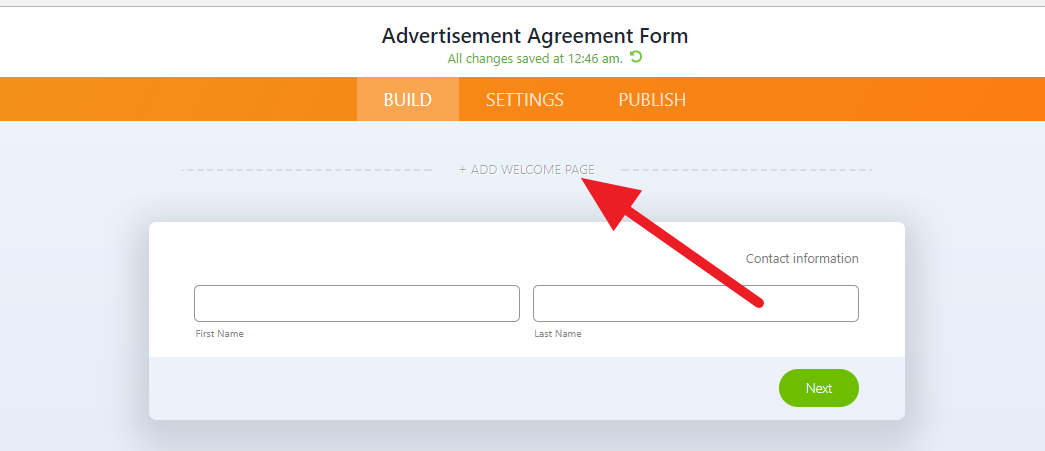
If you have a card form layout, you may check our detailed guide on adding a logo to your form.
Please check our videos on removing the jotform branding to give you detailed information about it.
Give it a try and let us know if you need any help.
- Mobile Forms
- My Forms
- Templates
- Integrations
- INTEGRATIONS
- See 100+ integrations
- FEATURED INTEGRATIONS
PayPal
Slack
Google Sheets
Mailchimp
Zoom
Dropbox
Google Calendar
Hubspot
Salesforce
- See more Integrations
- Products
- PRODUCTS
Form Builder
Jotform Enterprise
Jotform Apps
Store Builder
Jotform Tables
Jotform Inbox
Jotform Mobile App
Jotform Approvals
Report Builder
Smart PDF Forms
PDF Editor
Jotform Sign
Jotform for Salesforce Discover Now
- Support
- GET HELP
- Contact Support
- Help Center
- FAQ
- Dedicated Support
Get a dedicated support team with Jotform Enterprise.
Contact SalesDedicated Enterprise supportApply to Jotform Enterprise for a dedicated support team.
Apply Now - Professional ServicesExplore
- Enterprise
- Pricing




























































