-
rebekah90Asked on January 26, 2015 at 11:34 AM
I've got a form where clients can choose a:
Fantastic Pass - $57
Fabulous Pass - $42
Double Pass - $35
I've got the payment form set up where they can choose which pass they want, and also whether they want multiples of a pass - but the subtotal doesn't change according to those conditions. Also, I'd like to add an option for them to leave their email address to receive a confirmation email.
Help?
-
CharlieReplied on January 26, 2015 at 1:23 PM
Hi,
Upon checking your form, I see that you have the same prices for the first two options, is that correct? I also recommend that you don't add a "0" quantity option.
Here's the same price for the first two options.
See that option 1 "1 in qty" and option 2 "2 in qty" has the same price of $42.00. I would recommend that you check again your setup if this are the correct prices.
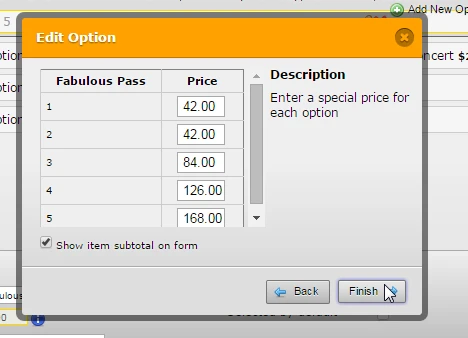
Here's also the cloned form that I edited, I just removed the quantity "0" in your options: http://form.jotformpro.com/form/50255435475961
If the problem still persists, please do let us know.
Thank you.
- Mobile Forms
- My Forms
- Templates
- Integrations
- INTEGRATIONS
- See 100+ integrations
- FEATURED INTEGRATIONS
PayPal
Slack
Google Sheets
Mailchimp
Zoom
Dropbox
Google Calendar
Hubspot
Salesforce
- See more Integrations
- Products
- PRODUCTS
Form Builder
Jotform Enterprise
Jotform Apps
Store Builder
Jotform Tables
Jotform Inbox
Jotform Mobile App
Jotform Approvals
Report Builder
Smart PDF Forms
PDF Editor
Jotform Sign
Jotform for Salesforce Discover Now
- Support
- GET HELP
- Contact Support
- Help Center
- FAQ
- Dedicated Support
Get a dedicated support team with Jotform Enterprise.
Contact SalesDedicated Enterprise supportApply to Jotform Enterprise for a dedicated support team.
Apply Now - Professional ServicesExplore
- Enterprise
- Pricing



























































