-
carsontateAsked on January 27, 2015 at 3:09 PM
Still unable to send individual emails based on highest score/scores
I have been having so many issues with this survey, and nothing seems to work. I feel like it just has to be something simple and possible overlooked.
Heres what I need:
A survey with values added to the questions. (I have that set up already)
Form calculation to add the totals of certain questions. (I have that set up already.)
A customized email to go out depending on the calculation with the highest score (or scores if the highest score is tied). (I have 4 different ones set up already)
Heres’s what I’ve tried:
Created a max() Form Calculation to show the highest of the 4 form calculations and tried to send email based on that being greater than [the other choices]
I have also tried doing the same thing, but with the actual totals ( not using the max() form calculation.
I have previously asked for help but nothing seems to help. Both things I’ve tried but hasn’t worked. All 4 emails keep sending every time. I have attached a collage of photos of the conditions and calculations I have set up.
PLEASE let me know what I can do next. Im getting desperate.
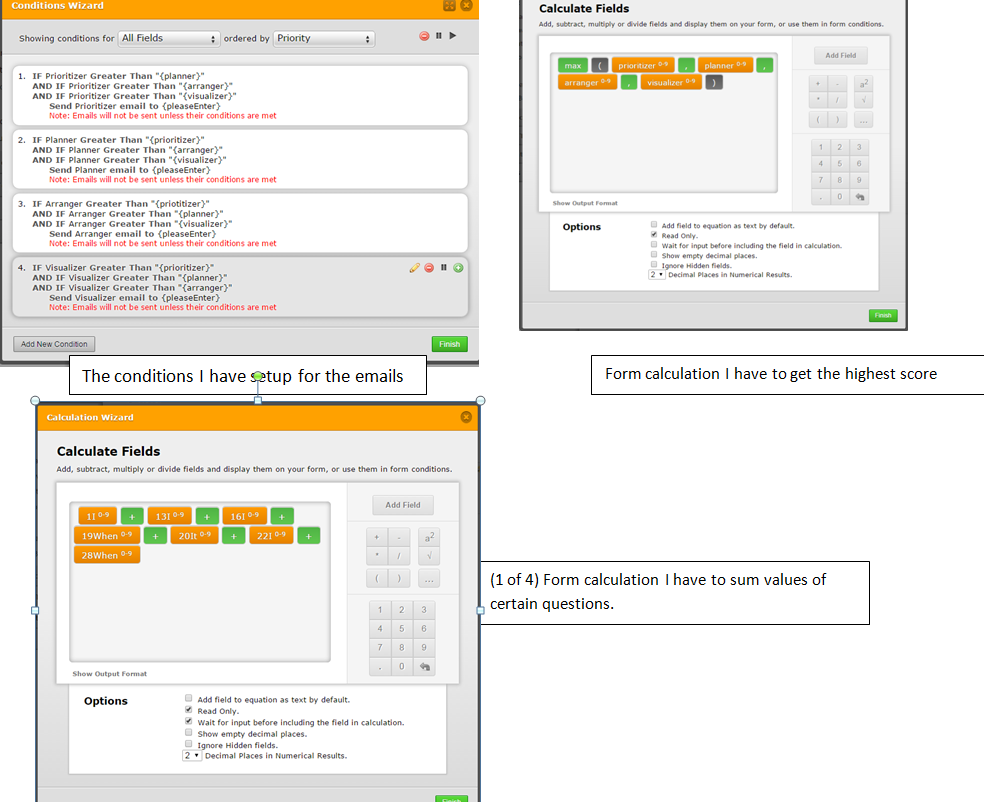
-
MikeReplied on January 27, 2015 at 5:54 PM
The problem is that we cannot compare field values using greater than conditions.
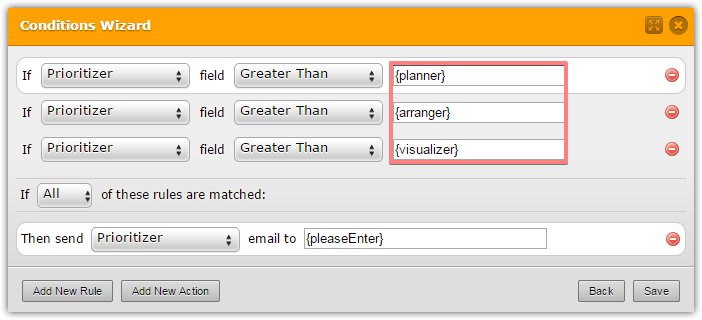
Field {tags} are not recognized properly in such conditional rules. I have attached a feature request ticket to this thread, to see if this situation can be improved at some point.
In the meantime, I was able to come up with the next work around.
http://form.jotformpro.com/form/50266410373953
Please clone the form to check the back end.
I have calculated the Max value, and then used it in compare calculation fields.
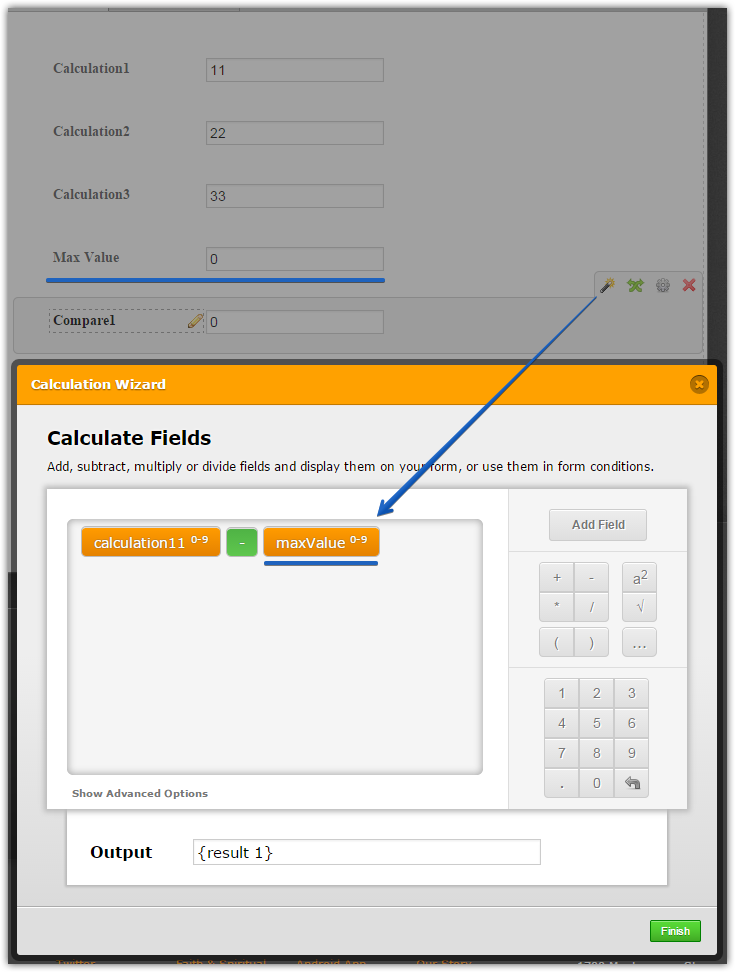
Then, used the compare fields in email conditions.
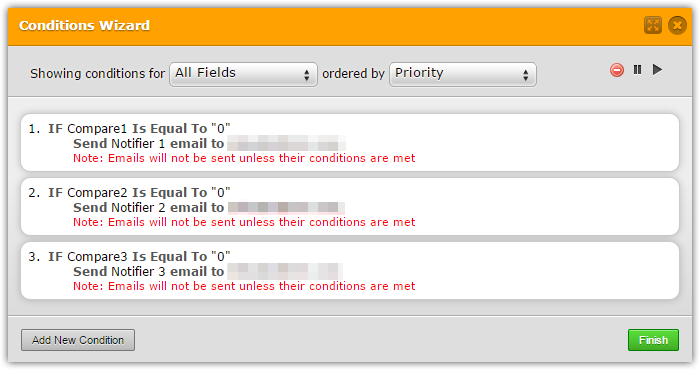
The same approach should work on your form.
- Mobile Forms
- My Forms
- Templates
- Integrations
- INTEGRATIONS
- See 100+ integrations
- FEATURED INTEGRATIONS
PayPal
Slack
Google Sheets
Mailchimp
Zoom
Dropbox
Google Calendar
Hubspot
Salesforce
- See more Integrations
- Products
- PRODUCTS
Form Builder
Jotform Enterprise
Jotform Apps
Store Builder
Jotform Tables
Jotform Inbox
Jotform Mobile App
Jotform Approvals
Report Builder
Smart PDF Forms
PDF Editor
Jotform Sign
Jotform for Salesforce Discover Now
- Support
- GET HELP
- Contact Support
- Help Center
- FAQ
- Dedicated Support
Get a dedicated support team with Jotform Enterprise.
Contact SalesDedicated Enterprise supportApply to Jotform Enterprise for a dedicated support team.
Apply Now - Professional ServicesExplore
- Enterprise
- Pricing



























































