-
sentinel42Asked on January 27, 2015 at 6:20 PM
When I create a new form how do I define where it goes after it has been completed?
IS that different than an email notification that can be set up with the form as per attached image? Thanks.
Doug
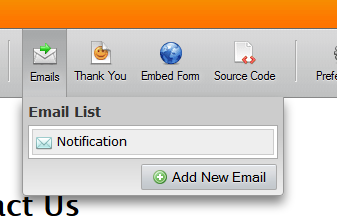
-
Kiran Support Team LeadReplied on January 27, 2015 at 8:06 PM
You can enter the recipient email address in the email setup wizard to which the notification needs to be sent.
Please follow the steps provided in the below
1. Click on Emails and then Notification
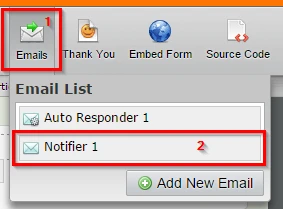
2. From the Compose Email screen, click on Reply-To and Recipient Settings
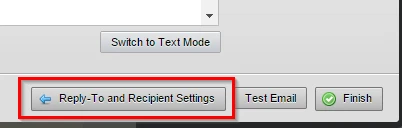
3. Change the recipient email address
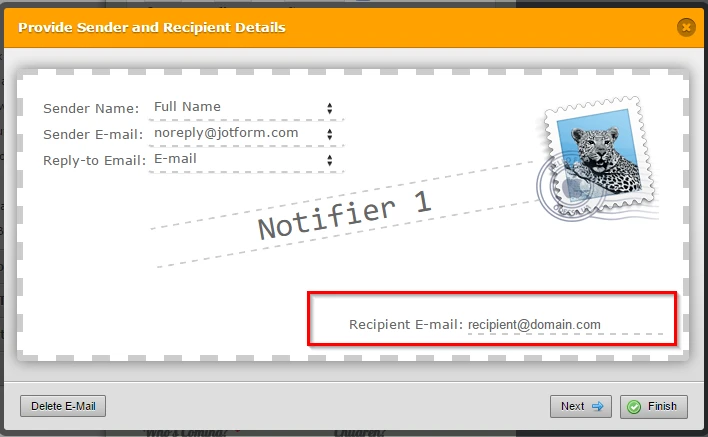
4. Check other settings that you may want to change and click on Finish to complete the wizard
5. Save your JotForm.
Hope this information helps! Please let us know if you need any further assistance.
Thank you!!
- Mobile Forms
- My Forms
- Templates
- Integrations
- INTEGRATIONS
- See 100+ integrations
- FEATURED INTEGRATIONS
PayPal
Slack
Google Sheets
Mailchimp
Zoom
Dropbox
Google Calendar
Hubspot
Salesforce
- See more Integrations
- Products
- PRODUCTS
Form Builder
Jotform Enterprise
Jotform Apps
Store Builder
Jotform Tables
Jotform Inbox
Jotform Mobile App
Jotform Approvals
Report Builder
Smart PDF Forms
PDF Editor
Jotform Sign
Jotform for Salesforce Discover Now
- Support
- GET HELP
- Contact Support
- Help Center
- FAQ
- Dedicated Support
Get a dedicated support team with Jotform Enterprise.
Contact SalesDedicated Enterprise supportApply to Jotform Enterprise for a dedicated support team.
Apply Now - Professional ServicesExplore
- Enterprise
- Pricing



























































