-
mrsp31wannabeAsked on January 28, 2015 at 5:33 PM
I have a form with an entry for the number of people attending. This amount is multiplied by $10.00 and automatically entered into an Amount Due field. I'm trying to link this to the amount to charge on PayPal.
In the settings for the PayPal widget, in the Custom Field, I entered Amount Due thinking that linked that amount to the PayPal gateway (I thought that's what it said), but it doesn't transfer over.
Any suggestions on what I'm doing wrong?
-
jonathanReplied on January 28, 2015 at 7:44 PM
The Custom field value in the Paypal tool will only accept input from the following type of fields
text box, hidden box or Unique ID
It seems you were using the Calculation field instead. This was the reason the custom data is not being transferred during the payment submission process.
Try using the regular Textbox field (from Form Tools). You can use the Calculation field value and populate the Textbox field.
User guide: http://www.jotform.com/help/286-How-to-Populate-Field-with-a-Value-from-another-Field
Hope this help. Let us know if you need further assistance.
Thanks.
-
mrsp31wannabeReplied on January 28, 2015 at 8:41 PM
Well, I tried that and it still didn't work. I got the field populated alright, but it still won't transfer it to PayPal. If I say I am 4 people going, 40 shows up in both fields in the form, but only $10.00 shows up on PayPal.
And I did go into the settings of the PayPal widget and change it to the new text field I created.
-
jonathanReplied on January 28, 2015 at 10:03 PM
I apologize, it seems there was a misunderstanding on the exact issue we are trying to resolve.
#1
From what I understand now, the Custom field is NOT the issue this time.. although we were able also to resolve that issue since data form Custom field is now being reflected to Paypal during submission. Please confirm that this is correct.
#2
Now, for the original issue...to what I understand now, it seems you wanted the Custom Calculation to the Amount that will reflect in the total Paypal payment.
Example, if I input 4 Qty (4 X 10.00) the Total Amount Due in Paypal should be 40.00 USD..
I test the form and it does not calculate that way
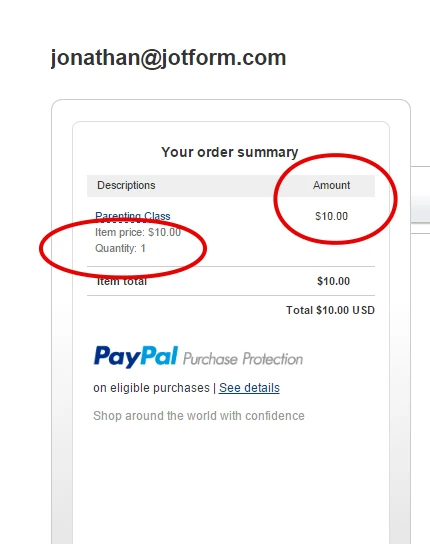
Please confirm that this IS the issue you were trying to fix and need resolution to.
--
If #2 is correct issue..
This is the solution to that -How-to-pass-a-calculation-to-a-payment-field
Try to follow the process described on the user guide. This will provide you with a custom calculated Total in the Paypal payment.
Let us know if you encounter any difficulty with the instructions and still not able to achieve the need calculation.
Thanks
-
mrsp31wannabeReplied on January 28, 2015 at 10:24 PM
PERFECT!! That was it exactly and I've now got it working.
THANK, YOU!!
-
jonathanReplied on January 28, 2015 at 11:30 PM
You are quite welcome.
Contact us again anytime for any assistance you need on JotForm.
Cheers!
- Mobile Forms
- My Forms
- Templates
- Integrations
- INTEGRATIONS
- See 100+ integrations
- FEATURED INTEGRATIONS
PayPal
Slack
Google Sheets
Mailchimp
Zoom
Dropbox
Google Calendar
Hubspot
Salesforce
- See more Integrations
- Products
- PRODUCTS
Form Builder
Jotform Enterprise
Jotform Apps
Store Builder
Jotform Tables
Jotform Inbox
Jotform Mobile App
Jotform Approvals
Report Builder
Smart PDF Forms
PDF Editor
Jotform Sign
Jotform for Salesforce Discover Now
- Support
- GET HELP
- Contact Support
- Help Center
- FAQ
- Dedicated Support
Get a dedicated support team with Jotform Enterprise.
Contact SalesDedicated Enterprise supportApply to Jotform Enterprise for a dedicated support team.
Apply Now - Professional ServicesExplore
- Enterprise
- Pricing



























































