-
SBPromoVidsAsked on January 28, 2015 at 8:15 PM
Image Upload Preview widget Not Showing Preview of Image Using Form's Source Code?
If I add an image upload with image preview I can see (and use) this feature in the form preview, but if I download the source and view it online- it doesn't show the upload widget.
I have asked about this before and think my previous question was deleted, is that a possibility? if so- why? -
CharlieReplied on January 28, 2015 at 10:39 PM
Hi,
I've checked your username but I can't seem to find another thread about this question, it's possible that the question did not go through, possibly an internet issue that time?
To answer your question, may I know what source code you downloaded? Is it the form's full source code? If it is, may I know where you embedded it and if you can share us the link so that we can check what might be wrong. I'm currently checking this widget http://widgets.jotform.com/widget/image_upload_preview and it seems to be working fine. I also checked your form that is using the widget and it still seems to preview the image uploaded.
We'll wait for your response.
Thank you.
-
SBPromoVidsReplied on January 28, 2015 at 11:30 PM
yes the entire source code was saved to a html file and stored in a secure dropbox file (all my jotforms are like this)
as you should see, my form titled "no name" shows the image widget in the preview and in the form hosted on JF server... but the entire image widget only shows the label as shown in the dropbox /form source here: https://dl.dropboxusercontent.com/s/mdy2pe0uzaqjul3/imagestest.html -
Ashwin JotForm SupportReplied on January 29, 2015 at 7:57 AM
Hello teckstyle,
I did download your form's source code and saved it in HTML file. When I uploaded the file to our server, it seems to work just fine. Please test your form here: https://shots.jotform.com/ashwin/previewWidget.html
When I uploaded the same file in my drop box account, the Image Upload Preview widget does not seems to work/display. Please check the this URL: https://www.dropbox.com/s/7axsft938ulkvnf/previewWidget.html?dl=0 I am not sure if dropbox is actually blocking any code.
You mentioned all your JotForms are stored in your dropbox account. Please share any other form URL which is uploaded in drobox and where the Image Upload Preview widget is working fine.
We will wait for your response.
Thank you!
-
SBPromoVidsReplied on January 29, 2015 at 11:51 AM
thanks for testing ashwin, I don't have any forms with the image upload/preview for the reason that it doesn't work. I have not had any problems with other widgets...
-
Ashwin JotForm SupportReplied on January 29, 2015 at 1:27 PM
Hello teckstyle,
It seems the issue is related to dropbox.
Instead of using your form's source code, I would suggest you to grab your form's iFrame embed code and add it in your html page before uploading it to drobox. Try that out and see if that solves your problem.
I will also do my tests and get back to you.
Thank you!
-
SBPromoVidsReplied on January 29, 2015 at 1:35 PM
so I would have to show all my forms in an iframe? that's not very practical or user-friendly :/
-
SBPromoVidsReplied on January 29, 2015 at 2:22 PM
yes your method of using an iframe works.... I use a bit of extra html and js calls etc, so is there a method for that?
-
MikeReplied on January 29, 2015 at 3:32 PM
It seems that the issue is caused by http widget links in secure form source code. Please find the http:// widget link in your form source code and replace it with https://. It should fix the problem.
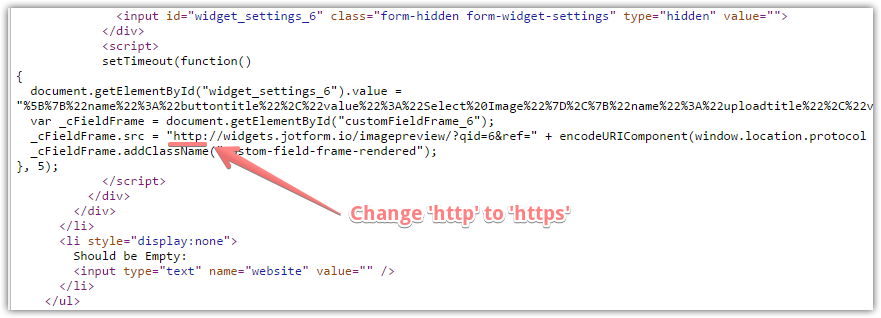
The secure form source code should contain https links, so I have escalated the issue to our Widget Team.
Thank you.
-
SBPromoVidsReplied on January 29, 2015 at 3:58 PM
YES MIKE!!... it's always the way, just 1 character screws everything up! :p
thank you!.. you don't know how much this will improve what I already have (on other forms ;) )
nice one jotform -
widgets Jotform SupportReplied on January 30, 2015 at 5:02 AM
Hello @teckstyle. Glad that the workaround aided your problem immediately. We apologize for the inconvenience that this may have caused you.
I wanted to let you know that we already fixed the problem on the downloadable source code. It will now be automatically set the proper protocols of widgets url. This works for both the copy paste and zip file(compressed) version.
Please let us know if you're still having difficulties with the source code and also, do inform us if the changes we made works fine from your side.
Regards,
Widget Team
- Mobile Forms
- My Forms
- Templates
- Integrations
- INTEGRATIONS
- See 100+ integrations
- FEATURED INTEGRATIONS
PayPal
Slack
Google Sheets
Mailchimp
Zoom
Dropbox
Google Calendar
Hubspot
Salesforce
- See more Integrations
- Products
- PRODUCTS
Form Builder
Jotform Enterprise
Jotform Apps
Store Builder
Jotform Tables
Jotform Inbox
Jotform Mobile App
Jotform Approvals
Report Builder
Smart PDF Forms
PDF Editor
Jotform Sign
Jotform for Salesforce Discover Now
- Support
- GET HELP
- Contact Support
- Help Center
- FAQ
- Dedicated Support
Get a dedicated support team with Jotform Enterprise.
Contact SalesDedicated Enterprise supportApply to Jotform Enterprise for a dedicated support team.
Apply Now - Professional ServicesExplore
- Enterprise
- Pricing






























































