-
cherrihsuAsked on January 29, 2015 at 12:08 AM
-
Ashwin JotForm SupportReplied on January 29, 2015 at 8:11 AM
Hello cherrihsu,
You see this image because you have set this image as your form's background. Please check the screenshot below:
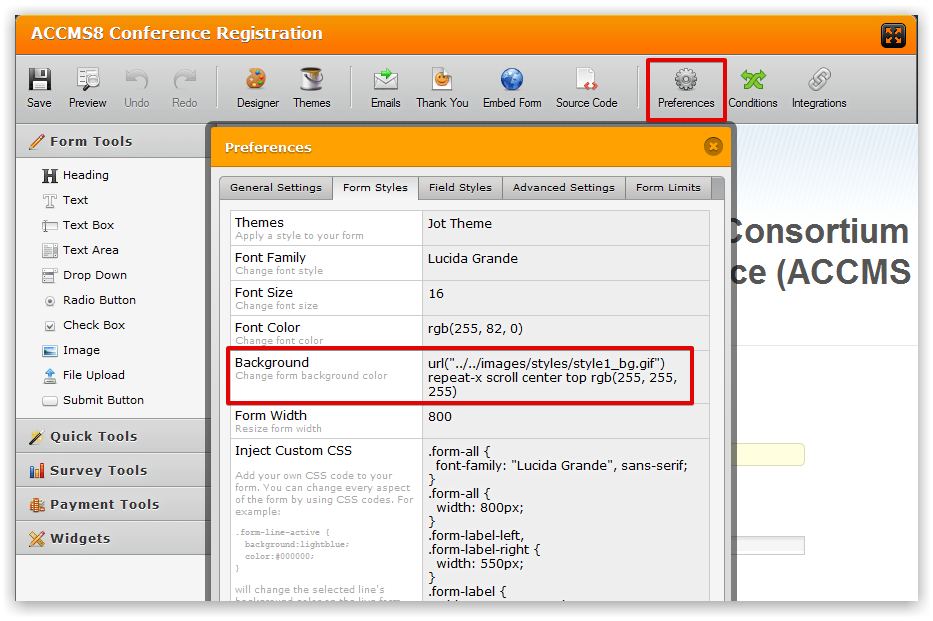
I have gone ahead and removed this background image from your form. Do check your form and see if you still see the background image.
Thank you!
-
cherrihsuReplied on January 29, 2015 at 10:51 AM
-
BenReplied on January 30, 2015 at 11:42 AM
Hi,
I presume that you have replied to us since I was assigned to this thread, but I can not see any new responses. Please come to the thread directly and replying to us like that and we would be happy to assist. This is the thread: http://www.jotform.com/answers/505686
Thank you.
-
cherrihsuReplied on January 30, 2015 at 12:06 PM
The problem was solved now. Thanks a lot!
I do have other questions, which I posted as another thread.
:)
-
BenReplied on January 30, 2015 at 1:12 PM
Great, thank you for the update.
We will do our best to answer your other questions as well :)
- Mobile Forms
- My Forms
- Templates
- Integrations
- INTEGRATIONS
- See 100+ integrations
- FEATURED INTEGRATIONS
PayPal
Slack
Google Sheets
Mailchimp
Zoom
Dropbox
Google Calendar
Hubspot
Salesforce
- See more Integrations
- Products
- PRODUCTS
Form Builder
Jotform Enterprise
Jotform Apps
Store Builder
Jotform Tables
Jotform Inbox
Jotform Mobile App
Jotform Approvals
Report Builder
Smart PDF Forms
PDF Editor
Jotform Sign
Jotform for Salesforce Discover Now
- Support
- GET HELP
- Contact Support
- Help Center
- FAQ
- Dedicated Support
Get a dedicated support team with Jotform Enterprise.
Contact SalesDedicated Enterprise supportApply to Jotform Enterprise for a dedicated support team.
Apply Now - Professional ServicesExplore
- Enterprise
- Pricing






























































