-
cherrihsuAsked on January 29, 2015 at 8:15 AM
(2) How do I change the font size in subfield and in the answers?
-
David JotForm SupportReplied on January 29, 2015 at 1:14 PM
Hi,
To change the font size of any specific attribute in your forms, open the form in the form designer:
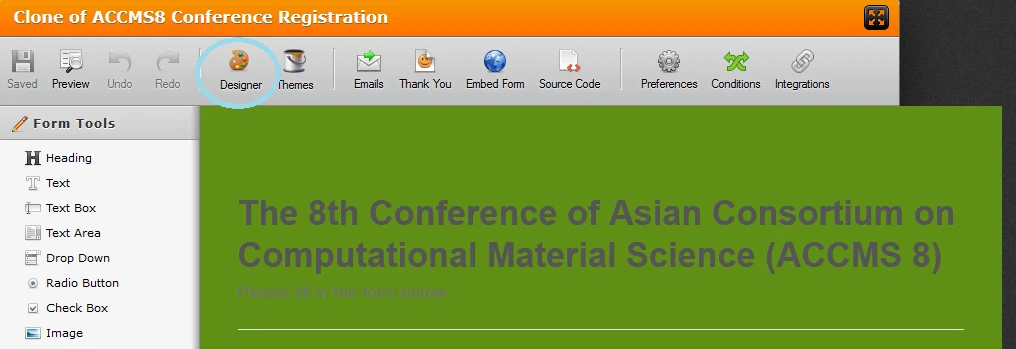
Once there, click on the CSS tab, then double click on the element you wish to alter:
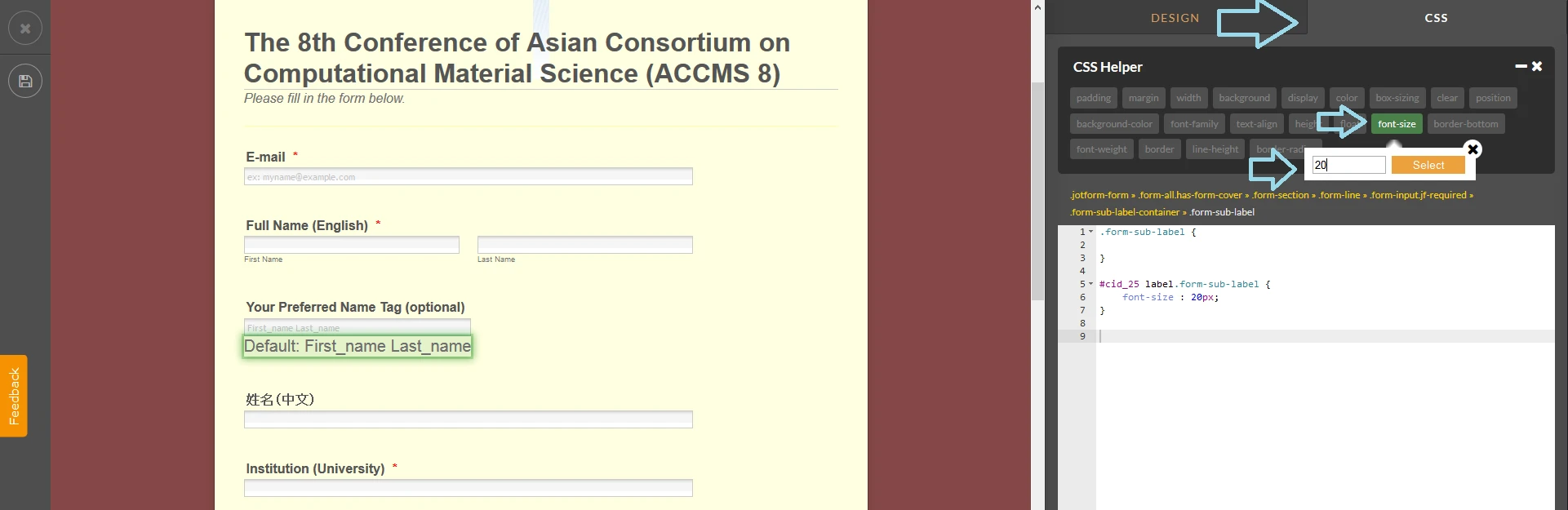
In this case, I am changing the font size of one of the sub-labels. This can be done for any element in your form. You can also single click on an element to apply changes to all of the elements of that type. If I single click on the sub label in my example rather than double clicked, it would have change all of the sub-labels, not just the selected one.
Let us know if you have any further questions and we will be happy to help.
- Mobile Forms
- My Forms
- Templates
- Integrations
- INTEGRATIONS
- See 100+ integrations
- FEATURED INTEGRATIONS
PayPal
Slack
Google Sheets
Mailchimp
Zoom
Dropbox
Google Calendar
Hubspot
Salesforce
- See more Integrations
- Products
- PRODUCTS
Form Builder
Jotform Enterprise
Jotform Apps
Store Builder
Jotform Tables
Jotform Inbox
Jotform Mobile App
Jotform Approvals
Report Builder
Smart PDF Forms
PDF Editor
Jotform Sign
Jotform for Salesforce Discover Now
- Support
- GET HELP
- Contact Support
- Help Center
- FAQ
- Dedicated Support
Get a dedicated support team with Jotform Enterprise.
Contact SalesDedicated Enterprise supportApply to Jotform Enterprise for a dedicated support team.
Apply Now - Professional ServicesExplore
- Enterprise
- Pricing



























































