-
chabadAsked on January 29, 2015 at 1:08 PM
What do I need to do in order for the invoice field to show up in the authorize.net? I have a hidden field in the form and connected that to the payment wizard in properties but it still doesn't show up in authorize.net.
-
Ashwin JotForm SupportReplied on January 29, 2015 at 2:34 PM
Hello chabad,
I did check your form and it seems you have added a hidden field and connected it with your authorize.net payment question correctly. Please check the screenshot below:
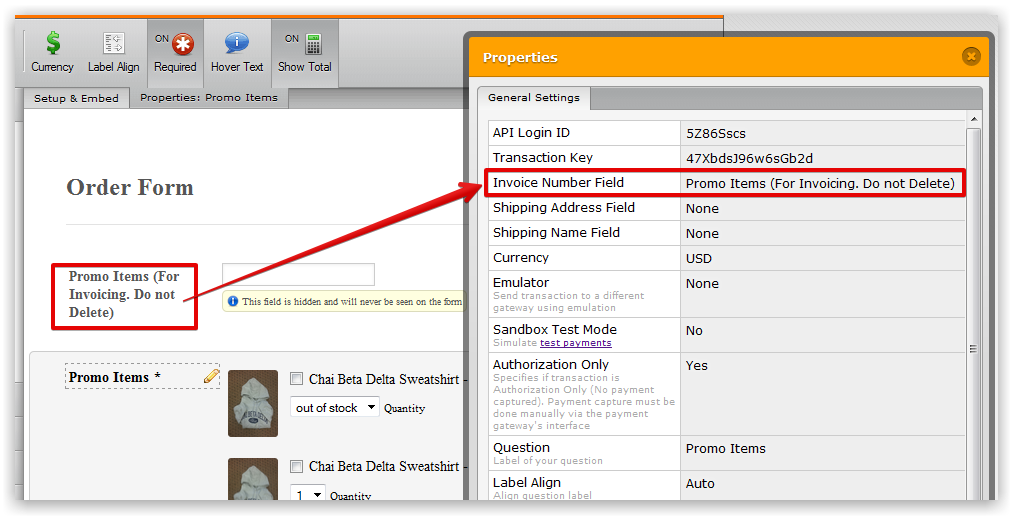
Can you please let me know how are you actually populating the hidden field? I would suggest you to remove the hidden text box and use "Unique ID" widget in your form. You should then change the "Invoice Number Field" of your authorize.net payment question as well to point to the unique id widget. That should solve your problem.
Do try it out and get back to us if the issue persists.
Thank you!
-
chabadReplied on January 29, 2015 at 4:54 PM
Ok, Thank you. I don't need an Invoice #, I just want it to say Order. As in Invoice: Order (instead of #1234, it should just say: order). Is there a way to to do that, what do I need to put in the Properties: Current index, prefix and number padding? Can I just leave those blank?
-
Jeanette JotForm SupportReplied on January 29, 2015 at 9:07 PM
You could use Order as the prefix, and the padding number is the number of places you wish to leave for the zero's, the prefix is the so it should be Order-000
Please check this guide to understand better how Prefix, Padding and indexes work
http://www.jotform.com/help/79-Add-Custom-Unique-IDs-to-your-Form-Submissions
- Mobile Forms
- My Forms
- Templates
- Integrations
- INTEGRATIONS
- See 100+ integrations
- FEATURED INTEGRATIONS
PayPal
Slack
Google Sheets
Mailchimp
Zoom
Dropbox
Google Calendar
Hubspot
Salesforce
- See more Integrations
- Products
- PRODUCTS
Form Builder
Jotform Enterprise
Jotform Apps
Store Builder
Jotform Tables
Jotform Inbox
Jotform Mobile App
Jotform Approvals
Report Builder
Smart PDF Forms
PDF Editor
Jotform Sign
Jotform for Salesforce Discover Now
- Support
- GET HELP
- Contact Support
- Help Center
- FAQ
- Dedicated Support
Get a dedicated support team with Jotform Enterprise.
Contact SalesDedicated Enterprise supportApply to Jotform Enterprise for a dedicated support team.
Apply Now - Professional ServicesExplore
- Enterprise
- Pricing




























































