-
storagesquadAsked on January 30, 2015 at 9:25 AM
Here is what I've done to unsuccessfully solve the problem:
-Added Mobile Response Widget
-Changed embed text from the Wordpress script to Iframe (to try and get it to work on mobile)
Any help would be much appreciated. Thanks!
-
SeanReplied on January 30, 2015 at 12:49 PM
Hello storagesquad,
Sorry about the inconvenience this might have caused you. I tested the form on your website and it is indeed responsive. I tested it on a Samsung Galaxy tablet as well as a iPhone 5 and everything seem to be in order without any issues. Did you try any other mobile devices to view the website? You can also try clearing the browser cache for the phone as well. Do let us know how it goes.
Cheers!
Sean -
storagesquadReplied on January 30, 2015 at 3:00 PM
I am still having difficulties with it being responsive. This is what I have on my phone after clearing browser caching. I have already tried adjusting the form width to a % to no avail.
-
MikeReplied on January 30, 2015 at 4:25 PM
Are you still facing any issues with the form?
It seems to be fine on my side using Google Chrome on Android phone. The form is responsive, and browser is not crashing.
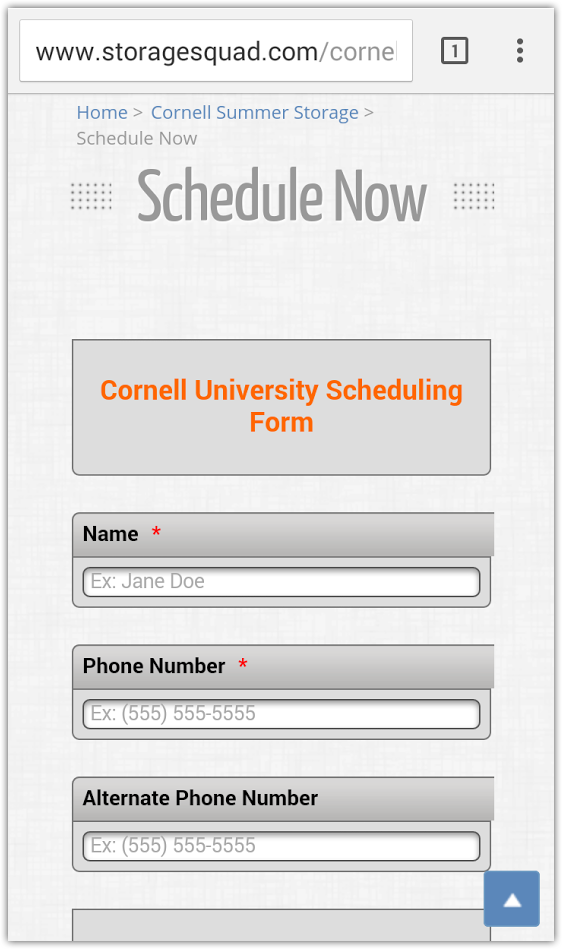
If the issue still persists, please provide us with the information about your mobile device and browser version.
-
storagesquadReplied on January 30, 2015 at 4:52 PM
Browser crashing issue stopped after I erased the css created by the Beta Form Designer. While using my iPhone 6 on safari and chrome it is not responsive for me and two other phones I sampled it on. Again, all browser caching has been cleared. All 3 iPhone 6's get the same display I screen shotted previously.
-
MikeReplied on January 30, 2015 at 5:21 PM
Since there is a Mobile Responsive widget on your form, I have disabled a 'Responsive Form' option on your form.
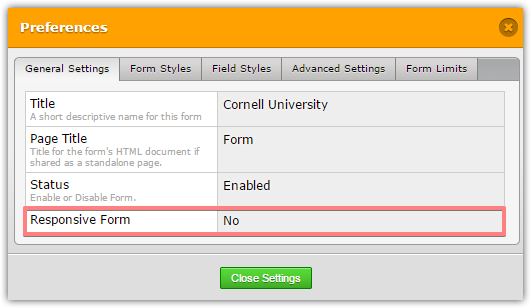
Please re-check the form on your iPhone now.
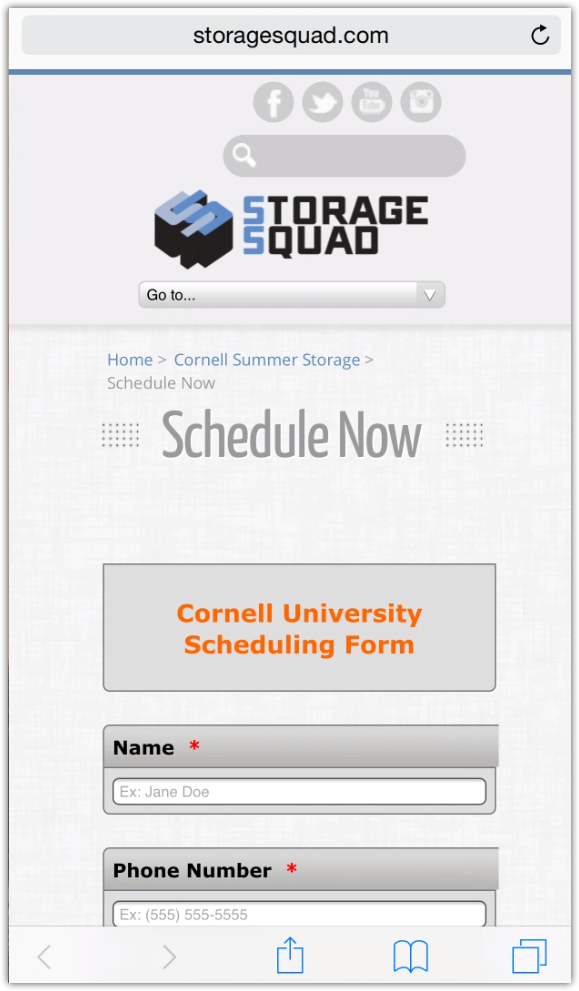
Thank you.
-
storagesquadReplied on February 1, 2015 at 11:42 AM
That worked. Thanks, keep up the good work!
-
SeanReplied on February 1, 2015 at 12:58 PM
Hello storagesquad,
On behalf of my colleague, you are more than welcome and feel free to contact us if further support is needed.
Cheers!
Sean
- Mobile Forms
- My Forms
- Templates
- Integrations
- INTEGRATIONS
- See 100+ integrations
- FEATURED INTEGRATIONS
PayPal
Slack
Google Sheets
Mailchimp
Zoom
Dropbox
Google Calendar
Hubspot
Salesforce
- See more Integrations
- Products
- PRODUCTS
Form Builder
Jotform Enterprise
Jotform Apps
Store Builder
Jotform Tables
Jotform Inbox
Jotform Mobile App
Jotform Approvals
Report Builder
Smart PDF Forms
PDF Editor
Jotform Sign
Jotform for Salesforce Discover Now
- Support
- GET HELP
- Contact Support
- Help Center
- FAQ
- Dedicated Support
Get a dedicated support team with Jotform Enterprise.
Contact SalesDedicated Enterprise supportApply to Jotform Enterprise for a dedicated support team.
Apply Now - Professional ServicesExplore
- Enterprise
- Pricing




























































