-
TaniquelleTulipanoAsked on January 30, 2015 at 3:47 PM
I don't know if this can be done at all but do you have something in place would replace my email address when I reply to messages went through my contact form?
The whole reason I wanted a contact form was so that I didn't have to reveal my email address in any way. I could just put my email address on my website if that wasn't the case.
Hopefully someone can advise me. I've searched for answers but can't find any.
Thanks in advance.
-
raulReplied on January 30, 2015 at 5:01 PM
If I understand correctly you want to hide your email address when you reply to someone that has contacted you through your contact form, is that correct?
If this is the case, this is something that needs to be configured on the email servers that are used to send the replies, if you're referring to your Hotmail email address you might be able to use an alias as described here: http://www.pcmag.com/article2/0,2817,2379362,00.asp
Another thing to consider is that your form has an autoresponder that has your email address configured in the Reply-To Email field, which means that your submitters can reply to you directly when they receive the autoresponder email. You probably would like to leave this field blank if you don't want to be contacted directly.
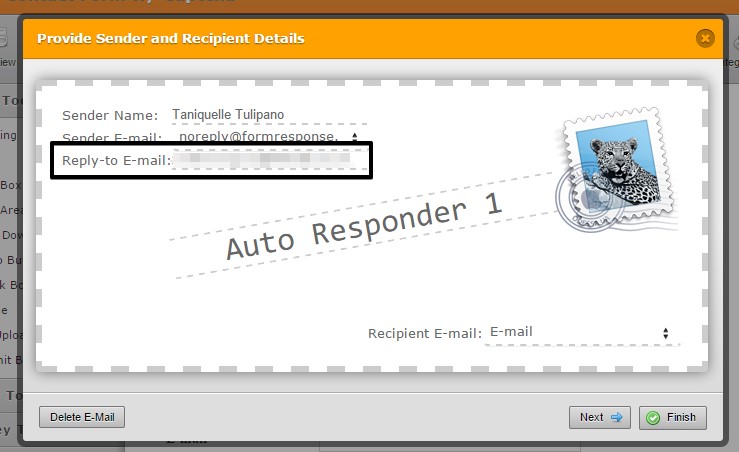
Hope this helps.
Let us know if you have further questions.
-
TaniquelleTulipanoReplied on January 31, 2015 at 10:51 AM
Hi Raul,
that is exactly what I'm on about.
I changed the autoresponder like you suggested and now it gives a delivery failure message if replied to. (I've been experimenting with my husbands email address)
The alias now works too though it wouldn't work from my phone. I've tried different things but it's not working.
-
BenReplied on January 31, 2015 at 5:36 PM
This is what I understood that you want to achieve:
1. Have someone submit the jotform
2. You click on "reply" when you view the email notification to send an email to the person that had filled out your jotform
3. You send an email, but do not want them to see your email.If the steps above are correct then it is not possible to have your email delivered if you send an email from your email account and hide your email address.
What you can do - which is what my colleague Raul mentioned above is to set the email to be sent to the people filling out your jotform, right after they filled it out, without knowing your email.
This is achieved in such way that our outgoing email servers are used to send the email instead of your email being used.
It might be best to create another email address that you would only use for the work you plan to do with jotform and the people that would be filling out your jotform and use it, so that you do not need to give them your real email address
-
TaniquelleTulipanoReplied on January 31, 2015 at 7:31 PM
Hi Ben, the alias would mean that it was shown instead of my email address. Which works if I reply to the message on here, because I can enter in the alias as the sender, and then any more replies that are made on my online email account will show they are coming from the alias email address. But when I do any replies from the email app on my phone it shows my actual email address even though my email account is set to use the alias email address as the sender and is set as my primary alias. So the long and short of it is that it works online but not on my phone.
I did did everything that Raul said and most of it works to a certain extent. I just thought Jotform might of had a messaging forward type system that all replies etc went through and used a Jotform email address so that actual email addresses didn't get seen. I'm just wanting to protect myself really. Like I said I could just put my email address on my site and tell people to email me directly. Plus with the limit I have inadvertently used up my submissions testing out all the changes I've made to my contact form lol! It doesn't seem enough for me and I don't want to pay for more especially when I can't get this alias thing to work properly. I will probably use a standard form on my site with a junk email address as I'll end up with tons of junk mail. Shame because the form on here is great!
Thanks to to both of you for your help :-)
-
raulReplied on January 31, 2015 at 8:49 PM
Unfortunately, this is beyond our scope since in order to use an alias in your phone app you would need to use an SMTP server such as Mandrill or Google which would allow you to basically use any alias for your email address when you reply messages.
A way to prevent junk mail is using a Captcha or Recaptcha field like you did in your form, we also have integration with Google reCAPTCHA in case you want to try it out.
Either way, you're welcome :) and if you need further assistance please let us know.
Best Regards. -
BusiReplied on May 7, 2016 at 4:28 PM
- Mobile Forms
- My Forms
- Templates
- Integrations
- INTEGRATIONS
- See 100+ integrations
- FEATURED INTEGRATIONS
PayPal
Slack
Google Sheets
Mailchimp
Zoom
Dropbox
Google Calendar
Hubspot
Salesforce
- See more Integrations
- Products
- PRODUCTS
Form Builder
Jotform Enterprise
Jotform Apps
Store Builder
Jotform Tables
Jotform Inbox
Jotform Mobile App
Jotform Approvals
Report Builder
Smart PDF Forms
PDF Editor
Jotform Sign
Jotform for Salesforce Discover Now
- Support
- GET HELP
- Contact Support
- Help Center
- FAQ
- Dedicated Support
Get a dedicated support team with Jotform Enterprise.
Contact SalesDedicated Enterprise supportApply to Jotform Enterprise for a dedicated support team.
Apply Now - Professional ServicesExplore
- Enterprise
- Pricing





























































