-
sahackteamAsked on January 31, 2015 at 1:38 PM
My product has several different colors. Like blue, black and white. The image is only able to show the blue color. I want to show the other different colors as well when user select the color. How do I achieve this?
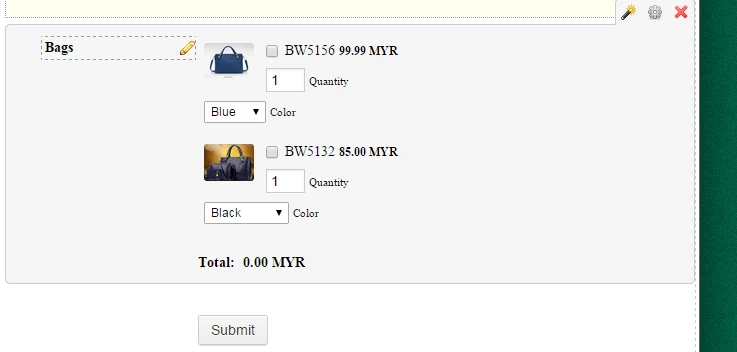
-
jonathanReplied on January 31, 2015 at 6:45 PM
The payment tool can only use 1 image for each item/product.
Even if you add options on the payment item (user guide: -How-to-add-options-to-Payment-Forms)
i.e. color, size, qty.. and so on, this is still one item with options.
You can just add another item/product with the other variation(i.e. different color) for each.
BUT the hassle will be if it has many variation -- this would mean having multiple items/product on the Payment form.
An alternative solution is to provide the item/product variations separately from the Payment tool. Example, you can add images with descriptive annotation that matches the detail in the payment tool... the form user will then be able to understand and associate the visual variation when they are choosing an item/product variation in the payment tool.
You may also want to check the Inventory Widget with payment as another option.

Hope this help. Let us know if there is more we can assist you with.
Thanks.
- Mobile Forms
- My Forms
- Templates
- Integrations
- INTEGRATIONS
- See 100+ integrations
- FEATURED INTEGRATIONS
PayPal
Slack
Google Sheets
Mailchimp
Zoom
Dropbox
Google Calendar
Hubspot
Salesforce
- See more Integrations
- Products
- PRODUCTS
Form Builder
Jotform Enterprise
Jotform Apps
Store Builder
Jotform Tables
Jotform Inbox
Jotform Mobile App
Jotform Approvals
Report Builder
Smart PDF Forms
PDF Editor
Jotform Sign
Jotform for Salesforce Discover Now
- Support
- GET HELP
- Contact Support
- Help Center
- FAQ
- Dedicated Support
Get a dedicated support team with Jotform Enterprise.
Contact SalesDedicated Enterprise supportApply to Jotform Enterprise for a dedicated support team.
Apply Now - Professional ServicesExplore
- Enterprise
- Pricing




























































