-
cmsacommsAsked on February 1, 2015 at 9:42 PM
I have setup the overall font style of my form through the Theme Designer, using a google font ("Metrophobic"). However there seems to be no option in the designer to change the font that will be used for the input fields. Can I change this through the theme designer or through CSS? And if it is through CSS, where/how do I change this?
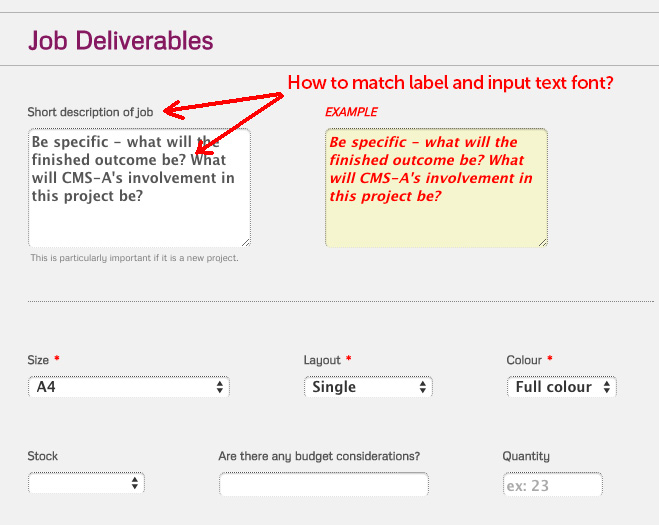
-
cmsacommsReplied on February 1, 2015 at 10:44 PM
Hi, just a followup, I did manage to change the input font on most of the form by injecting the following CSS ...
}.form-textarea, .form-upload, .form-dropdown, .form-matrix-column-headers, .form-matrix-row-headers, .form-matrix-values, .date-separate {
font-family: "Metrophobic", sans-serif;
font-size: 12px;}
However, I am not sure how to apply this to the "day, month, year' fields across the form. Any ideas?
-
BenReplied on February 2, 2015 at 8:22 AM
It seems to me that the font is the same. Since the DateTime field uses TextBox in it which also has class .form-textbox then adding it to the list above will make sure that it is set properly.
You would result in
.form-textbox .form-textarea, .form-upload, .form-dropdown, .form-matrix-column-headers, .form-matrix-row-headers, .form-matrix-values, .date-separate {
font-family: "Metrophobic", sans-serif;
font-size: 12px;
}You could also try to set all text to the font by using this CSS:
* {
font-family: "Metrophobic", sans-serif;
font-size: 12px;
}Do let us know how it goes.
-
cmsacommsReplied on February 2, 2015 at 10:01 PM
I tried the CSS you suggested at the end and it applied the font to all text. That's what I needed so thanks for your help!
-
BenReplied on February 3, 2015 at 8:32 AM
You are welcome.
Do let us know if you need any further assistance and we would be happy to assist.
- Mobile Forms
- My Forms
- Templates
- Integrations
- INTEGRATIONS
- See 100+ integrations
- FEATURED INTEGRATIONS
PayPal
Slack
Google Sheets
Mailchimp
Zoom
Dropbox
Google Calendar
Hubspot
Salesforce
- See more Integrations
- Products
- PRODUCTS
Form Builder
Jotform Enterprise
Jotform Apps
Store Builder
Jotform Tables
Jotform Inbox
Jotform Mobile App
Jotform Approvals
Report Builder
Smart PDF Forms
PDF Editor
Jotform Sign
Jotform for Salesforce Discover Now
- Support
- GET HELP
- Contact Support
- Help Center
- FAQ
- Dedicated Support
Get a dedicated support team with Jotform Enterprise.
Contact SalesDedicated Enterprise supportApply to Jotform Enterprise for a dedicated support team.
Apply Now - Professional ServicesExplore
- Enterprise
- Pricing



























































