-
cherrihsuAsked on February 1, 2015 at 10:22 PM
I've tried two ways: one directly in the form builder.
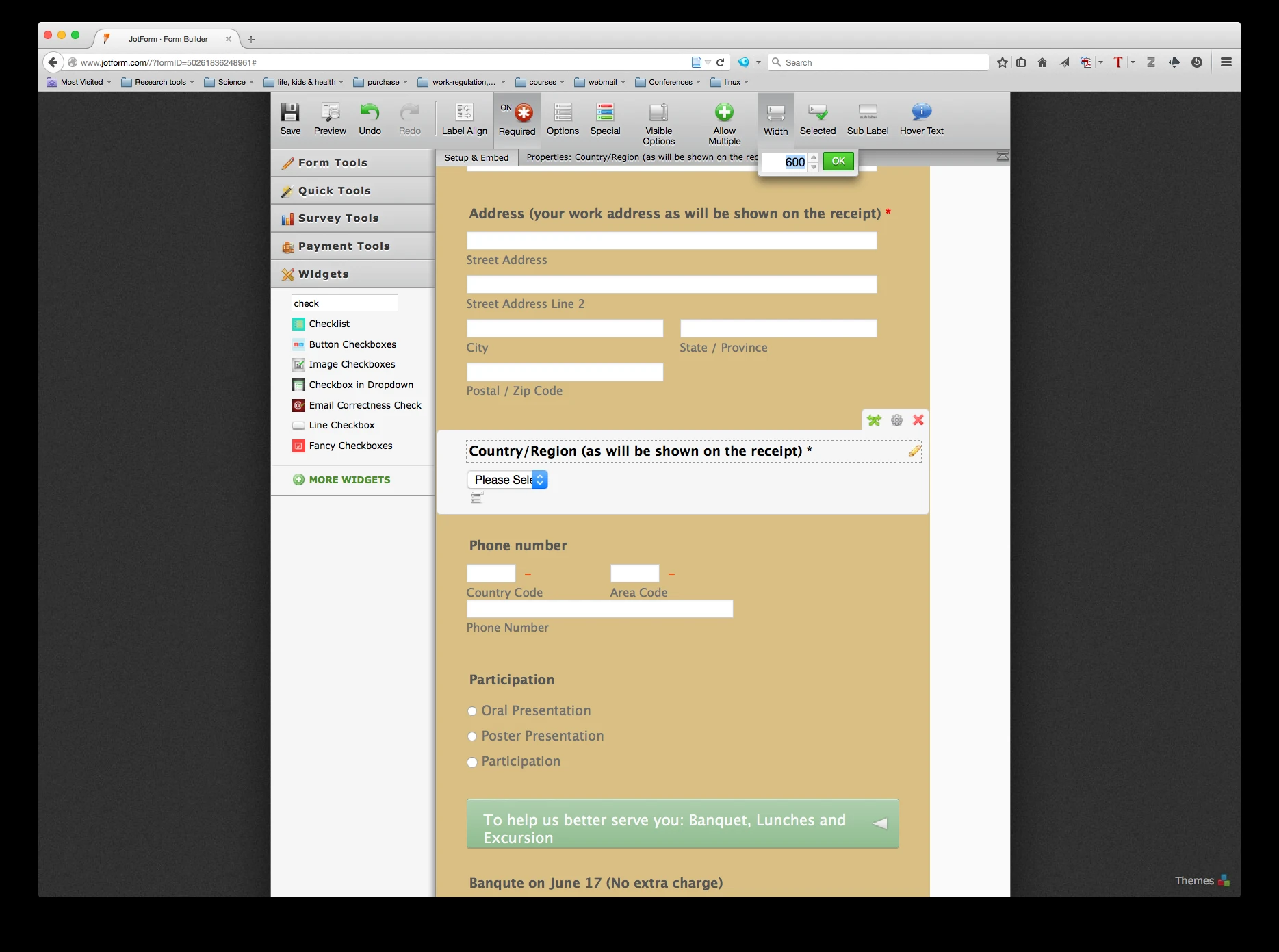
and the other is in designer and css area.
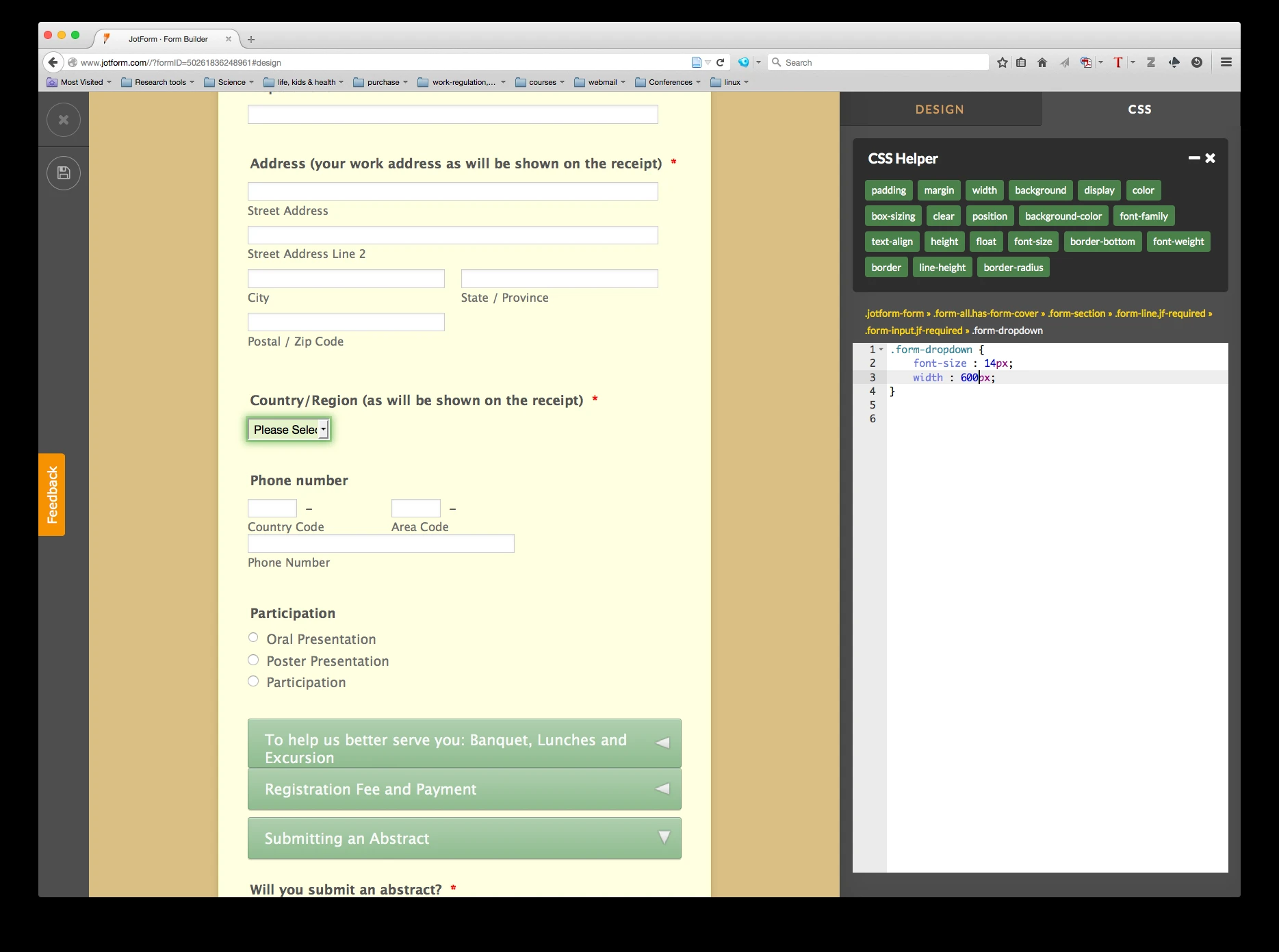
So I figure either something is wrong in my setting, or understanding to the system. Anyhow could somebody please help us here?
best,
Cherri
-
BenReplied on February 2, 2015 at 8:12 AM
We are always happy to help Cherri.
I presume that you want to increase its width to match the width of the longest option - the same width as the list.
Please try this CSS code on for size and let us know how it goes:
#input_59 {
min-width: 250px;
}You can see here how to inject the CSS code: Inject Custom CSS Codes
- Mobile Forms
- My Forms
- Templates
- Integrations
- INTEGRATIONS
- See 100+ integrations
- FEATURED INTEGRATIONS
PayPal
Slack
Google Sheets
Mailchimp
Zoom
Dropbox
Google Calendar
Hubspot
Salesforce
- See more Integrations
- Products
- PRODUCTS
Form Builder
Jotform Enterprise
Jotform Apps
Store Builder
Jotform Tables
Jotform Inbox
Jotform Mobile App
Jotform Approvals
Report Builder
Smart PDF Forms
PDF Editor
Jotform Sign
Jotform for Salesforce Discover Now
- Support
- GET HELP
- Contact Support
- Help Center
- FAQ
- Dedicated Support
Get a dedicated support team with Jotform Enterprise.
Contact SalesDedicated Enterprise supportApply to Jotform Enterprise for a dedicated support team.
Apply Now - Professional ServicesExplore
- Enterprise
- Pricing



























































