-
cheekyfaceAsked on February 2, 2015 at 4:25 AM
Hi.
Is it possible to disable a form so that customers can't use it during maintenance work but at the same time be able to test it?
I have disabled one of my forms but if I try to preview it I just see the "form disabled" message.
Cheers,
Danny -
CharlieReplied on February 2, 2015 at 9:41 AM
Hi Danny,
Unfortunately, when you disable the form, it will also be disabled in your end. I do have a couple of workarounds that you can use.
1. First method, you could put limits on the form instead.
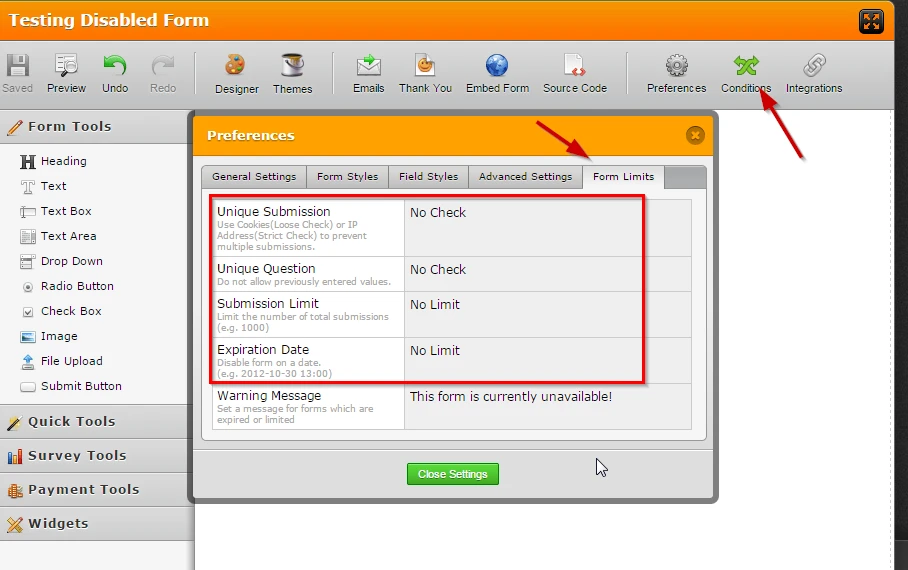
2. Second method would be using hidden pass codes that you only know and use the form link to pass the value of the code so that it would only be visible in your end. Here's what I meant.
Add a text box field and I named it "Pass Code", I set it to hidden.
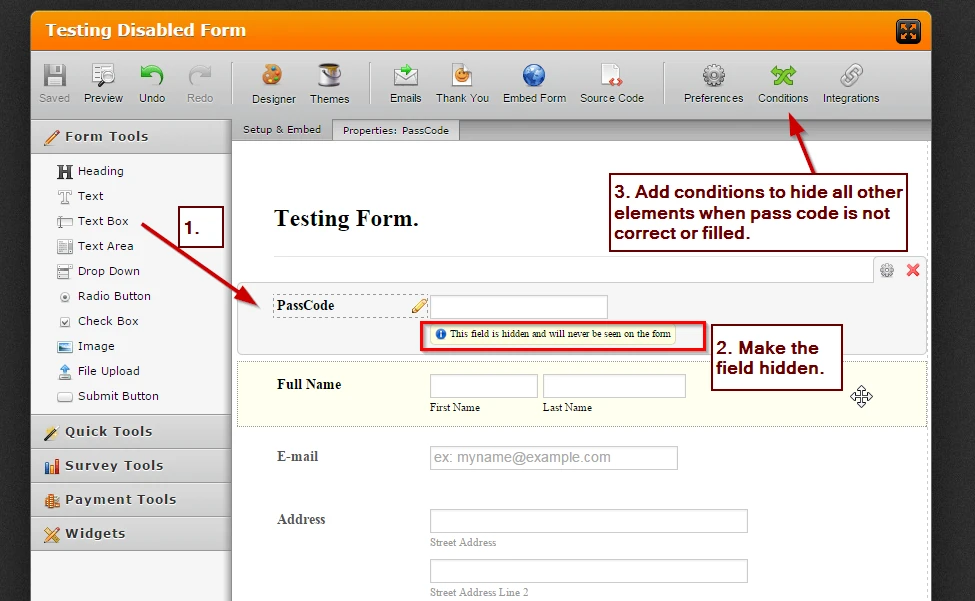
I then navigate to the "Conditions Wizard" and choose the "Show and Hide Field". Here's the condition with rules and action. When the passcode is equal to "1234" it will show all the fields. If this is not true then no fields will be displayed.
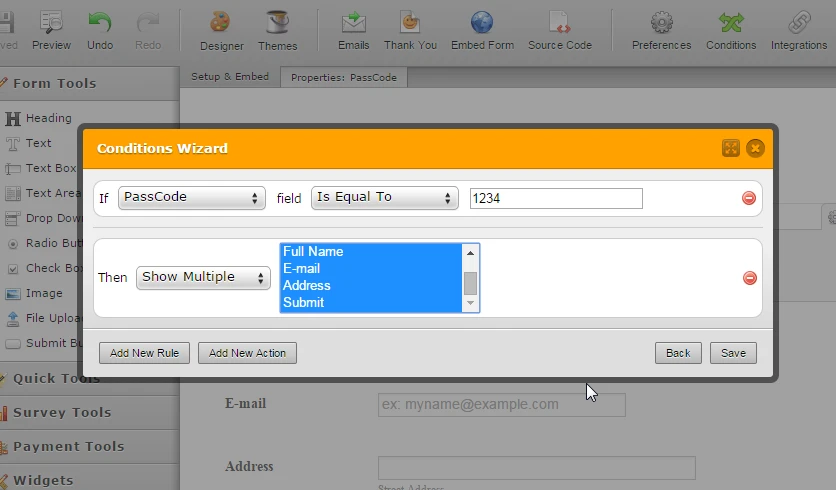
How to pass the pass code? You'll use the form's URL.
Regular form: http://form.jotformpro.com/form/50323628069960
To access the passcode, we'll pass the value of the code from the URL. Here's the URL that you will be using: http://form.jotformpro.com/form/50323628069960?passcode=1234
You can check the links above to see how it works.
Let us know if this helps or if you need more assistance on this.
Thank you.
-
cheekyfaceReplied on February 2, 2015 at 9:23 PM
Hi Charlie.
Thanks for your reply!1. With the second option is it still possible to see a message when the user tries to open the form?
I have redirected a link to the form so it's not embedded into a html page. I'd like the user to see a notice saying "temporarily unavailable etc".
2. With option 2 I'm guessing if I add any new fields then I have to update the condition to show multiples fields with passcode in order to include the new field in the condition?
...Actually I think I just answered my first question with the second question. So if I just create a text field that says the form is disabled temporarily and exclude it from the condition on all fields it shoudl appear? I'll give it a go now.
-
cheekyfaceReplied on February 2, 2015 at 9:43 PM
Thanks so much!!
That works so well!
Still I'd think for those of us who are afraid of figuring things out, it would be handy to have a 'disable' option that allows you to still see a preview of the form whilst disabled to other users.
-
CharlieReplied on February 2, 2015 at 10:58 PM
Thank you for the kind words and you're very much welcome.
That would be a good addition to the form builder, although our developers already have a couple of tasks pending on them so this feature would not be possible right not or sooner. But, I'll take note on this. We're always here to help and think of workarounds that could be used by our user, that is not currently in our form builder, so please feel free to contact us again if you need any assistance.
Thank you.
- Mobile Forms
- My Forms
- Templates
- Integrations
- INTEGRATIONS
- See 100+ integrations
- FEATURED INTEGRATIONS
PayPal
Slack
Google Sheets
Mailchimp
Zoom
Dropbox
Google Calendar
Hubspot
Salesforce
- See more Integrations
- Products
- PRODUCTS
Form Builder
Jotform Enterprise
Jotform Apps
Store Builder
Jotform Tables
Jotform Inbox
Jotform Mobile App
Jotform Approvals
Report Builder
Smart PDF Forms
PDF Editor
Jotform Sign
Jotform for Salesforce Discover Now
- Support
- GET HELP
- Contact Support
- Help Center
- FAQ
- Dedicated Support
Get a dedicated support team with Jotform Enterprise.
Contact SalesDedicated Enterprise supportApply to Jotform Enterprise for a dedicated support team.
Apply Now - Professional ServicesExplore
- Enterprise
- Pricing



























































