-
wluzziAsked on February 3, 2015 at 10:18 AM
The reason I am getting all the entries twice is because candidates are submitting their registrations for different workshops highlighted in the drop box of the form (one per workshop) and they click "back" to submit a new one.
I used to use Adobe and there was an option where once the person clicks "submit" the form goes to a new empty one in 3 seconds. Can I find something like this somewhere here? Otherwise I will have to find a different source.
-
David JotForm SupportReplied on February 3, 2015 at 12:39 PM
Hi,
You can accomplish that effect by setting up the form itself as the thank You page of your form
1. Click on "Setup and Embed" tab on the form builder toolbar
2. Click on "Thank You" button on toolbar
3. Select "Custom URL" and click "Next"
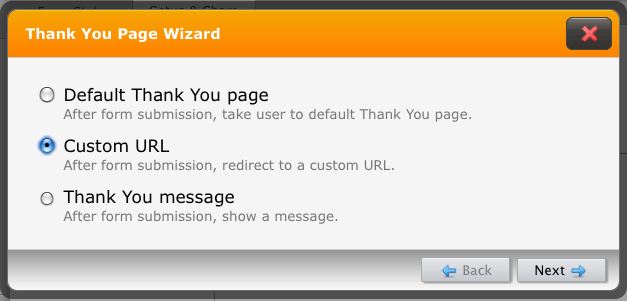
4. Enter URL of the webpage where the form is already embedded or enter the Form's direct link
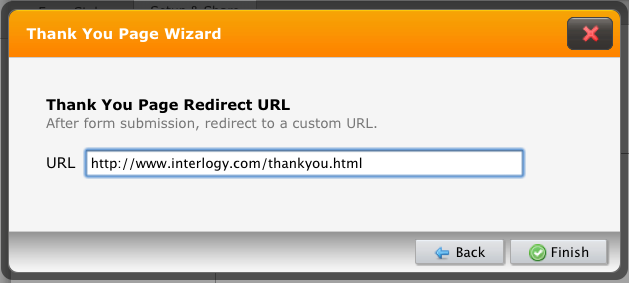
Please check this form demo to see the effect
This will allow you users to be redirected to a new clear form upon completing their submission. You can also include a link to your form in the thank you page for them to click to take your users to a new form.
-
wluzziReplied on February 3, 2015 at 2:47 PM
That's the surprising part because I did this part before I embeded the form on the site. The URL was added and it showed our site. I checked again and changed it for the page with the same form.
I'll keep you posted.cheers David
- Mobile Forms
- My Forms
- Templates
- Integrations
- INTEGRATIONS
- See 100+ integrations
- FEATURED INTEGRATIONS
PayPal
Slack
Google Sheets
Mailchimp
Zoom
Dropbox
Google Calendar
Hubspot
Salesforce
- See more Integrations
- Products
- PRODUCTS
Form Builder
Jotform Enterprise
Jotform Apps
Store Builder
Jotform Tables
Jotform Inbox
Jotform Mobile App
Jotform Approvals
Report Builder
Smart PDF Forms
PDF Editor
Jotform Sign
Jotform for Salesforce Discover Now
- Support
- GET HELP
- Contact Support
- Help Center
- FAQ
- Dedicated Support
Get a dedicated support team with Jotform Enterprise.
Contact SalesDedicated Enterprise supportApply to Jotform Enterprise for a dedicated support team.
Apply Now - Professional ServicesExplore
- Enterprise
- Pricing



























































