-
meinplattenvertragAsked on February 3, 2015 at 1:45 PM
Hello JotForm,
its me again. And I´m sorry if I´m annoying but I really can´t get this form working this time. Files attached.
Problem 1: When using the normal embed mode, the page break doesn´t work at all.
Problem 2: When using the iFrame version (your support said I should use it) the first page is too long and the second page is too short.
What can I do to make this form working as awesome as it should?
Regards,
Jonathan
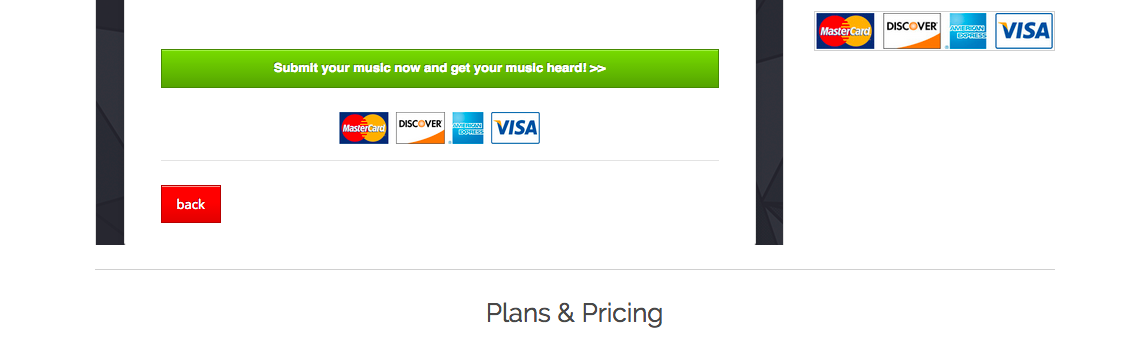
-
Welvin Support Team LeadReplied on February 3, 2015 at 4:22 PM
Hi Jonathan,
Did you try adjusting the height value of the iFrame codes? If not, give it a try:
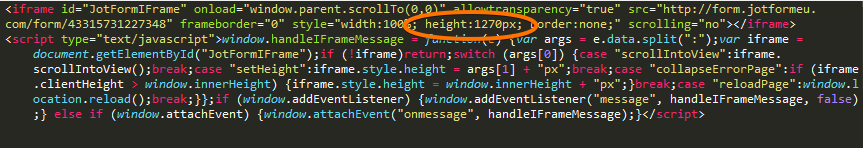
Or, try adding the following custom CSS codes to your form:
li#cid_84 {
padding-bottom: 74px;
}
Here's how you can add the codes: https://www.jotform.com/help/117-How-to-Inject-Custom-CSS-Codes. It's a kind of a trick to adjust the bottom padding of the first page so the background doesn't look like being cut off.
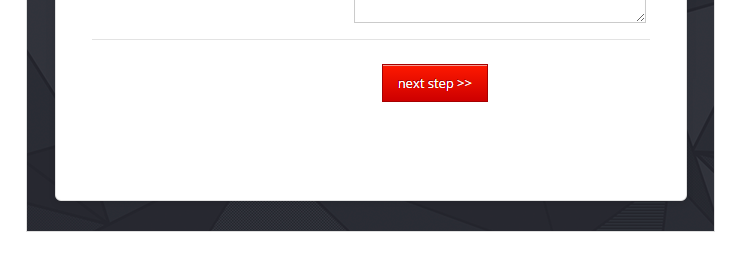
Thanks
- Mobile Forms
- My Forms
- Templates
- Integrations
- INTEGRATIONS
- See 100+ integrations
- FEATURED INTEGRATIONS
PayPal
Slack
Google Sheets
Mailchimp
Zoom
Dropbox
Google Calendar
Hubspot
Salesforce
- See more Integrations
- Products
- PRODUCTS
Form Builder
Jotform Enterprise
Jotform Apps
Store Builder
Jotform Tables
Jotform Inbox
Jotform Mobile App
Jotform Approvals
Report Builder
Smart PDF Forms
PDF Editor
Jotform Sign
Jotform for Salesforce Discover Now
- Support
- GET HELP
- Contact Support
- Help Center
- FAQ
- Dedicated Support
Get a dedicated support team with Jotform Enterprise.
Contact SalesDedicated Enterprise supportApply to Jotform Enterprise for a dedicated support team.
Apply Now - Professional ServicesExplore
- Enterprise
- Pricing



























































