-
peturrpAsked on February 4, 2015 at 10:11 AM
Hi,
I did this form;
It appear really well on desktop but not as good on Ipad and Android.
I tried to embed it with the javascript option (first one) and as iframe.
I am using Adobe Muse - so it is difficult for me to change any code in the HTML file.
Any help?
Reg.
Pétur
-
CharlieReplied on February 4, 2015 at 12:07 PM
Hi,
To make your form mobile responsive or mobile friendly, you need to enable the "Make this form responsive" option in your Form Designer.
1. Navigate to Designer.
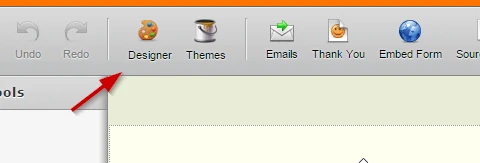
2. Inside the Designer, find the "Make this form responsive" option and enable it. You can also preview the form here using the icon at the left side where the save button is, you can check how it will look like in mobile display.
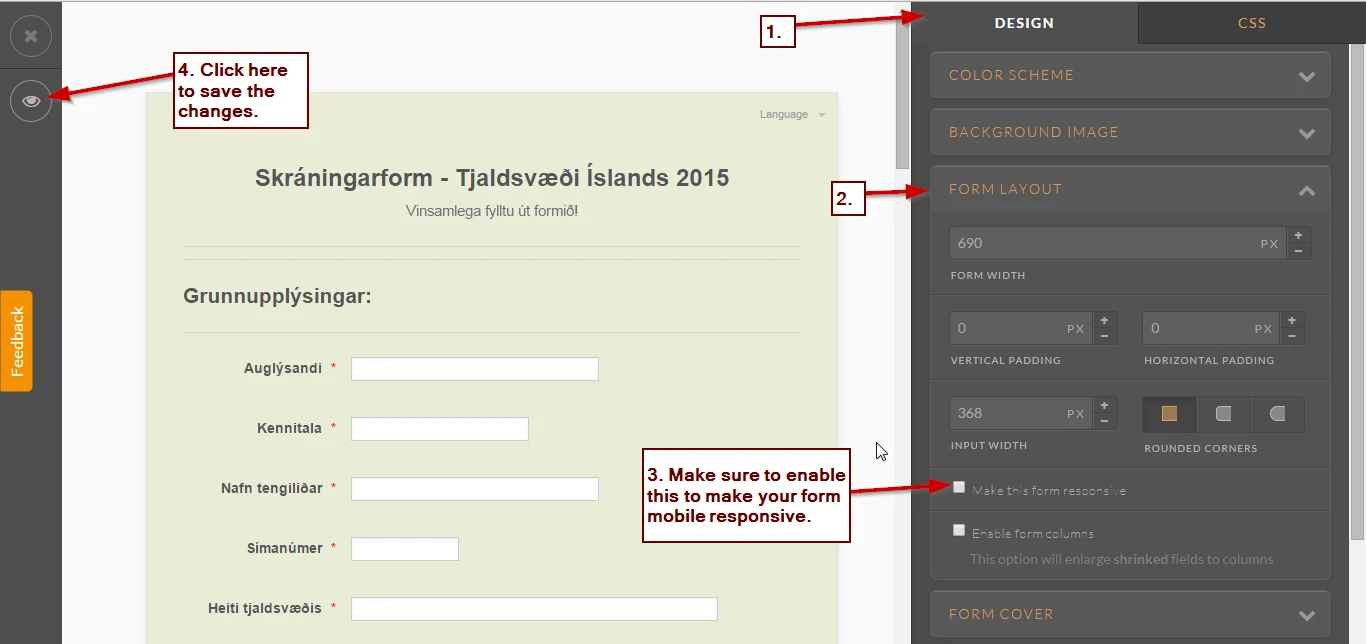
To embed your form in Adobe Muse, you can follow this guide that we have: http://www.jotform.com/help/99-Adding-Form-to-Adobe-Muse.
I hope this helps. Do let us know if you need more information on this.
Thank you.
- Mobile Forms
- My Forms
- Templates
- Integrations
- INTEGRATIONS
- See 100+ integrations
- FEATURED INTEGRATIONS
PayPal
Slack
Google Sheets
Mailchimp
Zoom
Dropbox
Google Calendar
Hubspot
Salesforce
- See more Integrations
- Products
- PRODUCTS
Form Builder
Jotform Enterprise
Jotform Apps
Store Builder
Jotform Tables
Jotform Inbox
Jotform Mobile App
Jotform Approvals
Report Builder
Smart PDF Forms
PDF Editor
Jotform Sign
Jotform for Salesforce Discover Now
- Support
- GET HELP
- Contact Support
- Help Center
- FAQ
- Dedicated Support
Get a dedicated support team with Jotform Enterprise.
Contact SalesDedicated Enterprise supportApply to Jotform Enterprise for a dedicated support team.
Apply Now - Professional ServicesExplore
- Enterprise
- Pricing



























































