-
thefonz22Asked on February 4, 2015 at 2:54 PM
I have an issue with a condition in the following form. When I click "select location" to "toronto" and click "session" to 1pm, it hides everything else which is great (and shows a message saying this session is sold out) GREAT! That's how i want it to work.. Now click "Calgary 1pm", then click "Toronto 1pm"... notice it's now ignored the conditions?
-
BenReplied on February 4, 2015 at 5:52 PM
You have set everything correctly when looking at the conditions as what each should do.
The only thing that we would need to change is the priority in which it is executed.
You can see this here: http://form.jotformpro.com/form/50346749253964
All I did was move the last condition you have to be under 1.
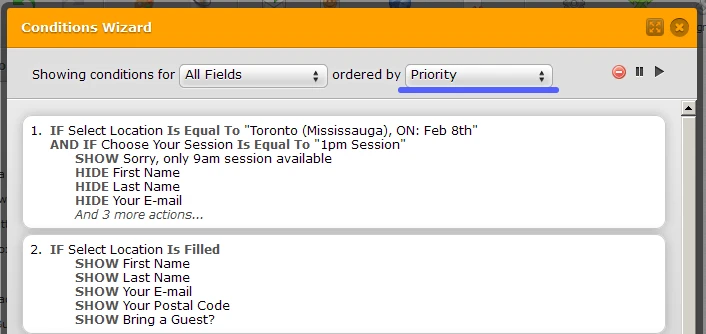
To do that, simply click on it and start dragging it up until it reaches this position.
Now as you add more conditions, it is where they are that will determine what should or should not show.
This guide will tell you a bit more about conditional logic: https://www.jotform.com/help/57-smart-forms-conditional-logic-for-online-forms
- Mobile Forms
- My Forms
- Templates
- Integrations
- INTEGRATIONS
- See 100+ integrations
- FEATURED INTEGRATIONS
PayPal
Slack
Google Sheets
Mailchimp
Zoom
Dropbox
Google Calendar
Hubspot
Salesforce
- See more Integrations
- Products
- PRODUCTS
Form Builder
Jotform Enterprise
Jotform Apps
Store Builder
Jotform Tables
Jotform Inbox
Jotform Mobile App
Jotform Approvals
Report Builder
Smart PDF Forms
PDF Editor
Jotform Sign
Jotform for Salesforce Discover Now
- Support
- GET HELP
- Contact Support
- Help Center
- FAQ
- Dedicated Support
Get a dedicated support team with Jotform Enterprise.
Contact SalesDedicated Enterprise supportApply to Jotform Enterprise for a dedicated support team.
Apply Now - Professional ServicesExplore
- Enterprise
- Pricing



























































