-
michaelcullenAsked on February 4, 2015 at 5:50 PM
Hi
I was very excited to see Google spreadsheet integration. So I have linked my form "New application"
http://form.jotformeu.com/form/32873408085358
to this google spreadsheet (which I have temporarily made public so you can see it):
https://docs.google.com/spreadsheets/d/1DTRaAeoDMInw5ZheuGbm-wNneRzDdQbyt5tXi2LPqVM/edit?usp=sharing
I tested it with a submission today at 22.30 GMT titled "Testing Google Spreadsheet Integration"
Most of the fields came through to the google spreadsheet, but not all e.g. Submission Date, Type of Property, etc
1) Is it because I have renamed these fields in the Google Spreadsheet header row? If so is there any way to rename them (make them shorter) without breaking the feed?
2) Can I make the new submissions obey the Conditional Formatting rules I have set up in Google Spreadsheets?
3) If I edit a submission via My Jotforms, can I make it feed through to the google spreadsheet?
Thanks for any help you can provide!
Michael
-
CarinaReplied on February 4, 2015 at 7:05 PM
Indeed if you change the name of a header of your Google Spreadsheet integration it will stop receiving information. This because the name creates the link between the form and the spreadsheet:
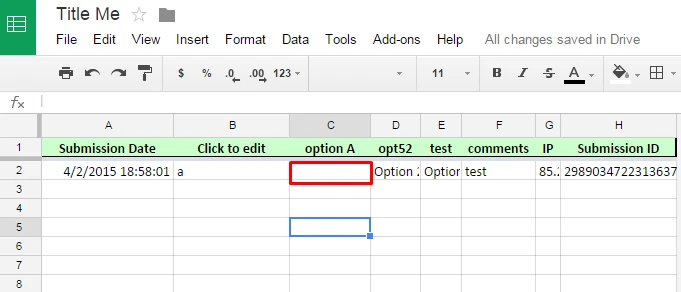
A workaround might be adding a new row above, then add the desired headers to this new row:
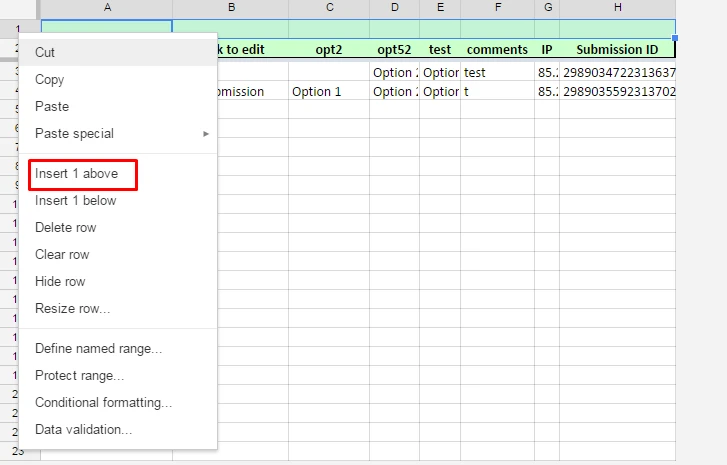
Then select the original header row and then hide it:
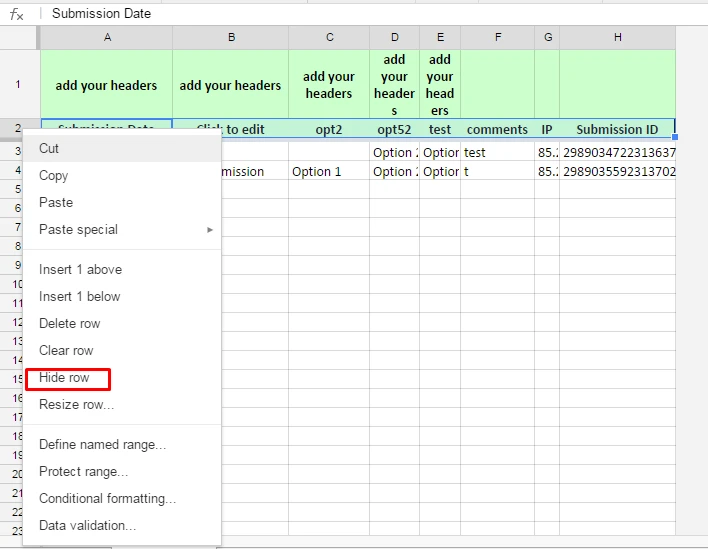
Let us know if this is a solution for you.
-
michaelcullenReplied on February 5, 2015 at 4:48 AM
Yes thank you - that worked: adding a new header row beneath, writing my own titles, and then hiding the top row.
I think that also resolves my earlier question (3) about: If I edit a submission via My Jotforms, can I make it feed through to the google spreadsheet? Because my edits are now also feeding through fine.
I am now working on 2 small issues
1) can I make the new submission appear at the top of the spreadsheet? I have resorted by Submission Date Z-A but all new submissions still appear at the bottom.2) I want the new submissions to match the formatting already set up for that column e.g. Wrap Text, Font Size etcAny help with that appreciated, as always! My spreadsheet URL is now:
-
SeanReplied on February 5, 2015 at 9:31 AM
Hello michaelcullen,
I am glad that you got your issue resolved and I am more than happy to help out. We only handle one issue and all its related question per thread so I am afraid that I will have to transfer your latest inquiry to a new thread where it will be addressed in details. With this procedure our team will be better able to track and assist you with your issue. We will attend to your latest issue shortly.
Cheers!
Sean
- Mobile Forms
- My Forms
- Templates
- Integrations
- INTEGRATIONS
- See 100+ integrations
- FEATURED INTEGRATIONS
PayPal
Slack
Google Sheets
Mailchimp
Zoom
Dropbox
Google Calendar
Hubspot
Salesforce
- See more Integrations
- Products
- PRODUCTS
Form Builder
Jotform Enterprise
Jotform Apps
Store Builder
Jotform Tables
Jotform Inbox
Jotform Mobile App
Jotform Approvals
Report Builder
Smart PDF Forms
PDF Editor
Jotform Sign
Jotform for Salesforce Discover Now
- Support
- GET HELP
- Contact Support
- Help Center
- FAQ
- Dedicated Support
Get a dedicated support team with Jotform Enterprise.
Contact SalesDedicated Enterprise supportApply to Jotform Enterprise for a dedicated support team.
Apply Now - Professional ServicesExplore
- Enterprise
- Pricing




























































