-
beme2014Asked on February 5, 2015 at 9:54 AM
-
CarinaReplied on February 5, 2015 at 12:01 PM
In order to set your forms secure (SSL) you can select embed form > select the option "secure form":
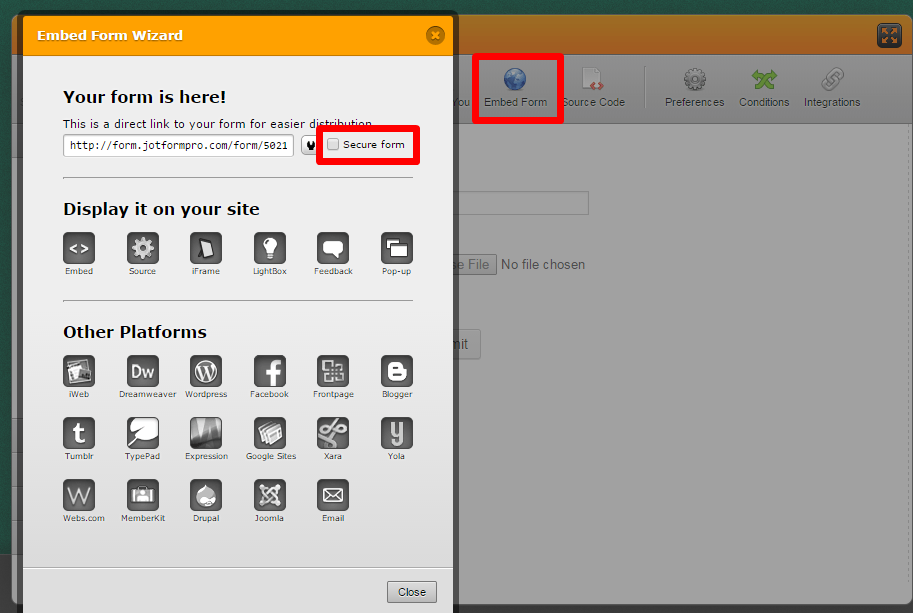
The form url will be https:// or https://secure .
Free accounts have 10 Secure SSL submissions per month. You can see here the monthly limits of each plan.
If we can assist you further please let us know.
-
beme2014Replied on February 6, 2015 at 2:36 AM
Thank you.
I have to issues with this. First as on attached screenshot, security is not as good as I have right now in Adobe which randomly change. Some clients send me forms with their private details.
Another issue is my JF ID (name) Is it possible to change it for each form or get rid of it? I didn`t realized it is going to appear it each time when I chosen my user name.
-
CarinaReplied on February 6, 2015 at 8:15 AM
This warning about non secure resources is related with the images. You can see here the same but with image being displayed in a secure way:
https://www.jotformpro.com/form/50363181831955?
You can follow this guide on how to display secure images on forms:
http://www.jotform.com/help/172-How-to-Display-Images-on-Secure-Forms
I moved the username question to a new thread as it was unrelated with this issue.
Let us know if we can assist you further.
- Mobile Forms
- My Forms
- Templates
- Integrations
- INTEGRATIONS
- See 100+ integrations
- FEATURED INTEGRATIONS
PayPal
Slack
Google Sheets
Mailchimp
Zoom
Dropbox
Google Calendar
Hubspot
Salesforce
- See more Integrations
- Products
- PRODUCTS
Form Builder
Jotform Enterprise
Jotform Apps
Store Builder
Jotform Tables
Jotform Inbox
Jotform Mobile App
Jotform Approvals
Report Builder
Smart PDF Forms
PDF Editor
Jotform Sign
Jotform for Salesforce Discover Now
- Support
- GET HELP
- Contact Support
- Help Center
- FAQ
- Dedicated Support
Get a dedicated support team with Jotform Enterprise.
Contact SalesDedicated Enterprise supportApply to Jotform Enterprise for a dedicated support team.
Apply Now - Professional ServicesExplore
- Enterprise
- Pricing




























































