-
ccureslifeAsked on February 5, 2015 at 2:58 PM
I'm trying to change the text color for the head of each column to white so it can be seen better on the form. I tried some custom CSS but failed because I have no idea what I'm doing. Any chance you guys can help?
-
Welvin Support Team LeadReplied on February 5, 2015 at 4:14 PM
Hi,
Run the widget and add the following custom CSS codes in the custom CSS area:
th {
color: #fff !important;
}
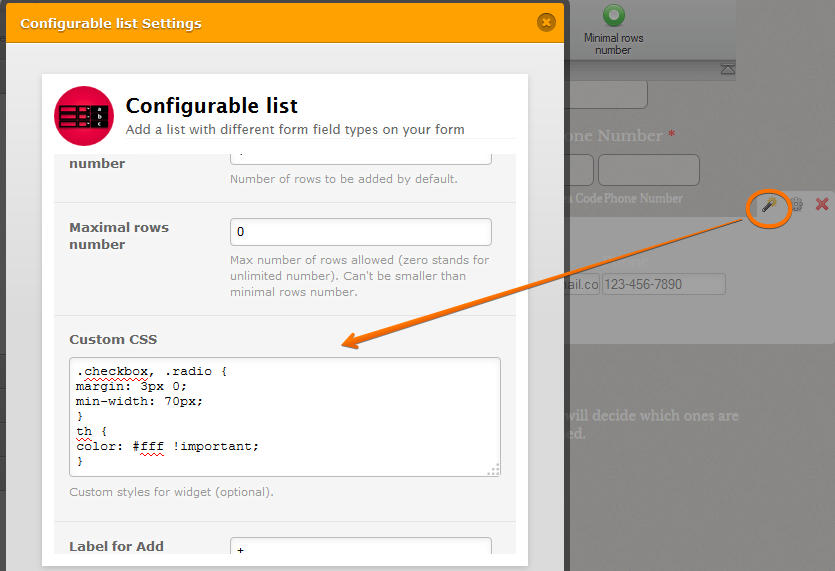
These codes should change the font color to white.
Thanks
-
eumiramcReplied on November 16, 2016 at 7:12 PM
-
Chriistian Jotform SupportReplied on November 16, 2016 at 9:55 PM
Hello @eumiramc,
This seems to be an older thread. To better assist you, I have moved your concern to a new thread. Please follow this link to view your thread: https://www.jotform.com/answers/991894
Thank you.
- Mobile Forms
- My Forms
- Templates
- Integrations
- INTEGRATIONS
- See 100+ integrations
- FEATURED INTEGRATIONS
PayPal
Slack
Google Sheets
Mailchimp
Zoom
Dropbox
Google Calendar
Hubspot
Salesforce
- See more Integrations
- Products
- PRODUCTS
Form Builder
Jotform Enterprise
Jotform Apps
Store Builder
Jotform Tables
Jotform Inbox
Jotform Mobile App
Jotform Approvals
Report Builder
Smart PDF Forms
PDF Editor
Jotform Sign
Jotform for Salesforce Discover Now
- Support
- GET HELP
- Contact Support
- Help Center
- FAQ
- Dedicated Support
Get a dedicated support team with Jotform Enterprise.
Contact SalesDedicated Enterprise supportApply to Jotform Enterprise for a dedicated support team.
Apply Now - Professional ServicesExplore
- Enterprise
- Pricing





























































