-
dra_galleryAsked on February 6, 2015 at 12:30 PM
We have upgraded to the pro account and need to access the sub users to launch a form. How can we do that?
thanks!
Dani
DRA Gallery
-
Kiran Support Team LeadReplied on February 6, 2015 at 2:26 PM
UPDATE: Effective October 2018 the Sub-User feature has been discontinued and is no longer available for creating new sub-users. If you had been using this feature previously, you're grandfathered.
If you would like to have additional users added to your account, please check out JotForm Enterprise.
You can share your JotForms to other users (sub-user accounts) i.e., you'll be granting some rights to these accounts so that they view the submissions or may edit JotForm. You can create sub-user from Users tab from your account page by inviting them through email.
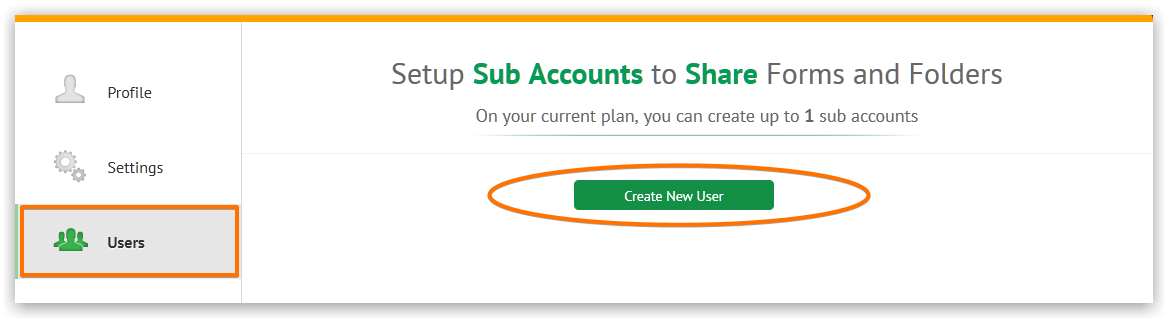
If the user doesn't have a JotForm account already, they'll need to sign-up for a new free account to access your JotForms which will be shown under a separate folder.
Please refer to the following guide that can help you with detailed instructions with screenshots on creating sub-users.
https://www.jotform.com/help/232-How-to-Share-Forms-with-a-Sub-Account-User
Hope this information helps!
- Mobile Forms
- My Forms
- Templates
- Integrations
- INTEGRATIONS
- See 100+ integrations
- FEATURED INTEGRATIONS
PayPal
Slack
Google Sheets
Mailchimp
Zoom
Dropbox
Google Calendar
Hubspot
Salesforce
- See more Integrations
- Products
- PRODUCTS
Form Builder
Jotform Enterprise
Jotform Apps
Store Builder
Jotform Tables
Jotform Inbox
Jotform Mobile App
Jotform Approvals
Report Builder
Smart PDF Forms
PDF Editor
Jotform Sign
Jotform for Salesforce Discover Now
- Support
- GET HELP
- Contact Support
- Help Center
- FAQ
- Dedicated Support
Get a dedicated support team with Jotform Enterprise.
Contact SalesDedicated Enterprise supportApply to Jotform Enterprise for a dedicated support team.
Apply Now - Professional ServicesExplore
- Enterprise
- Pricing



























































