-
everycontractorAsked on February 6, 2015 at 4:12 PM
When my Jotform is inserted on my websites, the captcha code sometimes spins and no word shows up and I cannot submit form. This is not something that happens everytime but it happens enough where I am getting complaints from my clients. Is there anything I can do to correct this problem?
I put a webpage that has the form but like I said. It is an intermittent problem.
Page URL: http://p-pcontractors.com/review.html -
Kiran Support Team LeadReplied on February 6, 2015 at 5:13 PM
This may be happening due to conflict of other scripts on your webpage with embedded JotForm. Could you try embedding the JotForm using iframe method to your website. Please refer to the following guide that can help you in getting the iframe code to embed on your webpage.
http://www.jotform.com/help/148-Getting-the-Form-iFrame-Code
Please get back to us if the issue still persists after embedding using iframe method. We will be happy to look into this issue further.
Thank you!
-
everycontractorReplied on February 9, 2015 at 11:57 AM
I use the iframe option when I display my form. The problem is an intermittent one. Sometimes the captcha code shows and sometimes it just spins so you cannot see it.
-
Kiran Support Team LeadReplied on February 9, 2015 at 12:19 PM
I notice that captcha is loaded quickly when we open the JotForm using direct link http://www.jotformpro.com/form/41536626241956.
Also, I see that the form is embedded using default Javascript method.
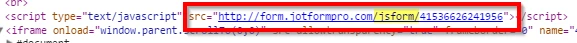
Please remove the current embedded form on your website and then re-embed using iframe method. You can get the iframe embed code by following the instructions provided in the guide below:
http://www.jotform.com/help/148-Getting-the-Form-iFrame-Code
This should resolve the issue. Please get back to us if you need any further assistance.
Thanks!
-
everycontractorReplied on February 9, 2015 at 2:24 PM
I removed the existing script and added the iframe as you suggested to http://p-pcontractors.com/review.html p-pcontractors.com/review.html . I have 100's of forms out there embedding the code the old way so I will have to switch the codes on all those sites. I will let you know if the problem exists.
One other quick question. The email address on our account is my bosses, is there a way I can add my email address as a cc or even just added with my bosses?Thank you
-
Kiran Support Team LeadReplied on February 9, 2015 at 2:40 PM
Sure. You can always get back to us if you need any further assistance. We will be more than happy to help you.
Your other question is moved to a separate thread and shall be addressed there.
http://www.jotform.com/answers/512598
Thank you!
- Mobile Forms
- My Forms
- Templates
- Integrations
- INTEGRATIONS
- See 100+ integrations
- FEATURED INTEGRATIONS
PayPal
Slack
Google Sheets
Mailchimp
Zoom
Dropbox
Google Calendar
Hubspot
Salesforce
- See more Integrations
- Products
- PRODUCTS
Form Builder
Jotform Enterprise
Jotform Apps
Store Builder
Jotform Tables
Jotform Inbox
Jotform Mobile App
Jotform Approvals
Report Builder
Smart PDF Forms
PDF Editor
Jotform Sign
Jotform for Salesforce Discover Now
- Support
- GET HELP
- Contact Support
- Help Center
- FAQ
- Dedicated Support
Get a dedicated support team with Jotform Enterprise.
Contact SalesDedicated Enterprise supportApply to Jotform Enterprise for a dedicated support team.
Apply Now - Professional ServicesExplore
- Enterprise
- Pricing



























































